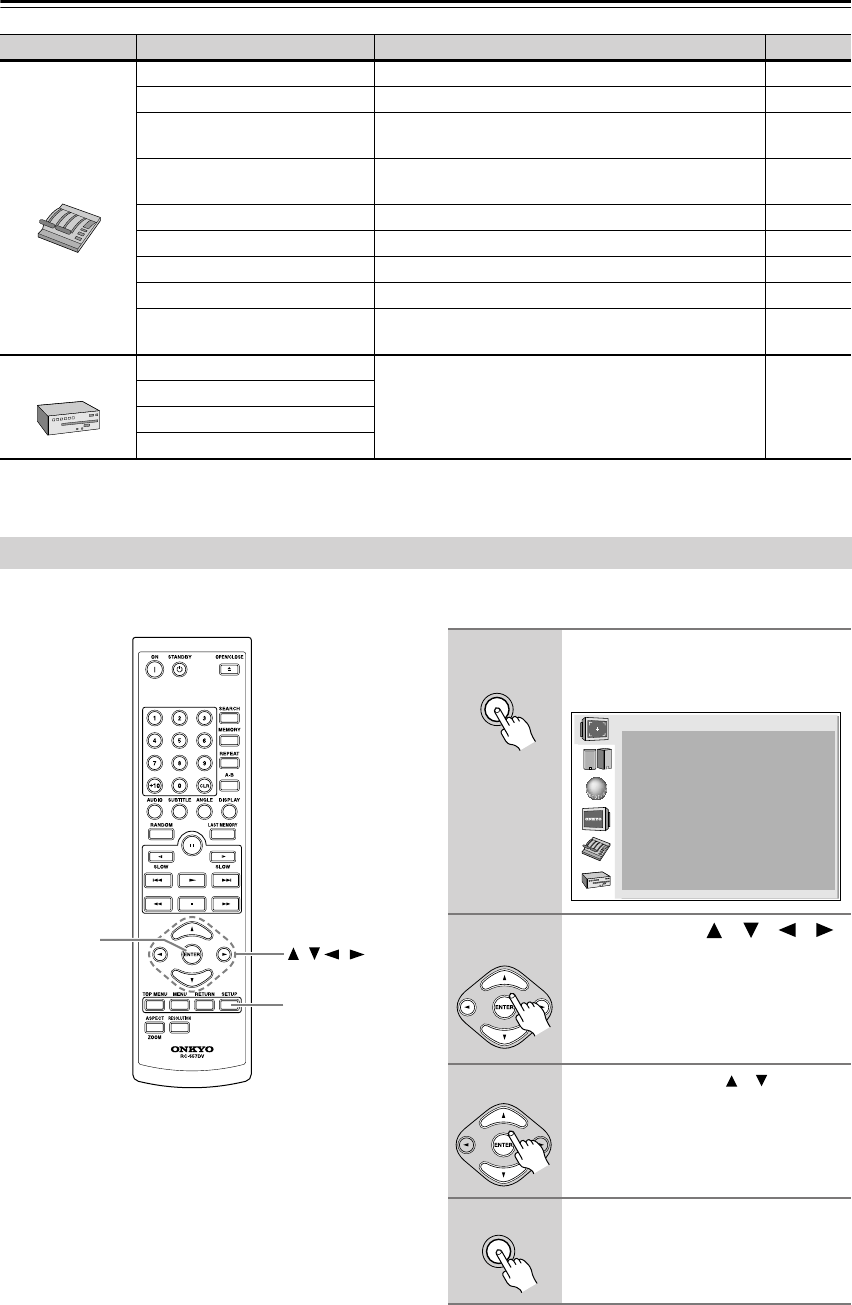
48
Configuring the DV-SP506
—Continued
This section explains how to navigate the onscreen setup menus.
Menu
Setting Description Page #
Operation
Setting
Parental Lock Set the Parental Lock function. 56
Security Code Change the security code for use with parental lock. 57
DVD Priority Contents
Determines what's played on DVD-Audio discs with
DVD-Video contents.
57
SACD Priority Contents
Determines how the SACD multichannel and 2-chan-
nel area and the CD area are played.
57
HDMI Control Turn on or off RIHD control over HDMI. 57
Power Control Turn on or off RIHD power control over HDMI. 58
Direct Change Turn on or off RIHD direct change over HDMI. 58
Auto Power Off Sets the Auto power off function. 58
DivX Registration (not North
American model)
Displays your DivX VOD registration code 58
Initial Setup
TV Shape
This menu appears automatically the very first time
you turn on your DV-SP506. (These settings are avail-
able in other menus.)
30
HDMI Output Setting
HDMI Audio Out
On-Screen Language
Using the Onscreen Setup Menus
/ / /
ENTER
SETUP
1
Press the [SETUP] button.
The onscreen setup menu appears, as
shown.
2
Use the cursor [ ]/[ ]/[ ]/[ ]
buttons to navigate the menus,
and press the [ENTER] button to
see the available options.
3
Use the Up/Down [ ]/[ ] buttons
to select the options, and press
the [ENTER] button to confirm
your selection.
4
When you’ve finished, press the
[SETUP] button again.
The onscreen setup menu closes.
SETUP
Picture
TV Shape
HDMI Output Setting
View Mode
HD Resolution
Progressive Setting
Video Black Level
HD JPEG mode
Sharpness
Brightness
: On
: Off
: Normal
: Auto
: Interlace
: Dark
: 4
: 4
: 16:9 Compressed
SETUP


















