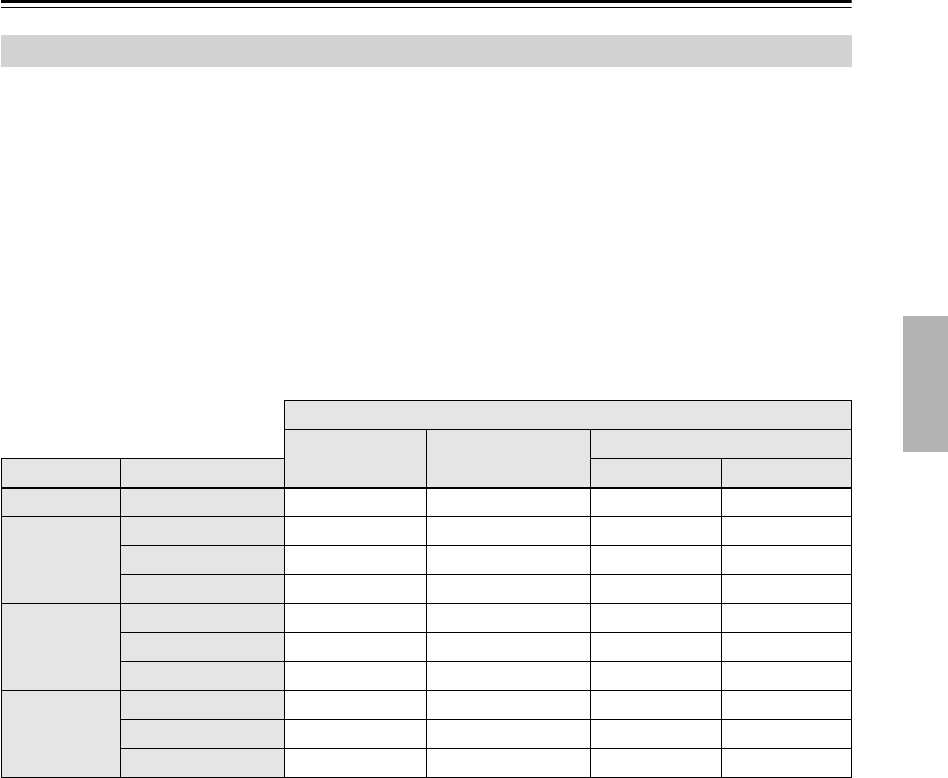
25
Connecting the DV-SP506
—Continued
The type of audio signals output by the DV-SP506’s various audio outputs depends on the HDMI Audio Out, Digital
Audio Out, and Speaker Configuration settings.
Use the tables below to help you choose the HDMI Audio Out settings most appropriate for your connection method.
For information on how to set the audio output settings, see “HDMI Audio Out” on page 51, “Digital Audio Out” on
page 51, and “Speaker Configuration” on page 52.
■
HDMI Audio Output setting set to Auto
With the HDMI Audio Output setting set to Auto, the HDMI OUT outputs audio at optimum quality.
The following tables show how the HDMI Audio Output setting affects the signals used for the OPTICAL, COAXIAL,
and analog audio outputs.
■
HDMI Audio Output setting set to 6ch DSD or 6ch PCM
Notes:
• The 2-channel D.MIX/FRONT output signal is the same as Multichannel.
• The D.MIX/FRONT 1 and 2 outputs output the same signals.
HDMI Audio Output Settings
Audio output
HDMI
OPTICAL &
COAXIAL
Analog output
Disc type Audio format Multichannel
*1
*1 Speaker Configuration Subwoofer, Center, and Surround settings all set to On.
2-channel
Audio CD 44.1 kHz PCM
S/PDIF (44.1 kHz) S/PDIF (44.1 kHz) 2ch 2ch
DVD-Video
96 kHz PCM
S/PDIF (96 kHz)
*2
*2 Depending on the connected HDMI component, the signal may be downsampled and converted to PCM.
S/PDIF (96 kHz)
*2
2ch 2ch
48 kHz PCM
S/PDIF (48 kHz) S/PDIF (48 kHz) 2ch 2ch
Dolby Digital, DTS
Bitstream
*2
Bitstream
*2
6ch Front
DVD-Audio
2ch 176.4/192 kHz
2ch PCM No output 2ch 2ch
6ch 88.2/96 kHz
6ch PCM S/PDIF (88.2/96 kHz) 6ch Front
6ch 44.1/48 kHz
6ch PCM S/PDIF (44.1/48 kHz) 6ch Front
SACD
*3
*3 When the HDMI Audio Out setting is set to 6ch DSD, nothing is output by the OPTICAL and COAXIAL outputs.
Multichannel
6ch
*3
No output 6ch
*4
Front
2-channel
2ch
*4
*4 When the HDMI Audio Out setting is set to 6ch PCM, DSD is converted to 176.4 kHz PCM.
No output 2ch
*4
2ch
CD area
2ch PCM S/PDIF (44.1 kHz) 2ch 2ch


















