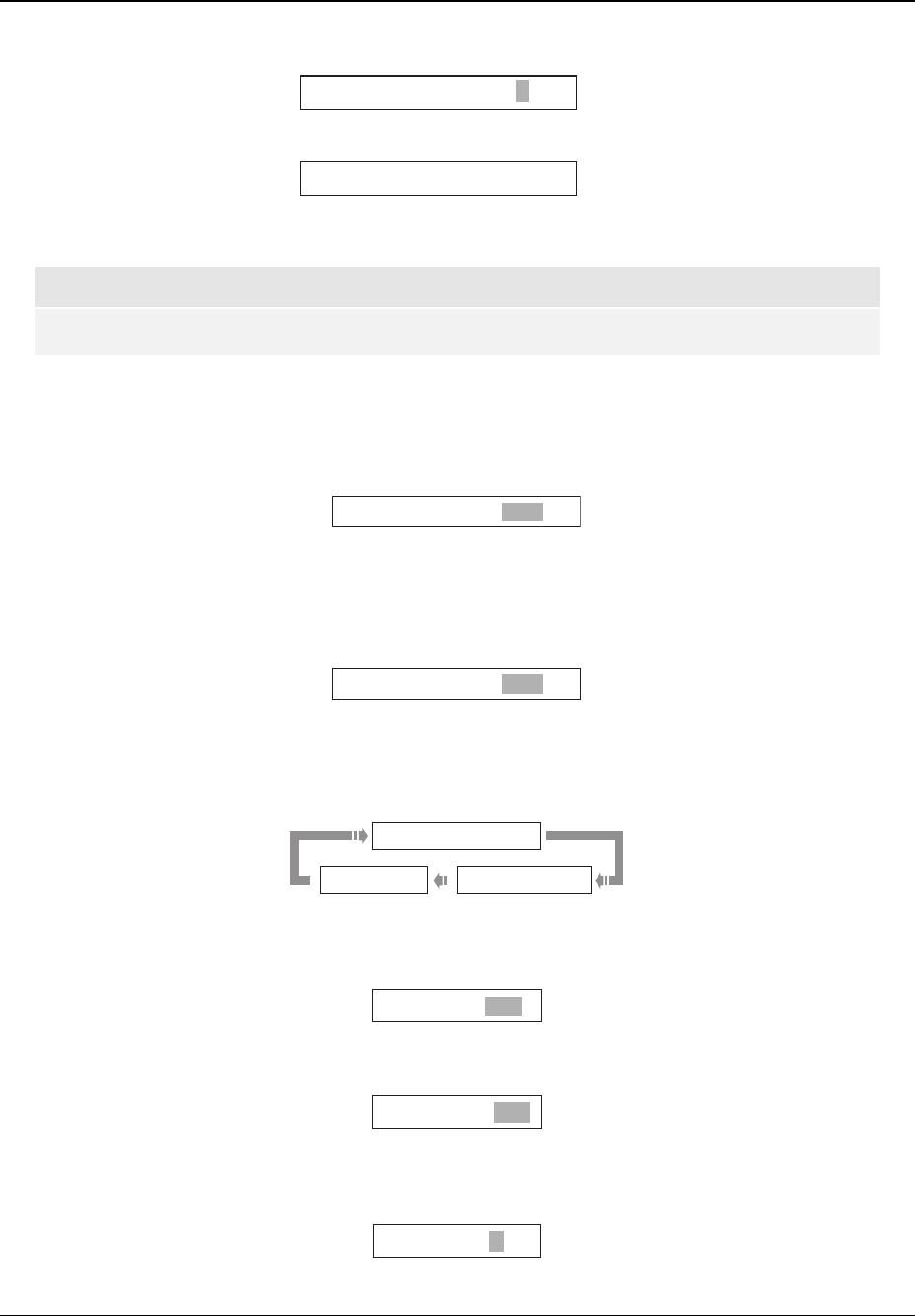
ADVANCED OPERATIONS
38
• Enter the title number 6. The cursor moves to the “Chapter” location and the TV screen
displays:
Title 06/30 Chapter /02
• Enter the chapter number 2. The TV screen displays:
Title 06/30 Chapter 02/02
• Playback starts from the specified title and chapter.
NOTE
To enter a number greater than 9, use the +10 button.
2. Title time search. For example, search for a specified elapsed time within the currently playing
title.
• Repeatedly press the GOTO button until the TV screen displays the following picture. Use
the NUMBER buttons to enter the HOUR, MINUTE and SECOND.
Title 06/30 Time: -:--:--
3. Chapter time search. For example, search for a specified elapsed time within the currently
playing chapter.
• Repeatedly press the GOTO button until the TV screen displays the following picture. Use
the NUMBER buttons to enter the HOUR, MINUTE and SECOND.
Chapter 02/02 Time: -:--:--
CD discs
You may specify a point to start playback by entering the disc elapsed time, track elapsed time or track
number directly. When playing CD discs, each press of the GOTO button switches the search mode in
the following sequence:
Disc Time Search
Track Time Search
Select a Track
1. Disc time search
• Repeatedly press the GOTO button until the TV screen displays the following picture. Use
the NUMBER buttons to enter the MINUTE and SECOND.
Disc Go To: --:--
2. Track time search
• Repeatedly press the GOTO button until the TV screen displays the following picture. Use
the NUMBER buttons to enter the MINUTE and SECOND.
Track Go To: --:--
3. Select a track
• Repeatedly press the GOTO button until the TV screen displays the following picture. Use
the NUMBER buttons to enter the track number. For track numbers greater than 9, please
press the +10 button first.
Select Track: -- /12


















