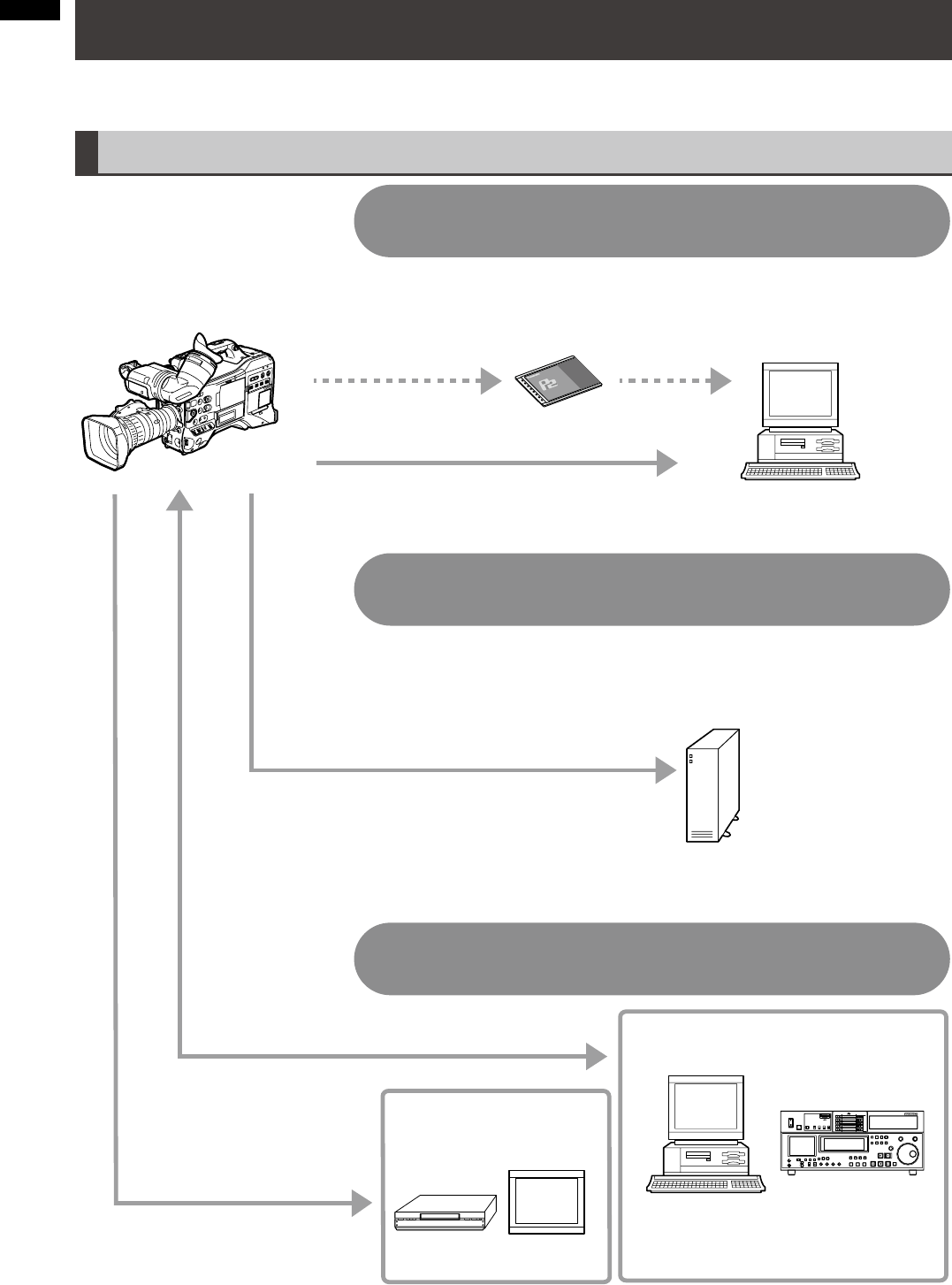
12
Chapter 1 Overview
Outline of operations
The AG-HPX300P records video on P2 cards. Excelling at high transfer speeds, the P2 card enables high vision recording
and smooth editing and dubbing.
Saving and editing on external devices
Using USB DEVICE mode to connect an external
device via the USB 2.0 connector (Page 139)
Computer/Memory card recorder
External hard disk
Computer
P2 card
USB2.0 (DEVICE)
USB2.0 (HOST)
DVCPRO/DV
(Windows/Macintosh)
Using USB HOST mode to connect an external
device via the USB 2.0 connector (Page 140)
Connecting an external device via the
DVCPRO/DV connector (Page 145)
Video equipment/Monitor
BNC cable
(composite/SDI)
The contents can be transferred as a
data stream (digital dubbing).
The data (file) is transferred for nonlinear editing on your computer
or other unit.
The unit directly controls the external hard disk drive, and transfers
the data (file) to it.


















