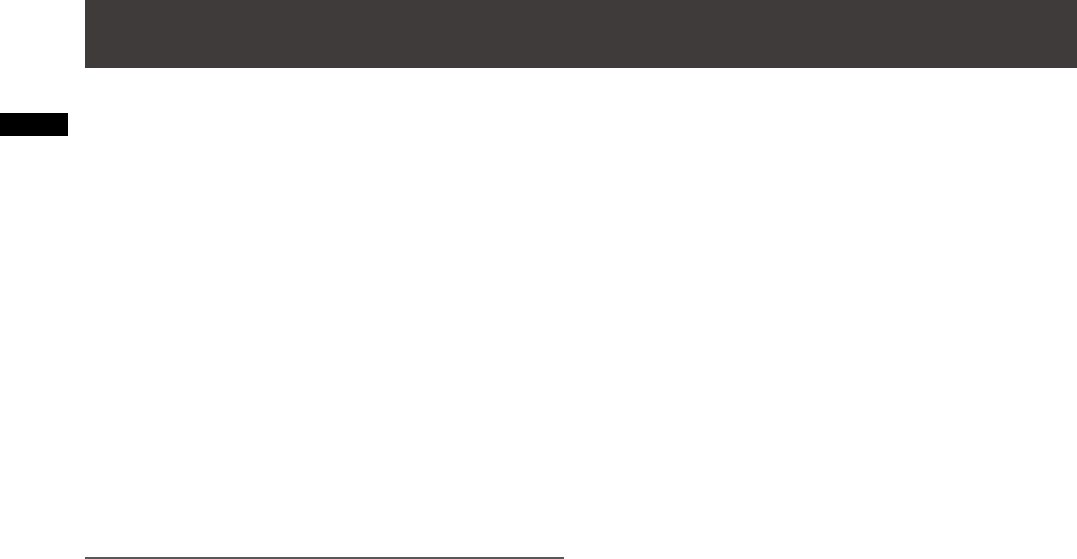
42
Chapter 3 Recording and Playback
Normal and Variable Speed Playback
Normal speed playback
Press the PLAY/PAUSE button to view playback in the
viewfinder and on the LCD monitor in color. Connecting a
color video monitor to the VIDEO OUT connector or SDI
OUT connector will enable playback of color video.
The PLAY/PAUSE button can be used to pause playback.
Fast-forward/fast-reverse playback
The FF and REW buttons provide 32× and 4× fast
playbacks and fast reverse playbacks. In stop mode, this
function will play back video at 32× speed and in playback
mode, it will play back video at 4× speed.
Clip cue up
When playback is paused, the FF button locates the
beginning of the next clip while staying in pause mode.
When playback is paused, the REW button locates the
beginning of the current clip while staying in pause mode.
NOTE
• It may take some time to load clip data if playback is started
or a thumbnail screen is opened right after removing or
inserting a P2 card or turning the power on. The thumbnail
screen displays UPDATING at such times.
• If a P2 card is inserted while another P2 card is being played
back, the clips on the inserted P2 card will not be played
back. A P2 card inserted during playback will be recognised
after playback ends.
• If you perform variable speed playback on a clip split across
more than one P2 card, sound may disappear for a moment.
This is not a malfunction.
• To play back a clip in a different SYSTEM MODE, adjust
the SYSTEM MODE to the clip to reset the camera before
playback.
• Playback of the audio channels CH5 to CH8 recorded on
another device is not possible.


















