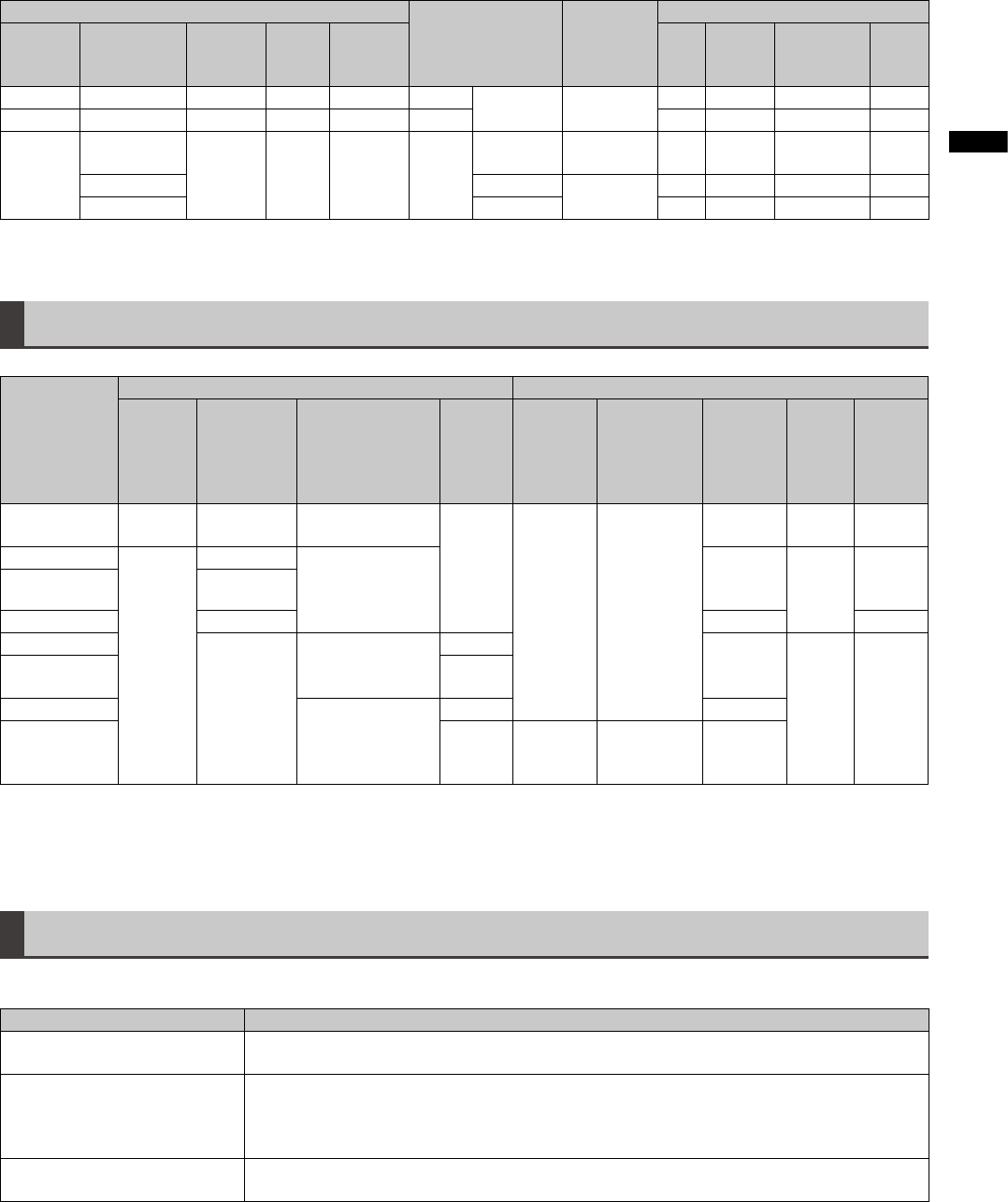
45
Chapter 4 Adjustments and Settings for Recording
1394 input recording mode (when the REC SIGNAL option is set to 1394)
Setting
Recording format
*1
Recording
time
*2
Recording function
SYSTEM
MODE
REC
FORMAT
CAMERA
MODE
VFR
FRAME
RATE
[FRAME]
PRE
REC
PROXY
(optional)
INTERVAL,
ONE SHOT
LOOP
REC
1080-59.94i Disabled Disabled Disabled Disabled 1080/60i
DVCPRO HD
Approx. 64
min.
− − − −
720-59.94P Disabled Disabled Disabled Disabled 720/60P
− − − −
480-59.94i
DVCPRO50/60i
Disabled Disabled Disabled 480/60i
DVCPRO50
Approx. 128
min.
− − − −
DVCPRO/60i DVCPRO
Approx. 256
min.
− − − −
DV/60i DV
− − − −
*1 60P and 60i is recorded at 59.94P and 59.94i, respectively.
*2 Recording times are indicated for a single 64 GB P2 card. Two cards double the recording time.
Recording settings and recording function table
The recording modes of the camera can be made to operate as described below using the setting menus.
Operating
mode
Recording setting Enabled and disabled functions and operations
REC
SIGNAL
(MENU)
REC
FUNCTION
(MENU)
REC FORMAT,
CAMERA MODE
(MENU)
*5
VFR
(MENU)
PRE REC
function
Proxy
recording
(Thumbnail
menu)
(optional)
1394
output
TEXT
MEMO
SHOT
MARK
Recording via
1394 input
1394 Disabled
Disabled
(enabled at 480i)
Disabled
Disabled Disabled
Disabled Enabled Enabled
INTERVAL REC
CAMERA
INTERVAL
60i, 60P, 30P only
Disabled
(Enabled at
playback
*3
)
Disabled
Disabled
ONE SHOT REC ONE SHOT
LOOP REC LOOP Enabled
*3
Disabled
*4
Native VFR
NORMAL
24PN, 30PN
ON
Disabled
(Enabled at
playback
*3
)
Enabled Enabled
Native recording
(VFR OFF)
OFF
Standard VFR
Other than 24PN and
30PN
ON Enabled
*3
Standerd
recording
(VFR OFF)
OFF Enabled Enabled Enabled
*3
*3 DV/DVCPRO only. Disabled in AVC-Intra mode.
*4 Enabled in PAUSE mode after LOOP REC.
*5 24P and 30P indicate recording at 23.98P and 29.97P, respectively, while 60P and 60i indicate recording at 59.94P and
59.94i, respectively. Native mode records active frames only.
Selecting video output
The table below lists available video output formats.
Use the setting menus listed below to select video output.
Setting menu Setting
SDI SELECT
(OUTPUT SEL screen)
Select the signal format (from AUTO, 1080i, 480i) to be output via
the SDI OUT connector
*6
.
SETUP
(SYSTEM SETUP screen)
Select the setup level for the signal (composite) output via the VIDEO OUT connector.
0%: 0% setup level for both output and recording
7.5%A: 7.5% setup level for output only (0% for recording)
The SETUP menu setting is enabled also during playback.
DOWNCON MODE
(OUTPUT SEL screen)
Select the screen type for down-converted output (VIDEO OUT and SDI SELECT output
as 480i) of HD mode (1080i, 720P).
*6 HD (1080i, 720P) output cannot display thumbnails and SDI OUT outputs black screen.


















