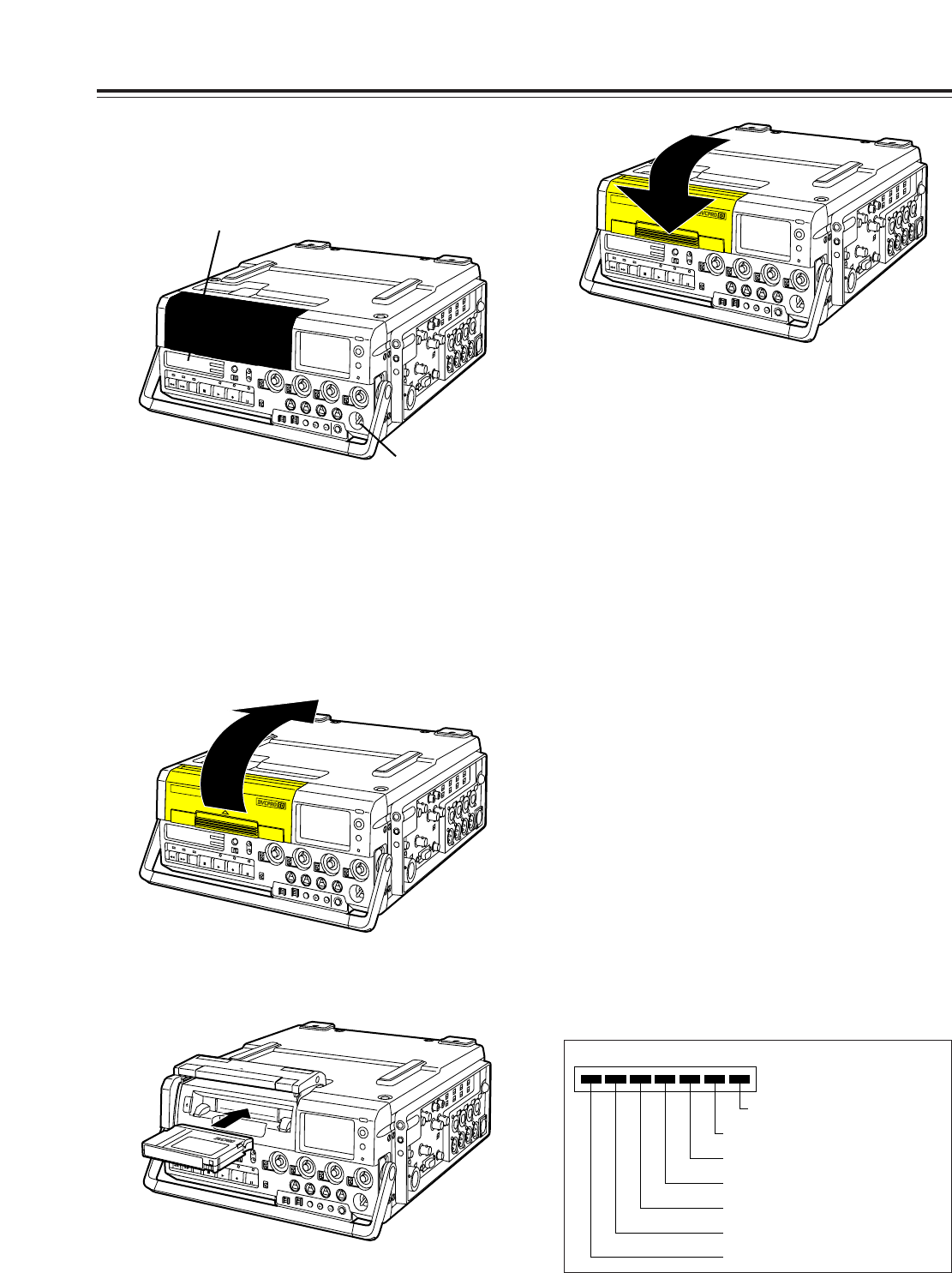
20
Preparations
2. How to insert the cassette tape
Set the unit’s POWER switch to ON.
1
POWER switch
Status display window
Press the cassette insertion slot cover to open
it.
3
Check that the “HUMID” display is not
indicated on the status display window.
<Note>
If “HUMID” is indicated, keep the power on, and
wait until the indication is cleared.
2
Insert the cassette tape, and close the cassette
insertion slot cover.
4
5
Remaining tape and segment display
E TAPE F
18 to 21 minutes (or over 30 minutes)
15 to 18 minutes (or 25 to 30 minutes)
12 to 15 minutes (or 20 to 25 minutes)
9 to 12 minutes (or 15 to 20 minutes)
6 to 9 minutes (or 10 to 15 minutes)
3 to 6 minutes (or 5 to 10 minutes)
Under 3 minutes (or under 5 minutes)
M
-cassette
C
a
u
t
io
n
:
D
o
n
o
t
in
s
e
r
t
S
-
c
a
s
s
e
t
t
e
o
r
w
it
h
a
d
a
p
t
o
r
D
i
g
i
t
a
l
V
i
d
e
o
C
a
s
s
e
t
t
e
Remaining tape display
This indicates the remaining tape time in
segments.
O
When all 7 segments light up, it means that
there is more than 21 minutes of tape remaining.
(This can be changed to more than 30 minutes
using setup menu item No. 905.)
O
When the segment at the “E” (empty) end lights
up, it means that 3 minutes of the tape are left.
(This can be changed to 5 minutes using the
setup menu item No. 905.)
O
When the segment at the “E” (empty) end starts
flashing, it means that 2 minutes of the tape are
left. (This can be changed to 3 minutes using
the setup menu item No. 904.)
If this happens during recording, the WARNING
lamp flashes, and a warning alarm sounds
intermittently.
O
When all 7 segments flash, the WARNING lamp
remains lighted and the warning alarm sounds
continuously, it means that the tape has come to
its end.
<Notes>
O
The warning alarm is output from the PHONE
jack.
O
The warning alarm can be set using setup menu
items No. 902, 903 and 904.
Check the remaining tape.
The remaining tape time is indicated on the status
display window.


















