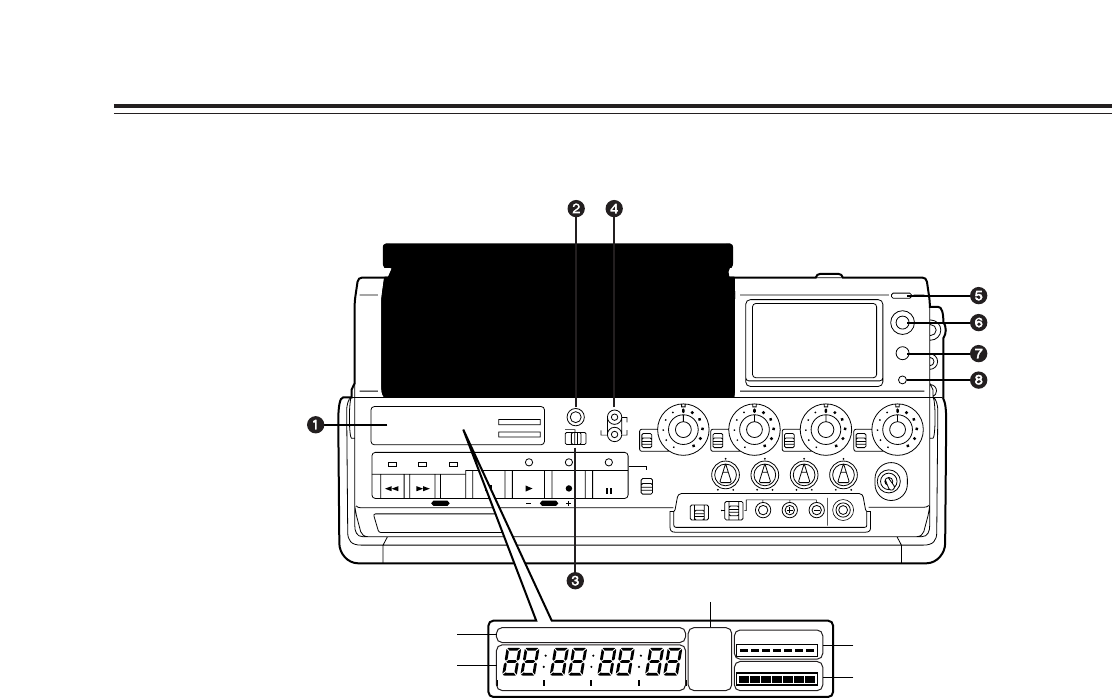
9
RESET
TC
UB
KEY INHIBIT
PAUSE/
STILL
REC
PLAYSTOP
SEARCH
REW
PAGE DOWN MODE SETUP
FF
ON
OFF
UNI
VAR
CH
1
Digital Video Cassette Recorder
AJ-
UNI
VAR
CH
2
UNI
VAR
CH
3
UNI
VAR
ON
OFF
CH
4
CASSETTE IN
METER
LIGHT
WARNING
CH4CH3CH2
SHIFT
REC REVIEW
CH1
PB
LEVEL
CH1 CH2 CH3 CH4
POWER
25 50
CTL
F
-RUN
SET
R
-RUN
MENU DATA
EJECT
M
-cassette
Caution:Do not insert S-cassette or with adaptor
OFF
SET
MENU
DF SLAVE TCG WIDE
RF
SERVO
HUMID
SLACK
h minmin
s
frm
TAPE
EF
BATT
EF
2. Status display area
Remaining tape display
Battery level display
Warning displays
Operating status displays
Time data display
Parts and Their Functions
1
Status display window
The warning displays, operating status displays,
time data displays, remaining tape display and
battery level display can be checked in the window.
Warning displays
These indicate operating failures of the unit.
RF: Recording or playback cannot be
performed. Video head clogging or a
circuit failure may be to blame.
SERVO: The drum servo and capstan servo
have failed to lock.
HUMID: Condensation has formed.
SLACK: A problem has occurred in the tape
wind-up operation.
Operating status displays
These indicate the unit’s operating status.
DF: This indicates that the drop frame mode
is established.
SLAVE: This indicates that the time code is
locked to the external time code.
TCG: This indicates that the time code
generator’s signal is being output.
WIDE: This indicates that the wide mode is
established.
Remaining tape display
This indicates the remaining tape time in segments.
O
When all 7 segments light up, it means that there
is more than 21 minutes of tape remaining. (This
can be changed to more than 30 minutes using
the setup menu item No. 905.)
O
When the segment at the “E” (empty) end lights
up, it means that 3 minutes of the tape are left.
(This can be changed to 5 minutes using setup
menu item No. 905.)
O
When the segment at the “E” (empty) end starts
flashing, it means that 2 minutes of the tape are
left. (This can be changed to 3 minutes using
setup menu item No. 904.)
If this happens during recording, the WARNING
lamp flashes, and a warning alarm sounds
intermittently.
O
When all 7 segments flash, the WARNING lamp
remains lighted and the warning alarm sounds
continuously, it means that the tape has come to
its end.
<Notes>
O
The warning alarm is output from the PHONE
jack.
O
The warning alarm can be set using setup menu
items No. 902, 903 and 904.


















