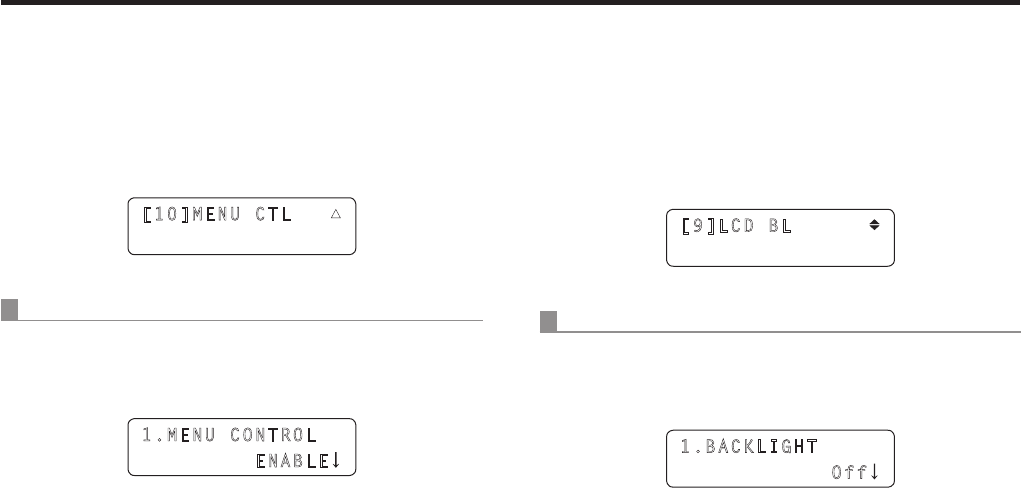
26
Setting the functions
Locking the button operations
This disables the operation of the CAMERA OSD button and
PRESET MEMORY/MENU buttons (1 to 7).
The button operations are locked using the MENU CTL item
of the [SETUP] menu.
[10]MENU CTL ▲
Setting button operation enable or disable
From the [SETUP] menu, select [MENU CTL] and display
[MENU CONTROL]. Then set button operation enable or
disable.
1.MENU CONTROL
ENABLE
When “DISABLE” is selected, the following button operations
are disabled:
CAMERA OSD button
PRESET MEMORY/MENU 1 to 7 buttons
(However, these buttons can still be used to execute
preset settings.)
Adjusting the LCD panel
backlight
The backlight of the LCD panel can be adjusted.
Make this adjustment using the LCD BL item on the
[SETUP] menu.
[9]LCD BL
Adjusting the backlight
From the [SETUP] menu, select [LCD BL] and display
[BACKLIGHT]. Then set whether the backlight is to be
turned on or off.
1.BACKLIGHT
Off


















