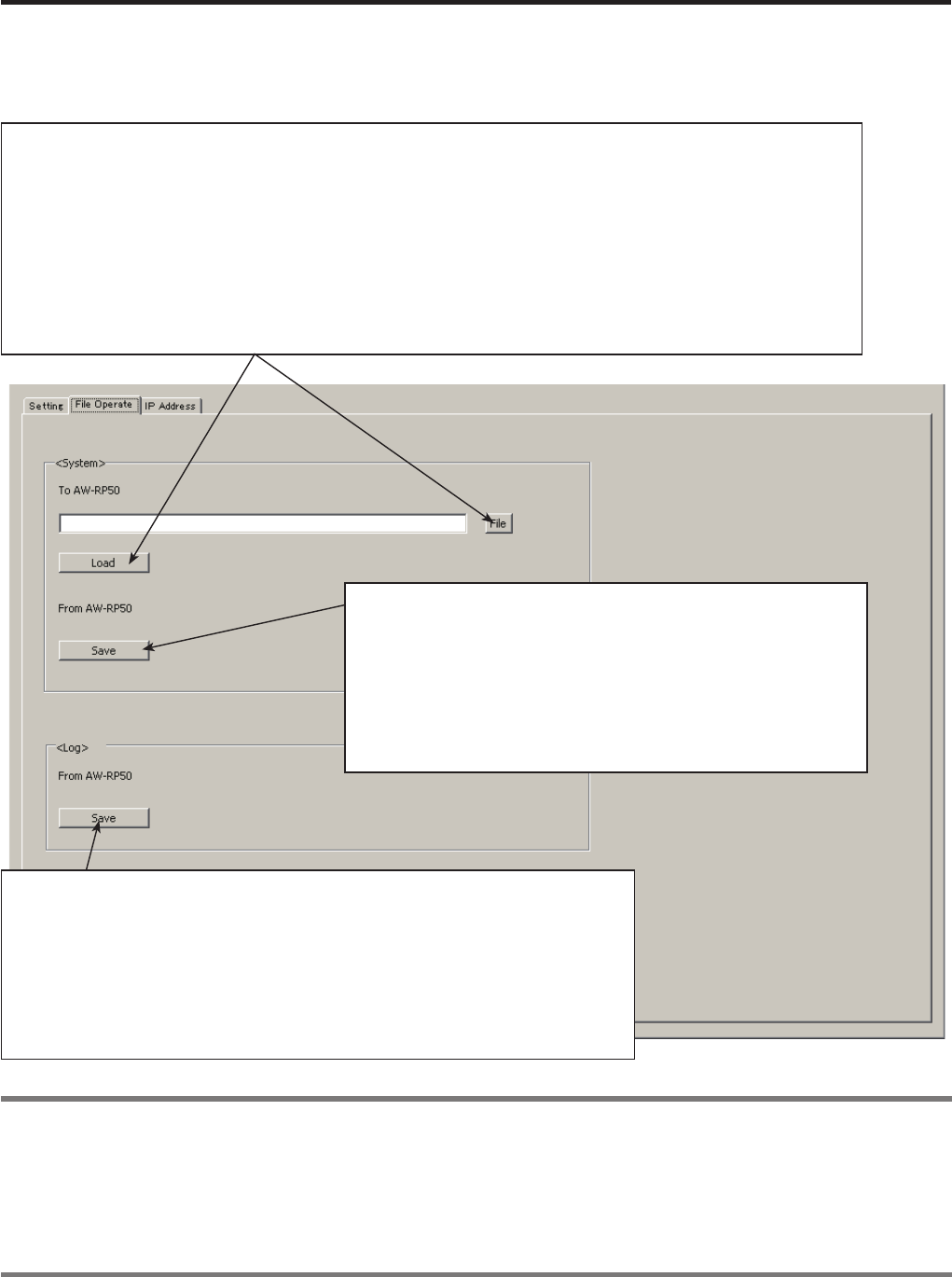
41
Setup Software
Saving and loading data
On the “File Operate” tab screen, the files with the network environment settings are saved and loaded.
Saving the setting files
Save the files with the network environment setting data.
(Filename:.r50)
1 Click [Save].
The file save screen now appears.
2 Input the filename, and click [Save].
Loading the setting files
Load the files with the network environment setting data.
(Filename: .r50)
1 Click [File], and specify the setting file to be loaded.
The name of the selected file is displayed in the text box.
It is also possible to input the filename directly.
2 Click [Load].
When the file has been loaded, a message is displayed to alert the user to the fact that loading is completed.
Saving the log files
Save the log files.
(Filename: RP50.log)
1 Click [Save].
The file save screen now appears.
2 Specify the save destination and filename, and click [Save].
Memo
If the same information on the settings for the connections with the remote cameras is shared among a multiple number (up to
5 units) of AW-RP50 remote camera controllers on the same network, perform the steps in “Saving the setting files” (Save) to
save the information which has been set in one AW-RP50 unit.
Then return to the “Setting” tab screen, and in the list box select the unit whose setting data is to be reflected.
On the “File Operate” tab screen again, the data can now be reflected by performing the steps in “Loading the setting files”
(Load).


















