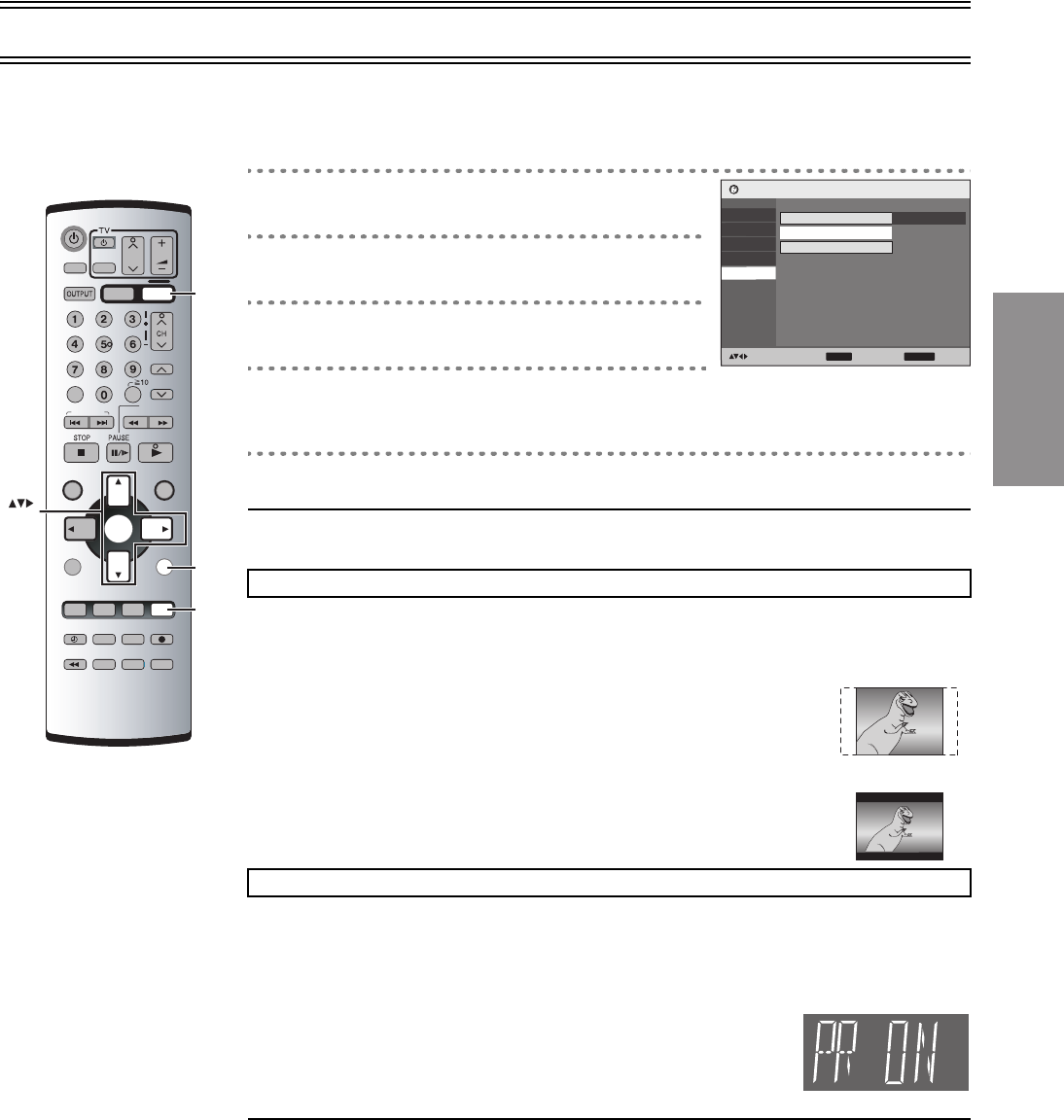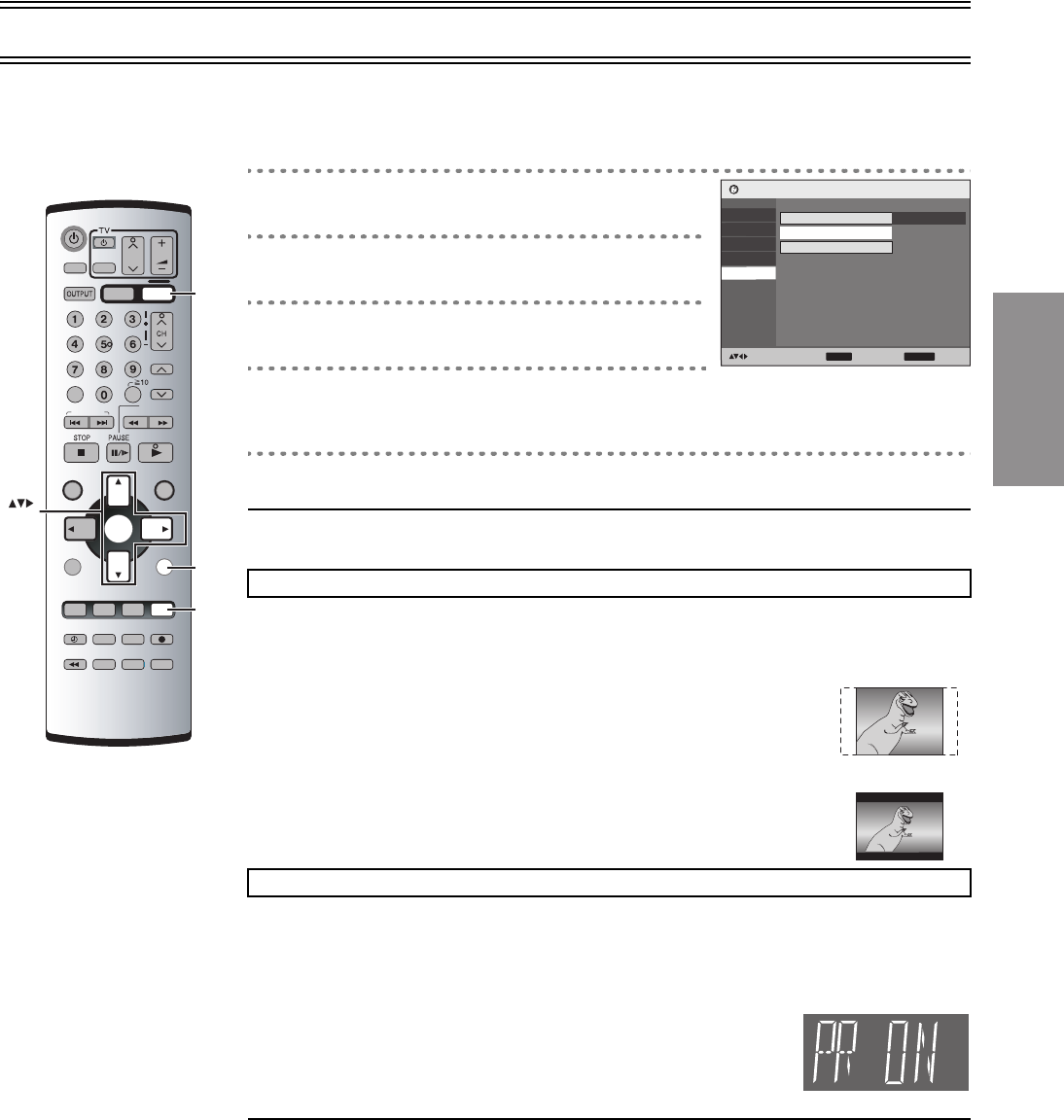
Getting Started
13
DVD Quick Setup
Answer questions in the QUICK SETUP screen to make basic settings for DVD.
≥Select the unit viewing channel (or the AV input) on the TV.
≥Press [DVD].
≥Turn on the unit.
[1] Press [SETUP] and press [34] to
select “Others”.
[2] Press [ 1] and press [34] to select
“QUICK SETUP” and press [ENTER].
[3] Select “Yes” with [34] and press
[ENTER].
[4] Press [34] to select the item and
press [ENTER].
Menu Language (l 41) TV Aspect (l below) Progressive Out (l below)
[5] Press [ENTER] and then [SETUP] to end the settings.
¬ To return to the previous screen
Press [RETURN].
Select “4:3” (regular) or “16:9” (widescreen) to suit your TV.
If you have a regular 4:3 TV, you can also select how video on some discs is shown.
≥4:3 Pan & Scan (Initial Setting)
Widescreen software is expanded to fill the screen of a 4:3 aspect TV (unless
prohibited by the producer of the disc).
≥4:3 Letterbox
Widescreen software is shown in the letterbox style on a 4:3 aspect TV.
≥If you have a wide-screen TV (16:9), you can select the style with the TV’s screen
mode function.
You can enjoy higher image quality than that output from the conventional video out terminal or S Video
terminal (Interlace and progressive output l 46).
≥Connect to the component video input terminals on a 480P compatible TV (l 8). Video will not be
displayed correctly if connected to an incompatible TV.
1) Select “Enable (NTSC Disc Only)” in “Progressive Out (Component)” (l 41).
2) Change “Video Output Mode” to “480P” in the on-screen menu
(l 39).
≥All Panasonic TVs that have 480P input terminals are compatible. Consult the
manufacturer if you have another brand of TV.
Notes:
≥The VHS video may not be progressive-output.
≥The TV will be disrupted for a moment but this is normal.
≥Output from this unit is interlaced scanning if you have connected to the TV through VIDEO OUT or S
VIDEO OUT terminals, regardless of the settings.
≥When progressive output is on, closed captions will not be displayed.
VHS
CANCEL/RESET
SLOW/
SEARCH
REW
FF
VHS/DVD
INDEX/SKIP
PLAY
TRACKING/V-LOCK
JET REW
CH
AV
VOLUME
DVD
PLAY LISTDIRECT NAVIGATOR
TOP MENU
RETURN
DISPLAY
PLAY MODE
REC MODE
VHS/DVD
QUICK REPLAY
AUDIO
REC
ENTER
PLAY SPEED
P.MEMORY
SLOW
-/-
-
MENU
AV ENHANCER
PROG/CHECK
SET UP
I-TIMER
TIMER
DVD-RAM
DUBBING
PROG PLAY
INPUT SELECT VHS STATUS
DVD STATUSPICTURE MODEGROUP
NAVI
SETUP
RETURN
DVD
ENTER
TV Aspect
Progressive Out (Component)
DVD Setu
p
Disc
Video
Audio
HighMAT Enable
QUICK SETUP
Re–initialize Settin
g
Dis
p
la
y
Others
to select and
p
ress to exit
ENTER
RETURN
4:3 Pan & Scan
4:3 Letterbox
VP32GL.book 13 ページ 2004年6月11日 金曜日 午後4時32分