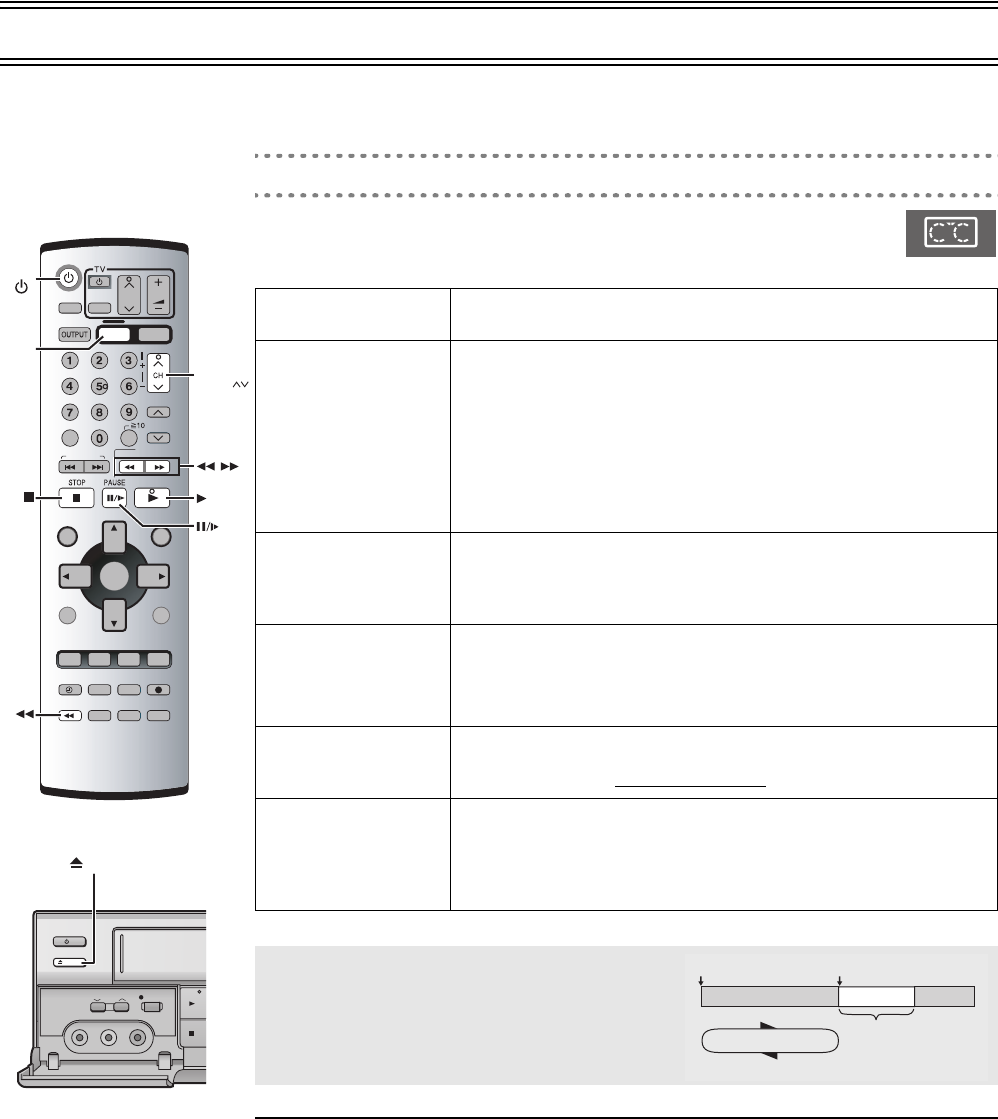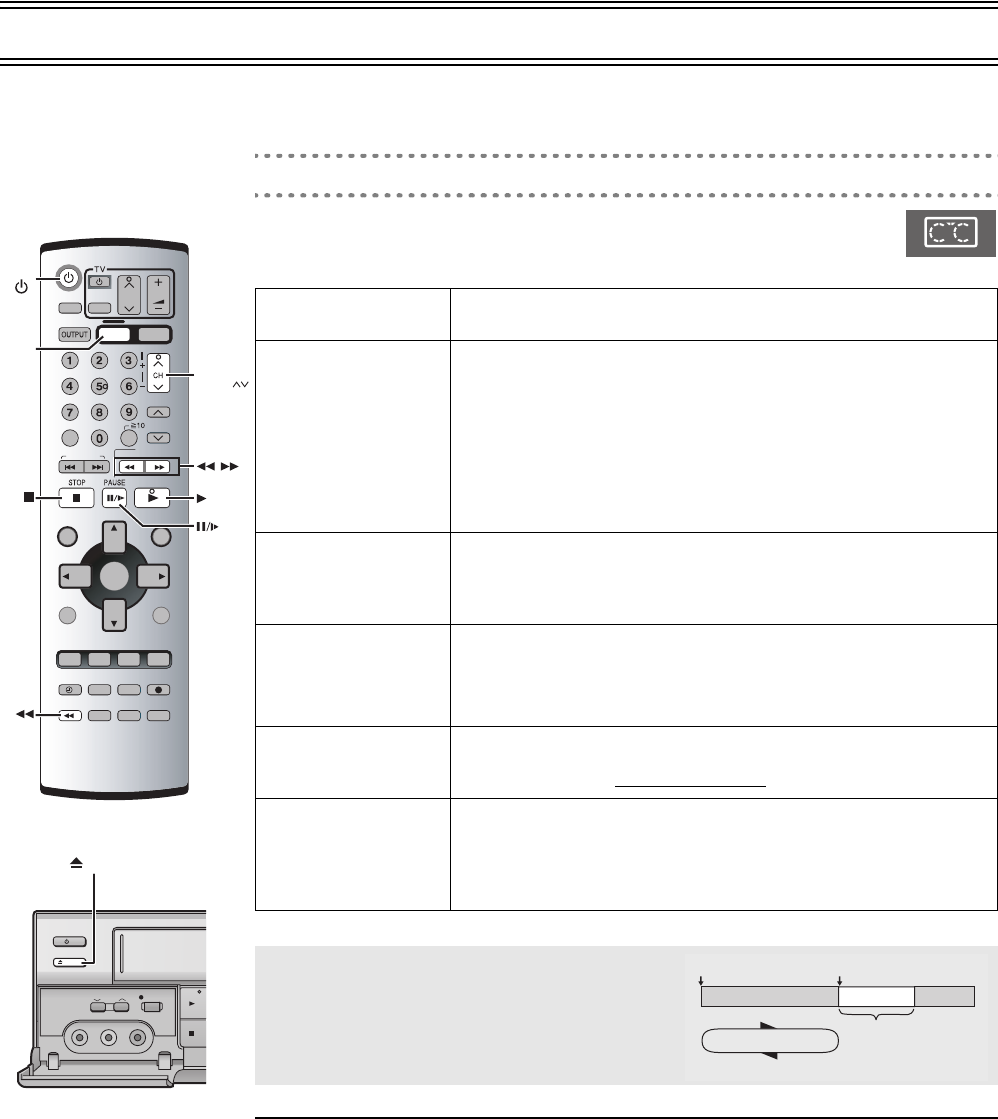
14
Playback
≥Select the unit viewing channel (or the AV input) on the TV.
≥Press [VHS].
≥Press [VHS Í] to turn on the unit.
[1] Insert a recorded video cassette tape.
[2] Press [1] (PLAY).
≥Play starts automatically if you insert a tape which it’s tab has been removed
(Tapes l 4).
¬ To change back to normal playback
Press [ 1] (PLAY).
¬ To adjust tracking control manually (l 15)
/ I
EJECT
FULL-OPEN
PLA
STO
CH
REC/OTR
LR
j
AUDIO
j
VIDEO
AV2 IN
EJECT
VHS
CANCEL/RESET
SLOW/
SEARCH
REW
FF
VHS/DVD
INDEX/SKIP
PLAY
TRACKING/V-LOCK
JET REW
CH
AV
VOLUME
DVD
PLAY LISTDIRECT NAVIGATOR
TOP MENU
RETURN
DISPLAY
PLAY MODE
REC MODE
VHS/DVD
QUICK REPLAY
AUDIO
REC
ENTER
PLAY SPEED
P.MEMORY
SLOW
-/-
-
MENU
AV ENHANCER
PROG/CHECK
SET UP
I-TIMER
TIMER
DVD-RAM
DUBBING
PROG PLAY
INPUT SELECT VHS STATUS
DVD STATUSPICTURE MODEGROUP
NAVI
VHS
TRACKING
V-LOCK
VHS
[∫]Stop
Press this button to stop playback.
[6] (backward)/
[ 5] (forward)
Cue / Review
During playback, tap or keep pressing these buttons.
If you keep pressing these buttons, playback restarts by releasing them.
Jet Search
During playback, tap these buttons twice. You can increase Cue/Review
search speed.
Fast-forward / Rewind
Press these buttons in the stop mode. Press [∫] to cancel.
[JET REW6]Jet Rewind
Press this button to obtain a Higher Speed Rewind.
The “J. REW” indication appears on the TV screen (except when the
remaining tape time indication appears).
[;/D] Pause
Press
this button during playback. Press [ 1] (PLAY) or [;/D] to restart.
Slow
Press and hold for 2 seconds or more.
[<EJECT] Eject
Press this button to remove the video cassette.
Or, keep pressing [∫] on the remote control
for at least 3 seconds.
[1](PLAY) Repeat Playback
If you press and hold [ 1] (PLAY) for 5 seconds or more, you can play back
the recorded part on the tape repeatedly.
The “R 1” indication appears on the TV screen.
Press [∫] to cancel (it also cancels if you play, pause, cue, or review).
Repeat Playback
At the end of the programme, the tape rewinds to the
beginning of the programme and plays it again (it only
works if there is at least 5 seconds blank at the end of the
programme). This repeats until you cancel it.
Beginning of Tape
Repeat Playback
End of Recorded Part
Control signal
Interruption
(at least 5 sec.)
PLAY
REW
VP32GL.book 14 ページ 2004年6月11日 金曜日 午後4時32分