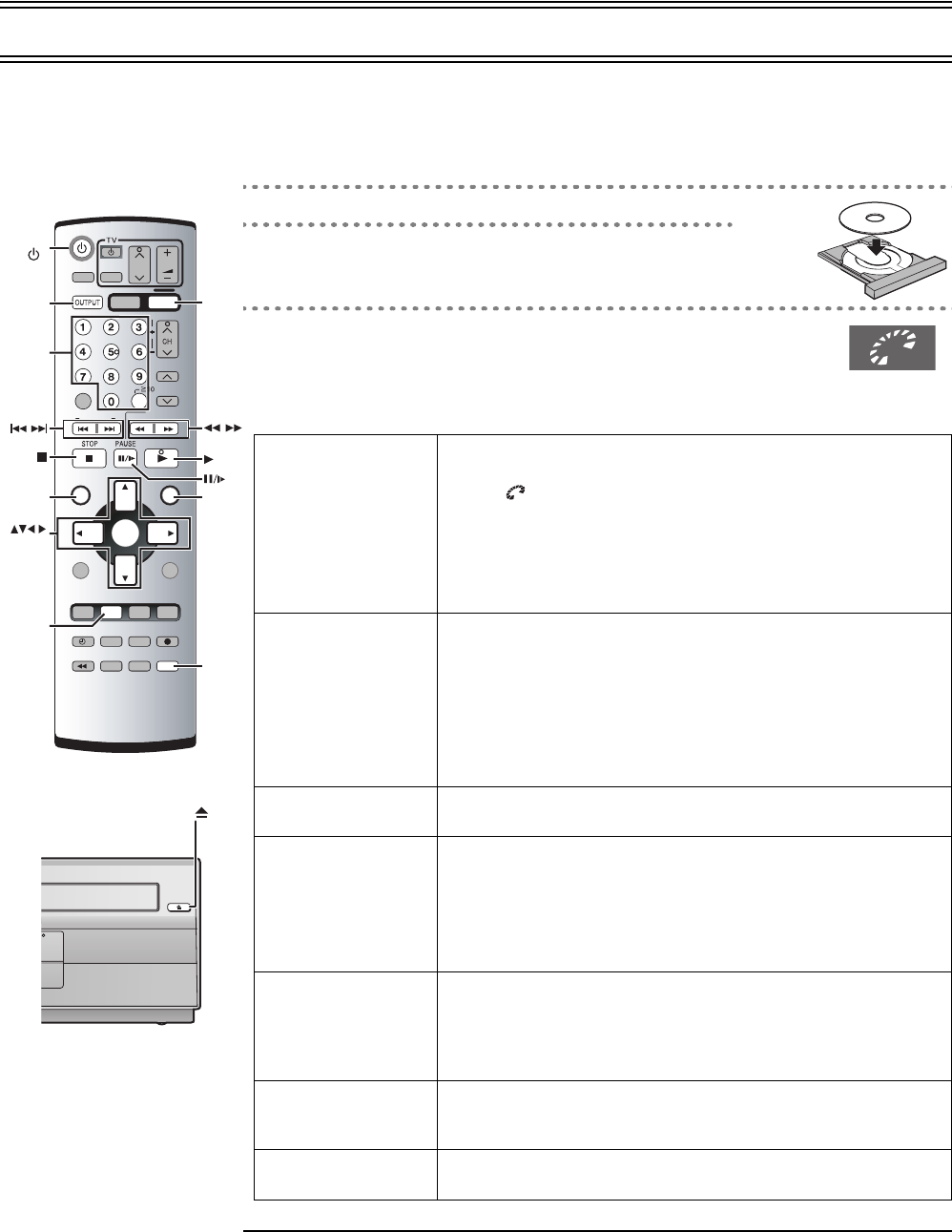
26
Playing Discs-basic play
[DVD-V] [RAM] [VCD] [CD] [MP3] [WMA] [JPEG]
≥Select the unit viewing channel (or the AV input) on the TV.
≥Press [DVD].
≥Press [DVDÍ] to turn on the unit.
≥When “OUT [VHS/DVD]” in the “OPTION” menu is set to “MANUAL”, press [VHS/DVD OUTPUT] to switch it to disc video (l 12).
[1] Press [OPEN/CLOSE<] to open the disc tray.
[2] Place the disc with the label facing upward.
≥Load double-sided discs in such order that the label for the side you want to
play is facing up.
[3] Press [1] (PLAY).
≥The disc tray closes and play begins. It is normal for sound and pictures to take time
to start.
[MP3] [WMA] [CDtext]
Track information appears on the TV. Select “Subtitle” from the menu to turn the display on or off.
¬ To restart play
Press [ 1] (PLAY).
DVD
P.MEMORY
TOP
MENU
ENTER
MENU
SLOW/
SEARCH
REW
FF
VHS/DVD
VHS
INDEX/SKIP
PLAY
TRACKING/V-LOCK
JET REW
CH
AV
VOLUME
DVD
PLAY LISTDIRECT NAVIGATOR
TOP MENU
RETURN
DISPLAY
PLAY MODE
REC MODE
VHS/DVD
CANCEL/RESET
QUICK REPLAY
AUDIO
REC
ENTER
PLAY SPEED
P.MEMORY
SLOW
-/-
-
MENU
AV ENHANCER
PROG/CHECK
SET UP
I-TIMER
TIMER
DVD-RAM
DUBBING
PROG PLAY
INPUT SELECT VHS STATUS
DVD STATUSPICTURE MODEGROUP
NAVI
DVD
OPEN/CLOSE
OPEN/CLOSE
PLAY
STOP
DVD
STATUS
VHS/DVD
OUTPUT
Numeric
buttons
[∫]Stop
Press this button during play.
≥When “ ” in the unit’s display flashes, the Resume function is active.
The unit memorizes the position you press [∫].
ª Resume function
Press [ 1] (PLAY) once to restart from this position.
(When playing DVD-Video, see Chapter Review l 27)
≥Press [∫] again to clear it.
[: ] (backward)/
[ 9] (forward)
Skip
Press these buttons to skip chapters, tracks or programmes.
≥Each press increases the number of skips.
≥After skipping, the unit returns to the previous state, play or pause.
[RAM[
≥If the marker is memorized, the marker position is accessed.
ª When you skip groups [JPEG]
Press [4] (backward) or [3] (forward).
[;/D] Still picture (Pause)
Press
this button during play.
[6] (backward)/
[ 5] (forward)
Search
Press these buttons during play.
≥You can turn off the sound during search.
Change the setting in “Audio during Search” (SETUP menu l 41).
Slow
Press these buttons while paused.
[2] (backward)/
[1] (forward)
Frame-by-frame
Press these buttons while paused.
≥Each press shows the next or previous frame.
≥Press and hold to change in succession.
≥For forward only, pressing [;/D] repeatedly also shows frame by frame.
[OPEN/CLOSE<] Insert/Eject a disc
The disc tray comes out with this button.
≥You can eject a disc even if the power is turned off.
[DVD STATUS] Change the unit’s display
Counter display ,-. Disc information
VP32GL.book 26 ページ 2004年6月11日 金曜日 午後4時32分


















