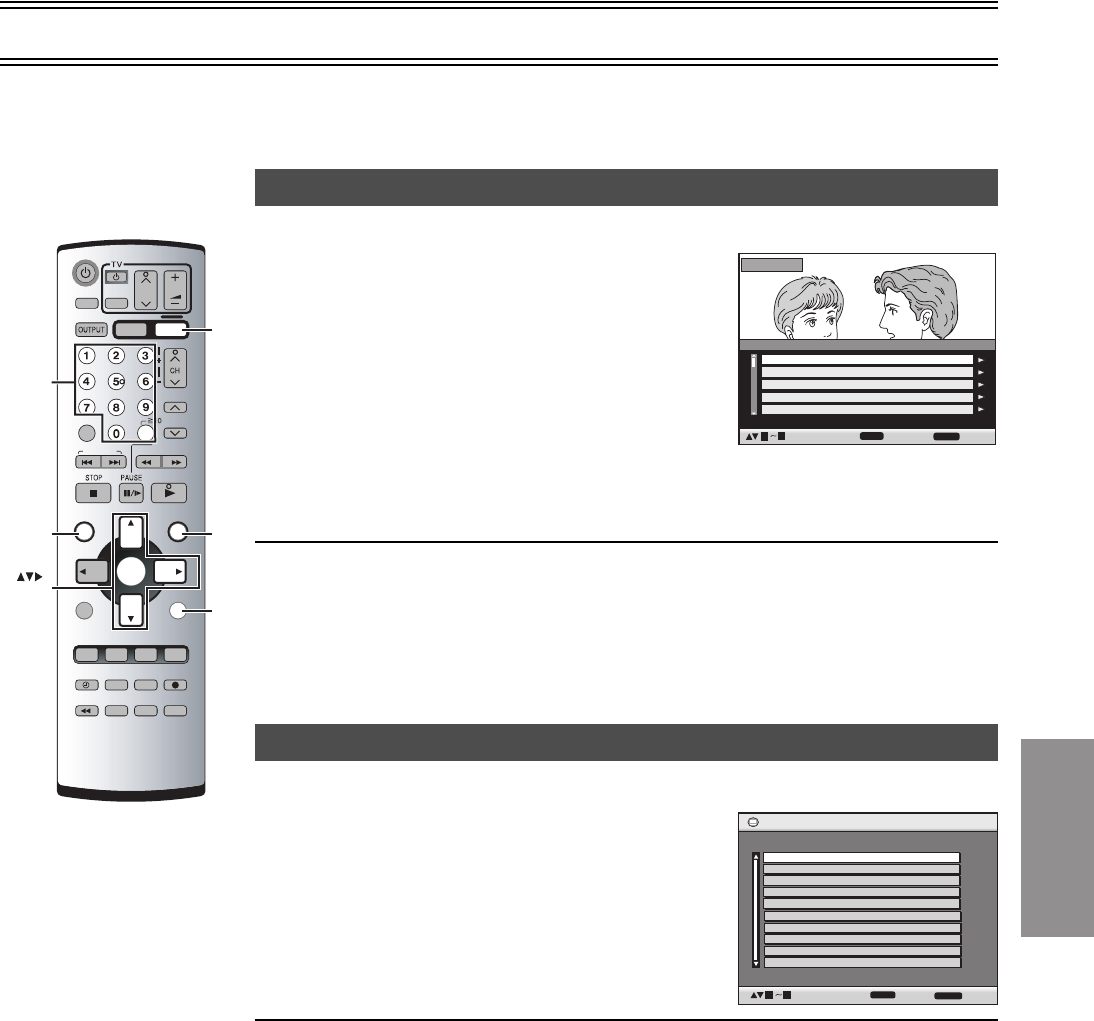
31
DVD
Operations
Playing the Programmes or Play Lists on DVD-RAM
[RAM[
≥Select the unit viewing channel (or the AV input) on the TV.
≥Press [DVD].
You can use the programme list to search for a desired programme to play.
..........................................................................................................................................................................................................................................................................................................................................
[1] Press [DIRECT NAVIGATOR].
≥Titles appear only if you have entered them.
≥You cannot change program and disc titles.
................................................................................................................................................................................................................
[2] Press [34] to select the programme.
≥The programme selected is played in the background.
≥You can also use the numeric buttons.
Example: “03”; [3]
“10”; [S10]l[1]l[0]
≥Press [ 1] to show the contents of the programme.
................................................................................................................................................................................................................
[3] Press [ENTER] to start play.
¬ To clear the programme list
Press [DIRECT NAVIGATOR] or [RETURN].
Notes:
≥The Direct Navigator programme list displays up to 99 programmes.
≥Titles appear only if they have been entered.
≥You cannot change programme and disc titles.
You can play a play list (l 5) created on other equipment such as a DVD video recorder.
..........................................................................................................................................................................................................................................................................................................................................
[1] Press [PLAY LIST].
................................................................................................................................................................................................................
[2] Press [34] to select the play list.
≥You can also select play lists with the numeric buttons.
Example: “03”; [3]
“10”; [S10]l[1]l[0]
................................................................................................................................................................................................................
[3] Press [ENTER] to start play.
¬ To clear the play list screen
Press [PLAY LIST] or [RETURN].
Note:
≥Up to 99 play lists can be displayed.
PLAY
LIST
DIRECT
NAVIGATOR
RETURN
SLOW/
SEARCH
REW
FF
VHS/DVD
VHS
INDEX/SKIP
PLAY
TRACKING/V-LOCK
JET REW
CH
AV
VOLUME
DVD
PLAY LISTDIRECT NAVIGATOR
TOP MENU
RETURN
DISPLAY
PLAY MODE
REC MODE
VHS/DVD
CANCEL/RESET
QUICK REPLAY
AUDIO
REC
ENTER
PLAY SPEED
P.MEMORY
SLOW
-/-
-
MENU
AV ENHANCER
PROG/CHECK
SET UP
I-TIMER
TIMER
DVD-RAM
DUBBING
PROG PLAY
INPUT SELECT VHS STATUS
DVD STATUSPICTURE MODEGROUP
NAVI
DVD
Numeric
buttons
ENTER
Direct Navigator
Playing a play list
Direct Navigator
11/ 1(WED) 0:05 Monday feature1
1/ 1 (MON) 1:05 Auto action2
2/ 2 (TUE) 2:21 Cinema3
3/ 3 (WED) 3:37 Music4
4/10(THU) 11:05 Baseball5
Date
No.
On
Contents
ENTER
RETURN
to select and press
to exit
09
Title
11/1 0:00:01 City Penguin1
1/ 1 0:01:20 Ashley at Prom2
2/ 2 1:10:04 Formula one3
3/ 3 0:10:20 Soccer4
4/10 0:00:01 Baseball5
DateNo. Length Title
Playlist
ENTER
RETURN
to select and press
to exit
4/11 0:00:01 City Penguin6
4/ 15 0:01:10 Ashley at Prom7
4/ 17 0:13:22 Formula one8
4/ 20 0:05:30 Soccer9
4/22 0:07:29 Baseball10
09
VP32GL.book 31 ページ 2004年6月11日 金曜日 午後4時32分


















