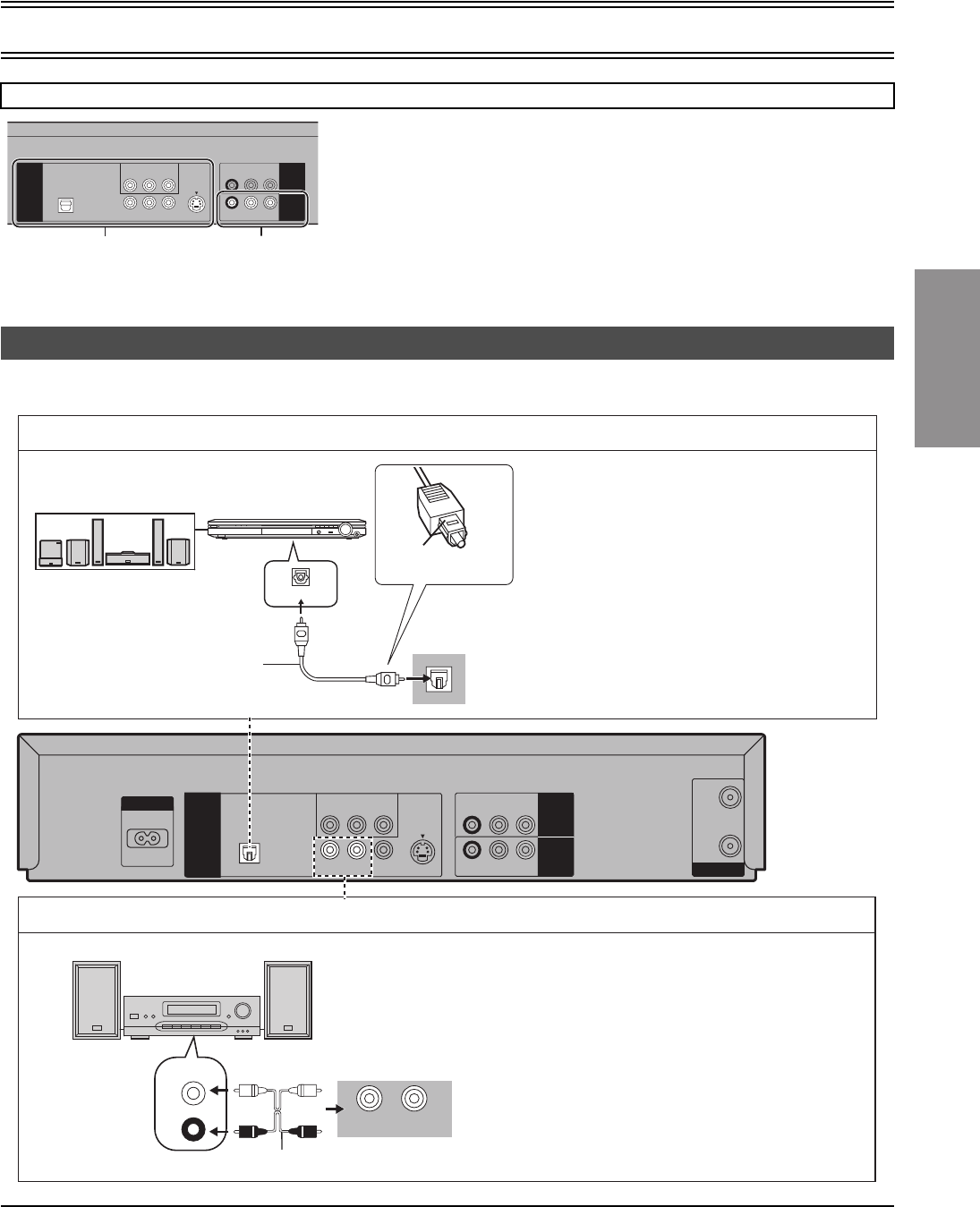
Getting Started
Connections
9
For the VHS/DVD OUT terminal, VHS and DVD outputs can be switched or it can be
assigned for VHS output only (l 12).
The DVD OUT terminal can only output the DVD signal.
Note:
≥When Video is switched to DVD or vice versa, the audio volume may suddenly
increase or decrease. This is because when the audio output of this unit is connected
to the TV, etc., the audio output of the DVD is generally lower.
≥When you increase the volume level to play back DVD audio, reduce it when playback
is finished.
You can enjoy the powerful movie theater and hall-like sound available with multiple channel audio found on DVDs by connecting an amplifier
and speakers.
Notes:
≥To purchase an optical digital cable (not supplied), check the terminal shape of the equipment to be connected beforehand.
≥The OPTICAL DIGITAL AUDIO terminal is provided with a cap to prevent dust from entering. Simply plug into it, and the cap will be
encapsulated in the unit.
The output terminal common to VHS and DVD, and the one exclusively for DVD
R-AUDIO-L
VIDEO
OPTICAL
DIGITAL AUDIO
(PCM/BITSTREAM)
R-AUDIO-L
VIDEO
S VIDEO
COMPONENT VIDEO
(NTSC: 480P/480I PAL: 576I)
Y
P
B
P
R
R-AUDIO-L
VIDEO
VHS/DVD
OUT
DVD OUT
AV1 IN
DVD-only terminal
DVD OUT
Output common to
VHS and DVD
VHS/DVD OUT
To enjoy sound through other audio equipment
R-AUDIO-L
VIDEO
OPTICAL
RF
AC IN
~
DIGITAL AUDIO
(PCM/BITSTREAM)
R-AUDIO-L
VIDEO
S VIDEO
IN
OUT
COMPONENT VIDEO
(NTSC: 480P/480I PAL: 576I)
Y
P
B
P
R
R-AUDIO-L
VIDEO
VHS/DVD
OUT
DVD OUT
AV1 IN
AUX IN
L
R
R - AUDIO - L
OPTICAL
(DVD) IN
VOLUME
Amplifier (Not supplied) or system component (Not supplied)
Optical digital cable
(Not supplied)
Do not bend sharply
when connecting.
Audio cable (Not supplied)
Connect 3 or more speakers
for surround sound.
Amplifier (Not supplied)
Insert fully with
this side facing up.
Digital connection
Analog connection
¬ To enjoy stereo or Dolby Pro Logic
Connect an analog amplifier or system
component.
Change the settings in the SETUP menu
(
l 37, 41).
The audio terminal of VHS/DVD OUT can also
be connected.
¬ To enjoy multi-channel surround sound
Connect an amplifier with a built-in decoder or a
decoder-amplifier combination.
Change the settings in the SETUP menu
(
l 37, 41).
You can only use DTS Digital Surround decoders
that are compatible with DVD.
≥Turn the Advanced Surround function “Off”
(
l 35).
¬ To enjoy stereo or Dolby Pro Logic
Connect a digital amplifier or system component.
Change the settings in the SETUP menu
(
l 37, 41).
VP32GL.book 9 ページ 2004年6月11日 金曜日 午後4時32分


















