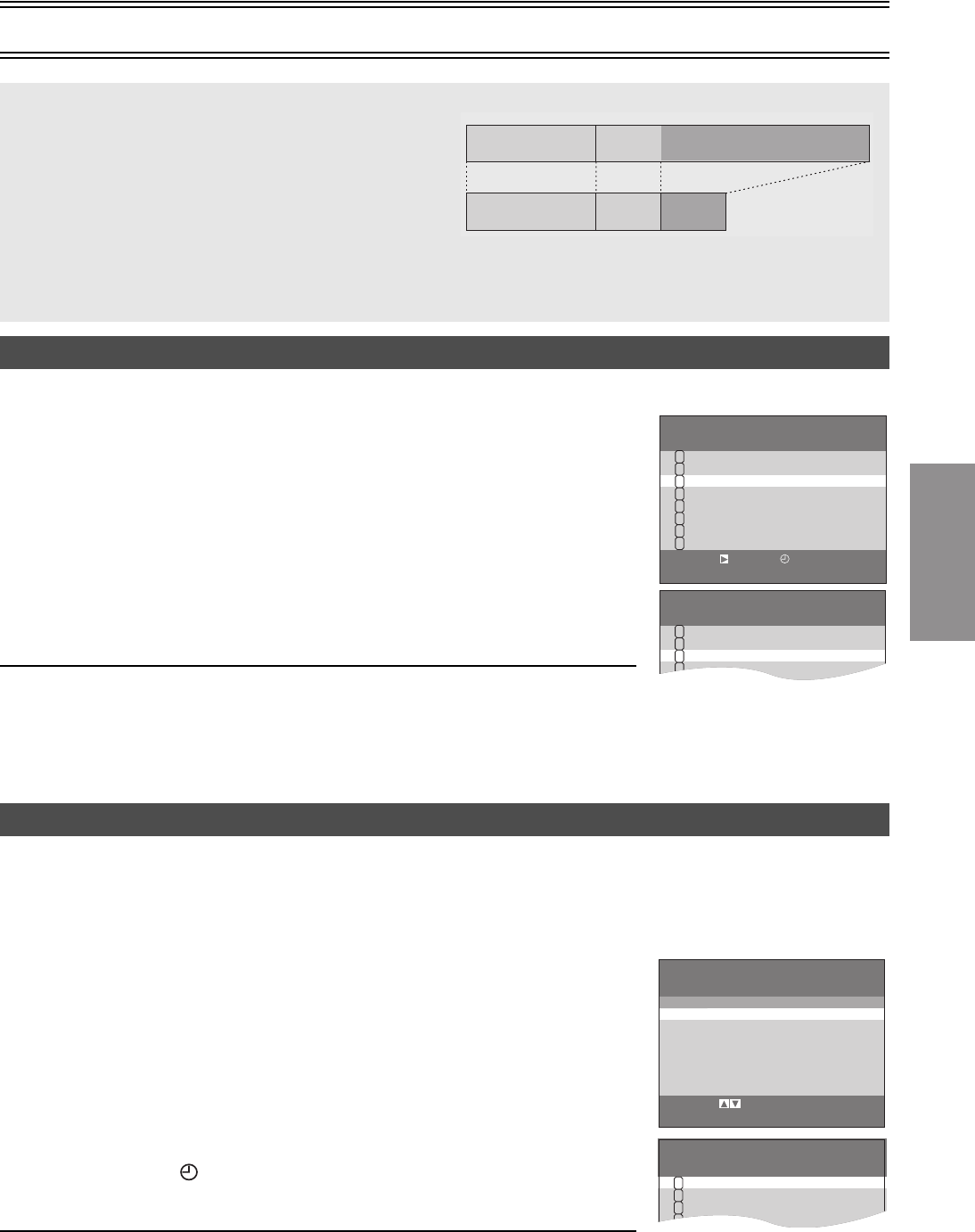
VHS
Operations
Timer Recording
19
≥This unit must be turned on, or in timer recording standby mode.
..............................................................................................................................................................................................................................................................................................................................
[1] Press [PROG/CHECK] twice.
The Timer Programme List screen appears.
..............................................................................................................................................................................................................................................................................................................................
[2] Press [PROG/CHECK] repeatedly to select the programme.
≥Every time you press [PROG/CHECK], the cursor shifts below.
You can also select the programme by pressing [34].
≥When “JET NAVIGATOR” is set to “ON”, press [1] to display the category.
Press [1] again to make the previous display appear.
..............................................................................................................................................................................................................................................................................................................................
[3] Press [CANCEL/RESET] to cancel.
..............................................................................................................................................................................................................................................................................................................................
[4] Press [MENU] to exit the on-screen display.
Notes:
≥If timer recording is not completed (due to insufficient tape or cancellation by the user), the
programmed timer recording data will be cancelled from the memory by 4 A.M. two days later.
However, if the timer recording function is activated at that time, the programmed timer recording
data will not be cancelled.
≥After you cancel the programmed timer recording data, the current recording mode during the stop
mode is displayed.
When you wish to set the timer recording for programmes which will be recorded within 1 week and you
have ever recorded the programmes before, you can record them soon with I-TIMER function without
entering day and time by buttons.
≥This unit must be turned on, or in timer recording standby mode.
≥Confirm that the TV is on and this unit viewing channel is selected.
≥Insert a video cassette with an intact erasure prevention tab.
..............................................................................................................................................................................................................................................................................................................................
[1] Press [I-TIMER] to display the menu for Intelligent Timer on
the TV screen.
≥The list of the timer programmes which are recorded before appears.
..............................................................................................................................................................................................................................................................................................................................
[2] Press [34] to select the timer programme which you want
to record on the following week.
..............................................................................................................................................................................................................................................................................................................................
[3] Press [ENTER].
≥The Timer Programme List screen appears.
..............................................................................................................................................................................................................................................................................................................................
[4] Press [TIMER ] to switch this unit over to the timer
recording standby mode.
Notes:
≥Up to 16 I-Timer Programmes can be memorized.
≥When I-Timer Programmes are increased to more than 16, the oldest one is deleted.
Recording Mode Auto Change Function
During a timer recording performed in SP mode, this function
automatically changes the recording mode if the unit determines that
the remaining tape time is insufficient to record the entire programme.
If the remaining tape time is still not sufficient even in LP (EP) mode,
the programme cannot be recorded to the end.
The recording mode will change as follows:
PAL system: SP # LP
NTSC system: SP # EP
≥This function cannot change the recording speed to the EP mode
for PAL system.
e.g. NTSC system (when using a 60-min. tape)
≥The tape length must be set correctly (l 24).
≥Some tapes may not work correctly.
≥If the recording speed changes during a timer recording, some
picture distortion will occur at that point.
To check and cancel a Timer Programme
1st programme
(30 min.)
2nd programme (60 min.)
Timer programming
30 min. at SP
15 min.
at SP
45 min.
at EP
Video tape
DATE CH ON OFF
29SA 2 20:02 21:30 SP
SU-SA 25 10:30 11:00 A
SU 14 15:00 16:00 SP
19WE 5 22:15 23:30 EP
28FR A1 20:02 21:30 SP
30SU 4 19:10 19:55 EP
– – – – – – – –:– – – –:– –
– – – – – – – –:– – – –:– –
1
2
3
4
5
6
7
8
END:MENU
1
2
3
4
5
DATE CH ON OFF
29SA 2 20:02 21:30 SP
SU-SA 25 10:30 11:00 A
– – – – – – – –:– – – –:– –
SP
19WE 5 22:15 23:30 EP
28FR A1 20 02 21 30 SP
SELECT: SET:
Timer recording for the same programme on the following week (Intelligent Timer)
END:MENU
SELECT: SET:
DAY CH ON OFF
TU 1 0:22 0:26 LP
END:MENU
SELECT: ENTER
DATE CH ON OFF
3 TU 1 0:22 0:26 LP
3 TU 2 2:39 2:43 LP
28 WE 2 2:56 4:00 LP
28 WE 1 2:59 4:00 LP
1
2
3
4
VP32GL.book 19 ページ 2004年6月11日 金曜日 午後4時32分


















