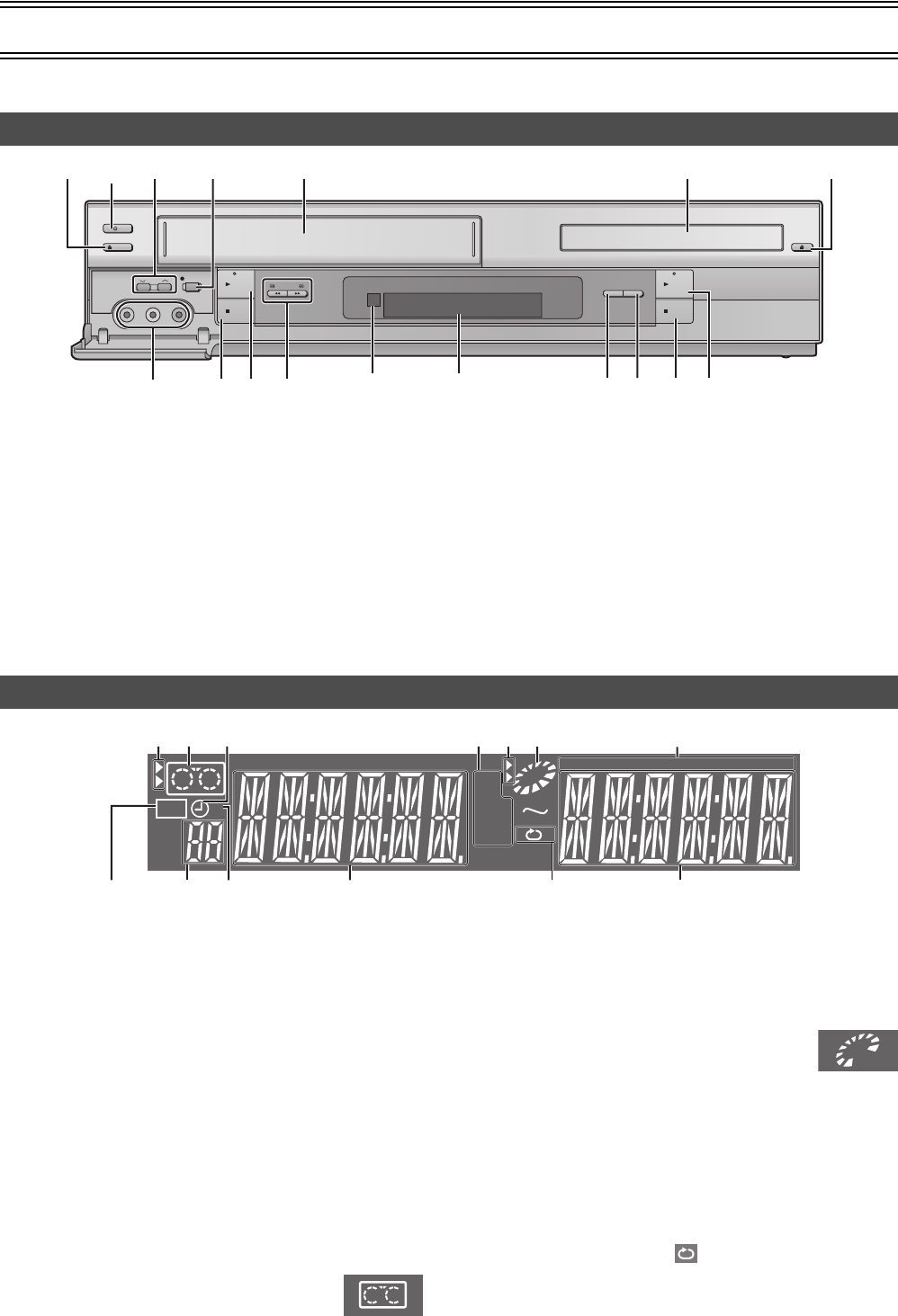
6
Control Reference Guide
Operations in these instructions are described mainly for the remote control, but you can do the operations on the main unit if the
controls are the same.
ªCommon section
[A] Power button (Í/I)
≥Press [Í/I] to switch this unit from on to standby mode or
vice versa. In standby mode, the unit is still connected to the
main AC power.
[B] Infra-red remote control receiver window
[C] Display
ªVHS section
(1) Tape eject button (<EJECT)....................................(l 14)
(2) Channel up/down buttons (CHJI).................(l 15, 16)
(3) Recording/One-Touch Recording button
(¥REC/OTR) ........................................................ (l 16, 17)
(4) Cassette compartment
(5) AV2 IN (AUDIO/VIDEO) sockets ...............................(l 17)
(6) ∫STOP button ...........................................................(l 14)
(7) 1PLAY button...........................................................(l 14)
(8) Fast-forward/rewind buttons
(6/REW FF/5, 6 5)........................................(l 14)
ªDVD section
(1) Disc tray
(2) Disc tray open/close button (
OPEN/CLOSE
<).........(l 26)
(3) DVD-RAM Dubbing button
(DVD-RAM DUBBING) ...............................................(l 42)
(4) AV Enhancer button (AV ENHANCER)....................(l 29)
(5) ∫STOP button ...........................................................(l 26)
(6) 1PLAY button...........................................................(l 26)
ªCommon section
[A] Main display
≥Current time/VHS recording and play counter/Timer
recording start time/Miscellaneous messages, etc.
[B] Main display
≥Disc play counter/Timer recording end time/Disc type (l 5)/
Miscellaneous messages, etc.
PL: Play list number
PG: Programme number
C: Contents number (HighMAT discs l 33)
G: Group number (HighMAT discs l 33)
ªVHS section
(1) VHS selector indicator
≥Lights up when the VHS section is active. It flashes for about
5 seconds immediately after selection is made.
(2) Operation status of VHS section
≥Lights up when a cassette is inserted.
≥Flashes when recording or timer recording is attempted with
no cassette inserted.
≥Displays play status graphically.
Rotating: Playing
Stopped: Paused
(3) Timer programme recording indicator.................... (l 18)
(4) Recording mode indicator .......................................(l 16)
(5) Recording indicator.................................................. (l 16)
(6) Channel display ........................................................(l 16)
(7) Repeat playback indicator .......................................(l 14)
ªDVD section
(1) DVD selector indicator
≥Lights up when the DVD section is active. It flashes for about
5 seconds immediately after selection is made.
(2) Operation status of DVD section
≥Lights up when a disc is inserted.
≥Displays play status graphically.
Rotating: Playing
Stopped: Paused
(3) The display mode of the main display section
GRP: Group number
TTL: Title number
PRG: Lights up during programme play.
RND: Lights up during random play.
TRK: Track number
CHP: Chapter number
(4) A-B repeat indicator .................................................(l 39)
≥Lights up during A-B repeat play.
*During repeat play, only is lit.
Main Unit
/ I
EJECT
OPEN/CLOSE
FULL-OPEN
PLAY
/REW FF/
DVD-RAM
DUBBING
AV
ENHANCER
STOP
PLAY
STOP
CH
REC/OTR
LR
j
AUDIO
j
VIDEO
AV2 IN
(7)
(1)
(8)
(4)
(4)
(2)(1)
(3) (6) (5)
[A]
[C][B]
(3)(2)
(6)
(5)
The Unit’s Display
GRP
TTL
PRG
RND
TRK
CHP
SP
SLP
EP
R
REC
AB
[B]
(3)
(7)
(1) (3)
(6)(5)
(4)(2)
(1)(2)
[A]
(4)
VP32GL.book 6 ページ 2004年6月11日 金曜日 午後4時32分


















