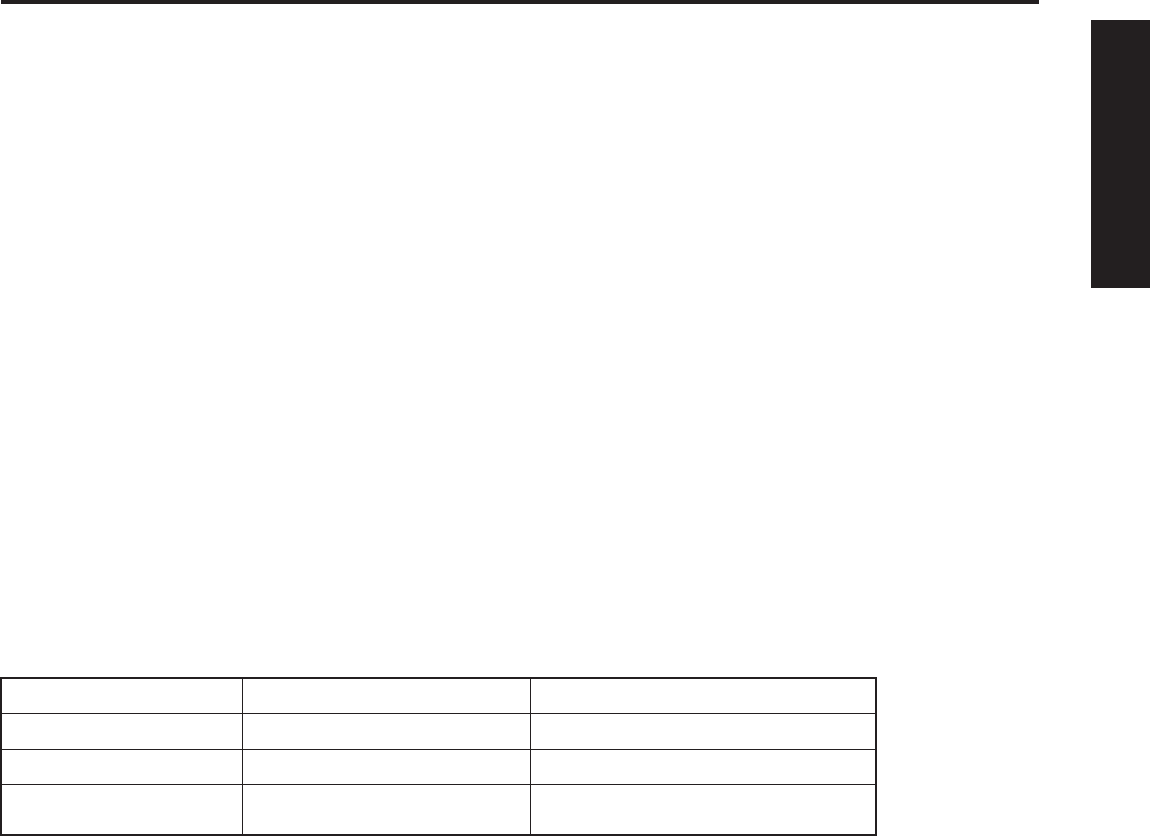
25
Getting Start ed
Installation
By inputting a High-bandwidth Digital Content Protection high-defi nition picture source to the HDMI IN terminal of
this Device Display, high-defi nition pictures can be displayed on the screen in their digital form. (This terminal is for
use in the future when High-bandwidth Digital Content Protection DVD players and D-VHS are put on the market.)
Notes:
• Select the HDMI input position by pressing the TV/VIDEO button. (P. 37)
• The
HDMI IN terminal can only be used with 1080i, 720p and 480p picture signals.
• If there is no audio, check if the source equipment has PCM output. If not, please use analog connections.
• Be sure HDMI is securely connected. If not, picture noise and/or incorrect picture display may result.
• With HDMI connection, depending on the signal, the picture may be displayed with unnatural colors (as if red and blue are
reversed). See UV Timing of Page 53.
The Device display is compatible with following formats. Please set the connecting device to following format.
Procedure
Audio signal ( PCM)
When digital audio is included in the HDMI connection, the compatible sampling frequencies are 48 kHz/44.1 kHz/32
kHz. (See page 55)
Video Signal:
Display mode No. of dots Vertical scanning frequency (Hz)
1080i 1920 x 1080i 59.94 / 60
720p 1280 x 720p 59.94 / 60
480p 720 x 480p
640 x 480p
59.94 / 60
59.94 / 60
• If you cannot display the picture because your Digital Set Top Box does not have a Digital Out terminal
setting, use the Component Video Input (or the S-Video Input or Video Input). In this case, the picture will be
displayed as an analog signal.
Press TV/VIDEO on the Remote Control to select HDMI input.
Connect the HDMI output from the set top box or a DVD player to the HDMI input on the back of the unit.
1
2
Compatible formats


















