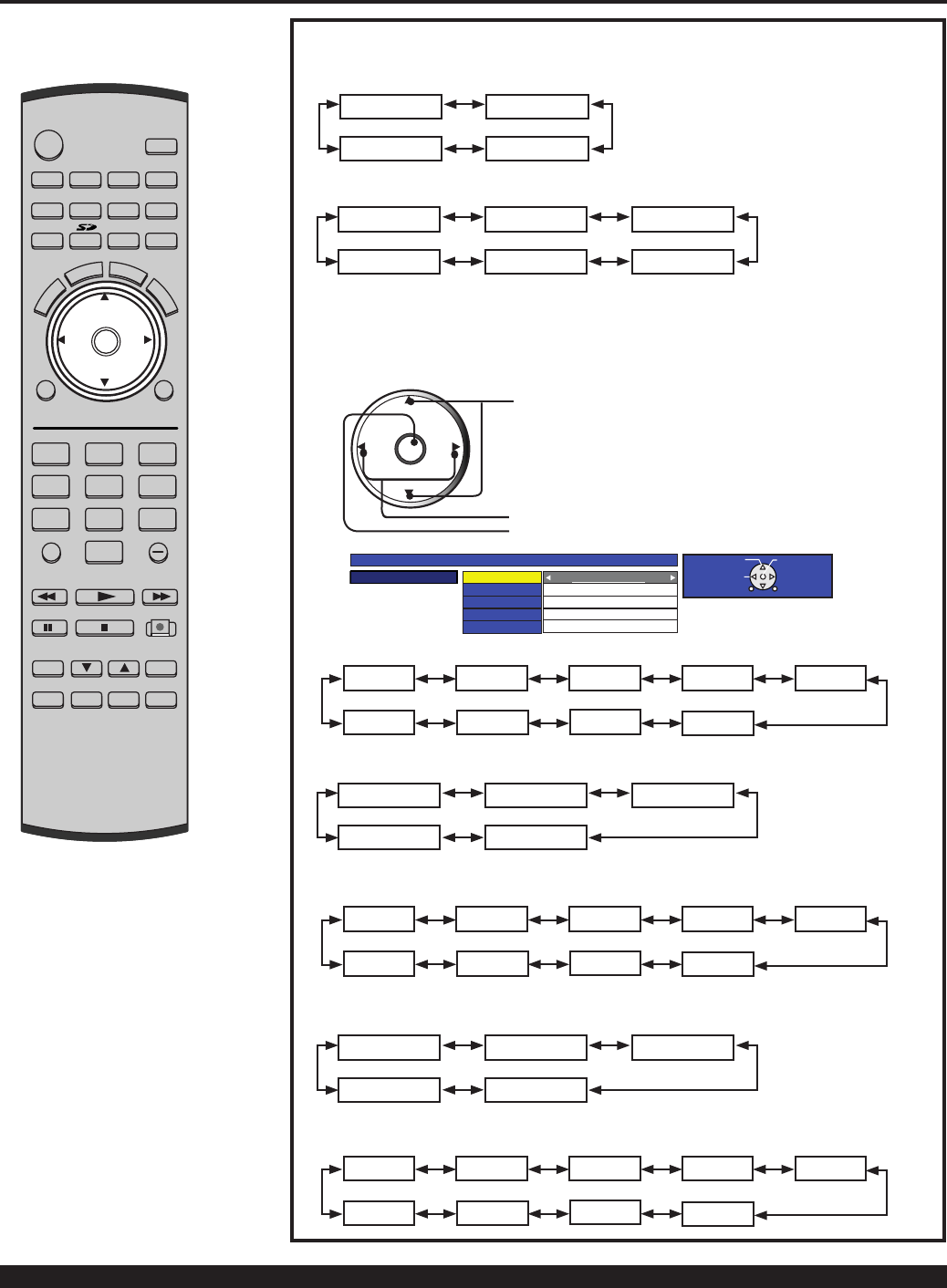
66
For assistance, please call : 1-888-VIEW PTV(843-9788) or, contact us via the web at: http://www.panasonic.com/contactinfo
1
2
Press to select
each item.
Press to select desired setting.
Closed Caption(Colors)
Colors
Foreground Green
Fore Opacity
Transparent
Background White
Back Opacity
Solid
Outline Black
SELECT OK
CHANGE
EXIT
MENU
to return
Colors:
In digital closed captioning sub-menu, select Colors and press
OK to display the colors sub-menu.
Note:
When digital caption is used on
digital channel, the VIDEO OUT
will also output the CC information.
This means, if you tape the
program, the CC information will
also be recorded on tape. To avoid
this, either turn off digital CC or
turn on analog CC.
Closed Caption Feature
POWER
SAP
LIGHT
MENU
123
456
78
0
9
EXIT
CH
CH
VOL VOL
R-TUNE
PIPMIN
REW
FREEZE
TV/VCR
PIP SPLIT MOVE SWAP
PIPCH
DVD/VCR CH
SEARCH
OPEN/CLOSE
PLAY
PAUSE STOP REC
PIPMAX
FF
PROG
TV/VIDEO
A- ANTENNA- B
TV VCR DVD
DBS RCVR CBL AUX
OK
M
U
T
E
A
S
P
E
C
T
B
B
E
R
E
C
A
L
L
Continued from page 65.
Size:
Style:
CH
CH
VOL VOL
OK
Foreground
Fore Opacity
Background
Back Opacity
Outline
Automatic Normal
SmallLarge
Automatic None Raised
DepressedUniform
Drop Shadow
Automatic
Black White Red Green
Blue
Yellow
Magenta
Cyan
Automatic
Black White Red Green
Blue
Yellow
Magenta
Cyan
Automatic
Black White Red Green
Blue
Yellow
Magenta
Cyan
Automatic Transparent Translucent
SolidFlashing
Automatic Transparent Translucent
SolidFlashing
Press to set.


















