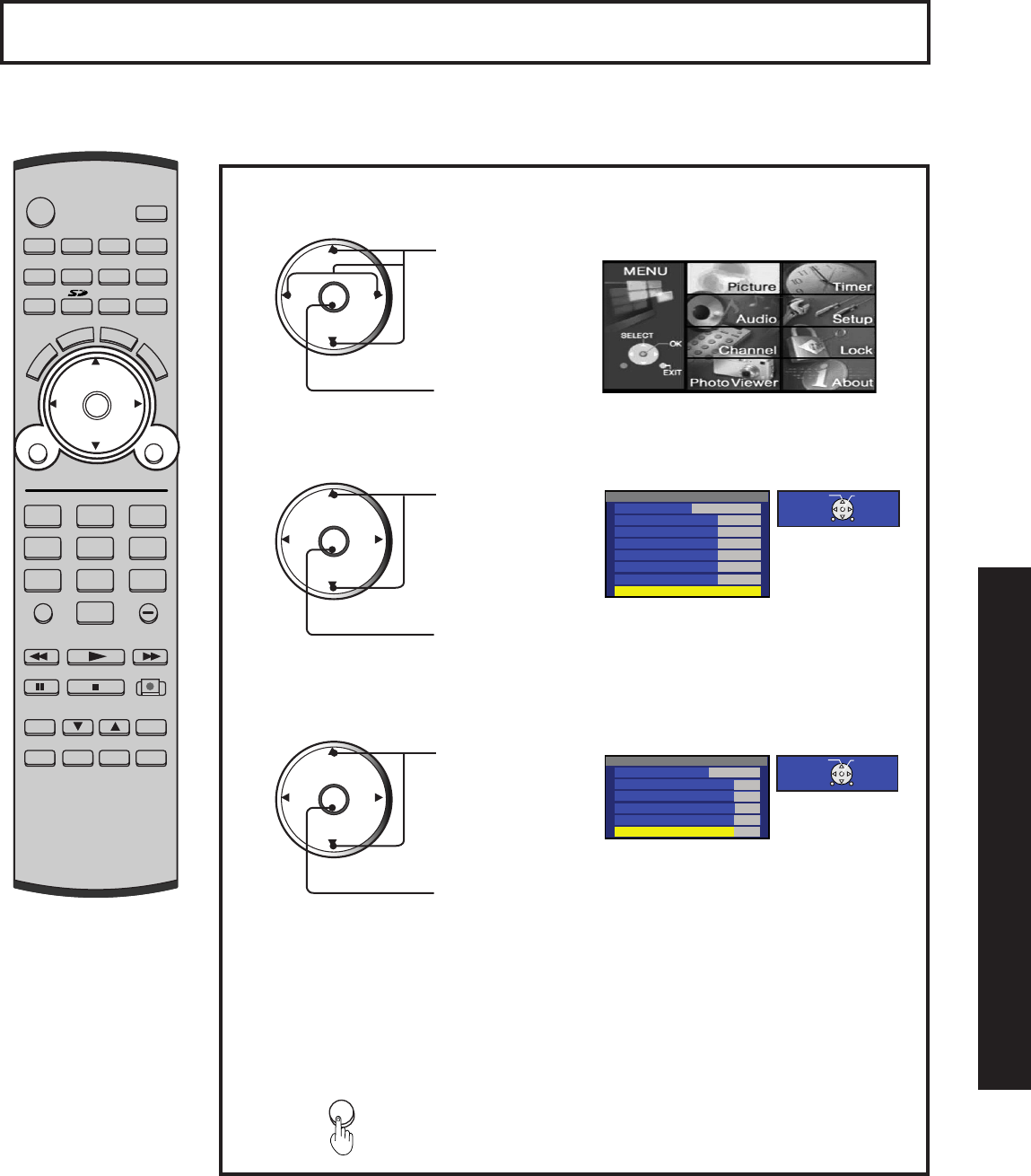
75
Advanced Op er a tion
On: When screen size specifi cation signals are
detected, screen size is automatically changed.
Off: The screen size is not au to mat i cal ly changed.
(Turn Off if this function does not op er ate
properly.)
If the received signal contains screen size specifi cations in RF, VIDEO INPUT (1–3) or COM PO NENT VIDEO
INPUT (1–3), the screen size is automatically changed.
Press to set
“On” or “Off”.
Press to select
ID1.
Notes:
• When ID1 is detected and screen size is changed, Aspect mode will be displayed.
• When displaying split screen, ID1 is not detected.
Press MENU to display the Main Menu screen.
Press to exit menu.
4
3
CH
CH
VOL VOL
OK
EXIT
1
2
Press to select
Picture icon.
Press to display
Pic ture menu.
Press to select
Other Adjust.
CH
CH
VOL VOL
OK
Press to display
the Other Adjust
sub-menu.
CH
CH
VOL VOL
OK
Automatically changing screen size
Picture
PicMode STANDARD
Color +32
Tint +32
Brightness +32
Picture +32
Sharpness +32
Normal Set
Other Adjust
SELECT OK
RETURN EXIT
Other Adjust
Color Temp Normal
Video NR Off
3D Y/C On
Color Matrix SD
3D I/P Off
ID1 On
SELECT OK
RETURN EXIT
POWER
SAP
LIGHT
MENU
123
456
78
0
9
EXIT
CH
CH
VOL VOL
R-TUNE
PIPMIN
REW
FREEZE
TV/VCR
PIP SPLIT MOVE SWAP
PIPCH
DVD/VCR CH
SEARCH
OPEN/CLOSE
PLAY
PAUSE STOP REC
PIPMAX
FF
PROG
TV/VIDEO
A- ANTENNA- B
TV VCR DVD
DBS RCVR CBL AUX
OK
M
U
T
E
A
S
P
E
C
T
B
B
E
R
E
C
A
L
L


















