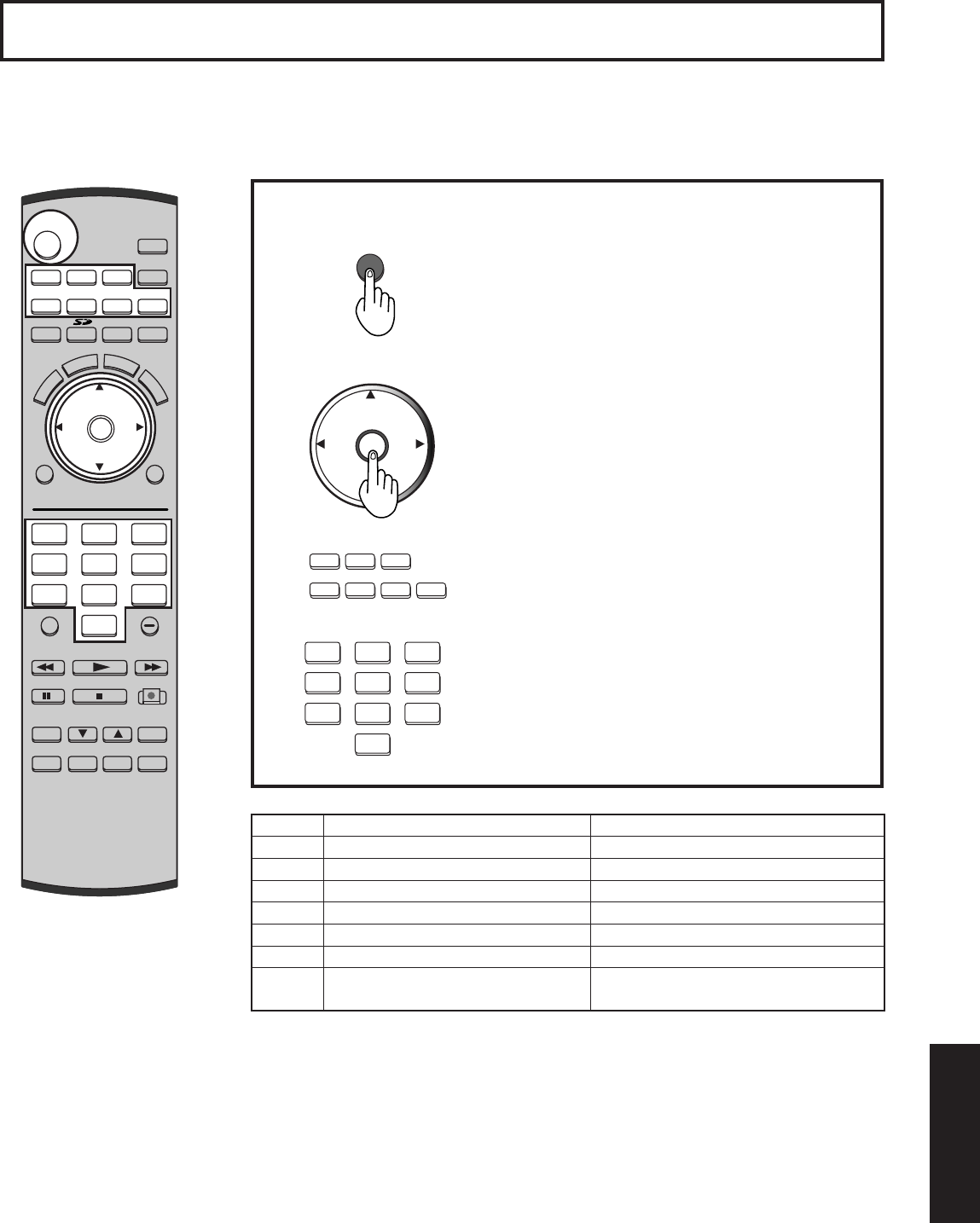
89
Information
Remote Control Quick Reference Guide (Operating peripheral equipment)
Programming The Remote
The Universal Remote Control can be programmed to operate many manufacturers’ components, using the
component function buttons for VCR, DVD, DBS, RCVR or AUX. Follow the procedures for programming your
Remote Control with or without a code for the component.
Setting up the remote using the numerical keys.
(When code is known):
1
Confi rm that the external component is plugged
and operating. Turn the component off.
2
3
Press appropriate component button on the
Remote Control VCR, DVD, DBS, RCVR, CBL
or AUX (PVR or VCR2)
Enter the 3-digit component code using the
Remote Control number keys (0 ~ 9 buttons).
Press the Remote Control POWER to test the
component. If the procedure was successful, the
component will turn on.
Notes:
• Determine the manufacturer of the component and look in the table for the code.
• If the component does not operate with the Remote Control, repeat the procedure using another code. (Some brands have
multiple codes). If an incorrect code is entered, or if the procedure takes longer than 30 seconds, the programming will fail.
+
Device Operates Default
TV TV (Panasonic Only) Panasonic Code
VCR VCR (Preset) Panasonic Code
DVD/CD DVD and CD (Preset) Panasonic Code
DBS DBS STB & CBL STB (Preset) Panasonic DBS Code
RCVR Audio Receiver (Preset) Panasonic RCVR Code
CBL Cable (Preset) Panasonic CABLE Code
AUX
Personal Video Recorders,
Cassette and VCR2
Panasonic Personal Video Recorder
Code
CH
CH
VOL VOL
OK
POWER
TV VCR DVD
DBS RCVR CBL AUX
123
456
78
0
9
Press OK and POWER together, for at least 5
seconds.
POWER
SAP
LIGHT
MENU
123
456
78
0
9
EXIT
CH
CH
VOL VOL
R-TUNE
PIPMIN
REW
FREEZE
TV/VCR
PIP SPLIT MOVE SWAP
PIPCH
DVD/VCR CH
SEARCH
OPEN/CLOSE
PLAY
PAUSE STOP REC
PIPMAX
FF
PROG
TV/VIDEO
A- ANTENNA- B
TV VCR DVD
DBS RCVR CBL AUX
OK
M
U
T
E
A
S
P
E
C
T
B
B
E
R
E
C
A
L
L


















