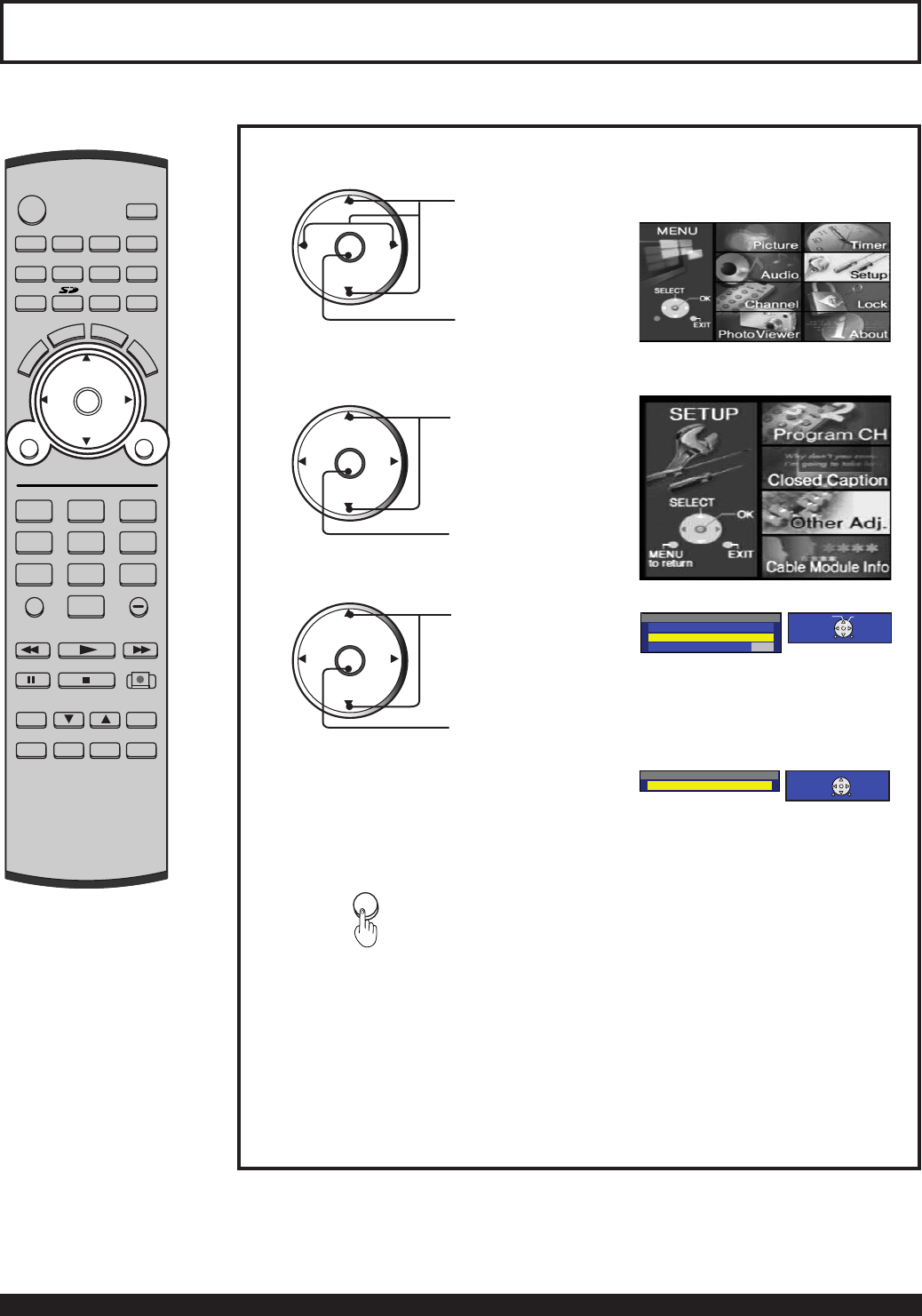
78
For assistance, please call : 1-888-VIEW PTV(843-9788) or, contact us via the web at: http://www.panasonic.com/contactinfo
You can display the input signal type. Display items differ depending on the input signal.
Press MENU to display the Main Menu screen.
1
2
Press to exit menu.
4
EXIT
Press to select
Setup icon.
Press to display
the options in the
Setup menu.
Press to select the
Other Adj. icon.
CH
CH
VOL VOL
OK
CH
CH
VOL VOL
OK
Press to display the
Other Adjustment
menu.
Press to select
Information.
CH
CH
VOL VOL
OK
Press to
display
Information
screen.
3
Information
Signal 480i
RETURN EXIT
Information
Other Adjustment
Position/Size
Information
Demo Mode Off
SELECT OK
RETURN EXIT
POWER
SAP
LIGHT
MENU
123
456
78
0
9
EXIT
CH
CH
VOL VOL
R-TUNE
PIPMIN
REW
FREEZE
TV/VCR
PIP SPLIT MOVE SWAP
PIPCH
DVD/VCR CH
SEARCH
OPEN/CLOSE
PLAY
PAUSE STOP REC
PIPMAX
FF
PROG
TV/VIDEO
A- ANTENNA- B
TV VCR DVD
DBS RCVR CBL AUX
OK
M
U
T
E
A
S
P
E
C
T
B
B
E
R
E
C
A
L
L


















