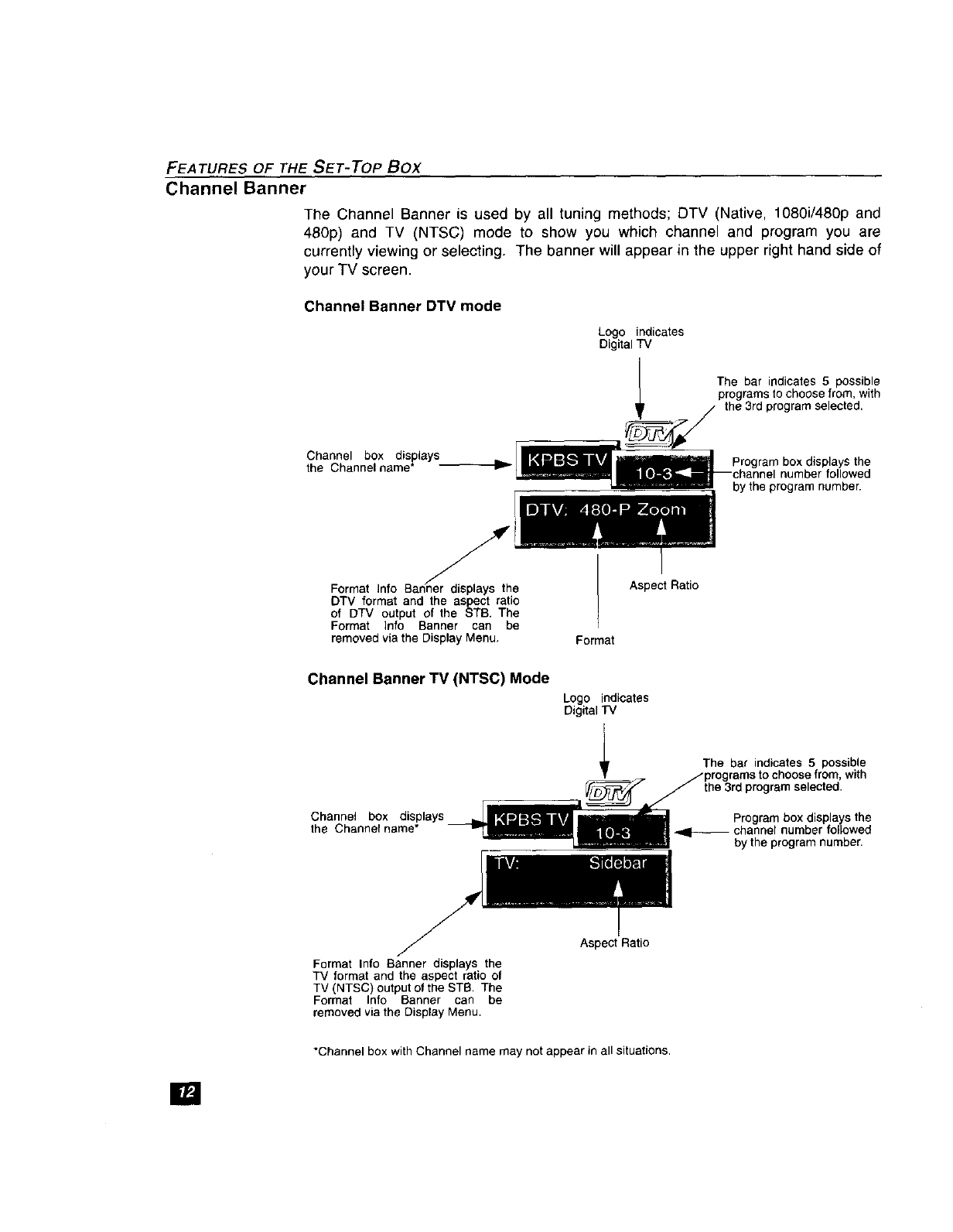
FEATURES OF THE SET-TOP BOX
Channel Banner
The Channel Banner is used by all tuning methods; DTV (Native, 1080i/480p and
480p) and TV (NTSC) mode to show you which channel and program you are
currently viewing or selecting. The banner will appear in the upper right hand side of
your TV screen.
Channel Banner DTV mode
Logo indicates
Digital TV
The bar indicates 5 possible
programs to choose from, with
the 3rd program selected.
Channel box displays
the Channel name* Im_
Program box displays the
number followed
by the program number.
Format Info Ban_a
DTV format and the aspect ratio
of DTV output of the STB. The
Format Info Banner can be
removed via the Display Menu, Format
Aspect Ratio
Channel Banner TV (NTSC) Mode
Logo indicates
DigitalTV
Channel box displays
the Channel name"
The bar indicates 5 possible
,s tochoose from, with
program selected.
Program box displays the
channel number followed
by the program number.
Format Info Banner displays the
TV format and the aspect ratio of
TV (NTSC) output of the STB, The
Format Info Banner can be
removed via the Display Menu.
Aspect Ratio
*Channel box with Channel name may not appear in all situations.


















