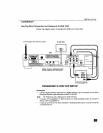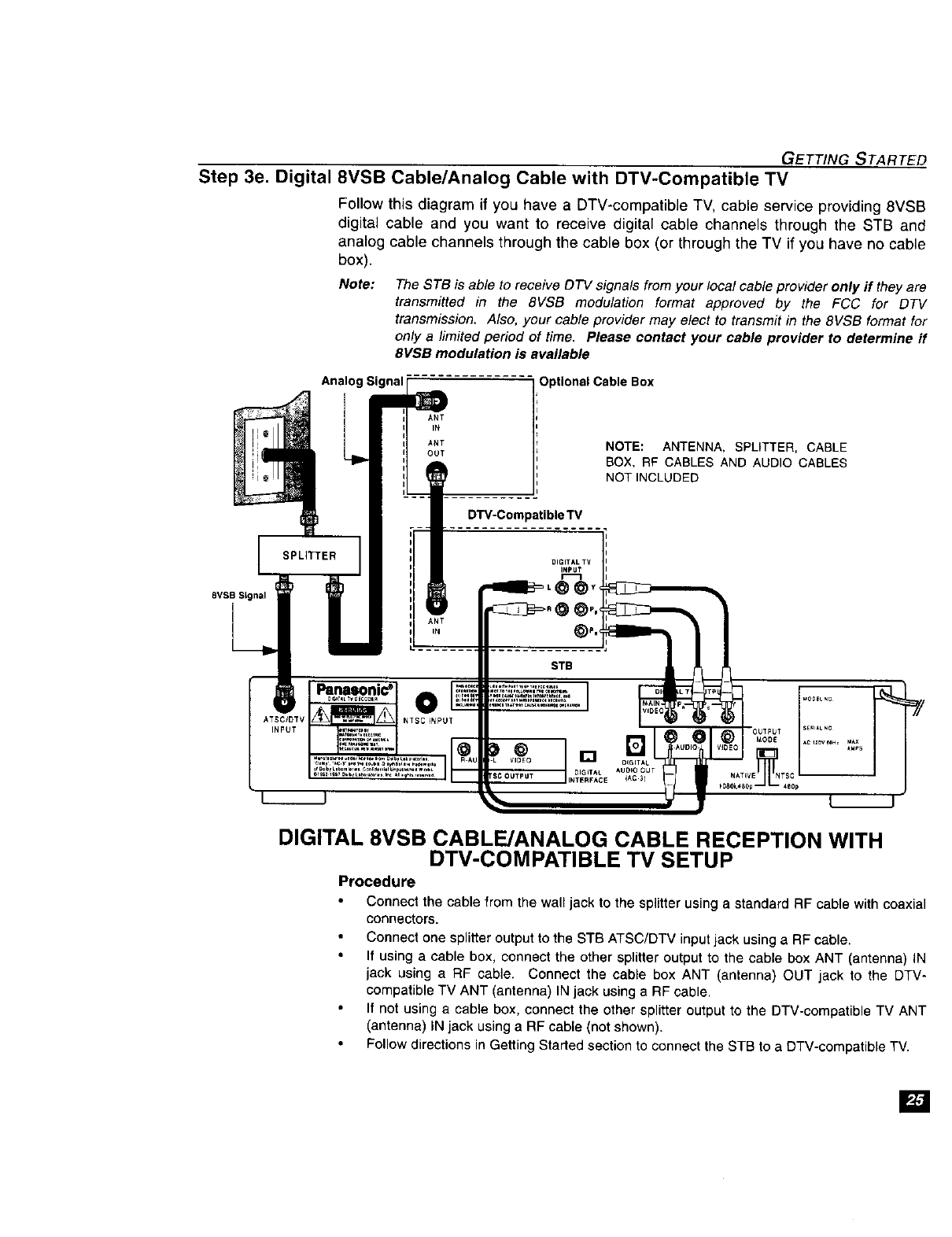
GETTING STARTED
Step 3e. Digital 8VSB Cable/Analog Cable with DTV-Compatible TV
Follow this diagram if you have a DTV-compatible TV, cable service providing 8VSB
digital cable and you want to receive digital cable channels through the STB and
analog cable channels through the cable box (or through the TV if you have no cable
box).
Note:
The STB is able to receive DTV signals from your local cable provider only ff they are
transmitted in the 8VSB modulation format approved by the FCC for DTV
transmission. Also, your cable provider may elect to transmit in the 8VSB format for
only a limited period of time. Please contact your cable provider to determine ff
8VSB modulation is available
ANT
IN
ANT
OUT
11
II
Optional Cable Box
DTV-CompatibleTV
NOTE: ANTENNA, SPLITTER, CABLE
BOX, RF CABLES AND AUDIO CABLES
NOTINCLUDED
8VSB SLgnal
[ M°°lL_°
SER'*LNO
^C12DV_OHZ MAX
_PS
I I
DIGITAL 8VSB CABLE/ANALOG CABLE RECEPTION WITH
DTV-COMPATIBLE TV SETUP
Procedure
Connect the cable from the wall jack to the splitter using a standard RF cable with coaxial
connectors.
Connect one splitter output to the STB ATSC/DTV input jack using a RF cable.
If using a cable box, connect the other splitter output to the cable box ANT (antenna) IN
jack using a RF cable. Connect the cable box ANT (antenna) OUT jack to the DTV-
compatible TV ANT (antenna) IN jack using a RF cable.
If not using a cable box, connect the other splitter output to the DTV-compatible TV ANT
(antenna) IN jack using a RF cable (not shown).
Follow directions in Getting Started section to connect the STB to a DTV-compatible TV.
[]