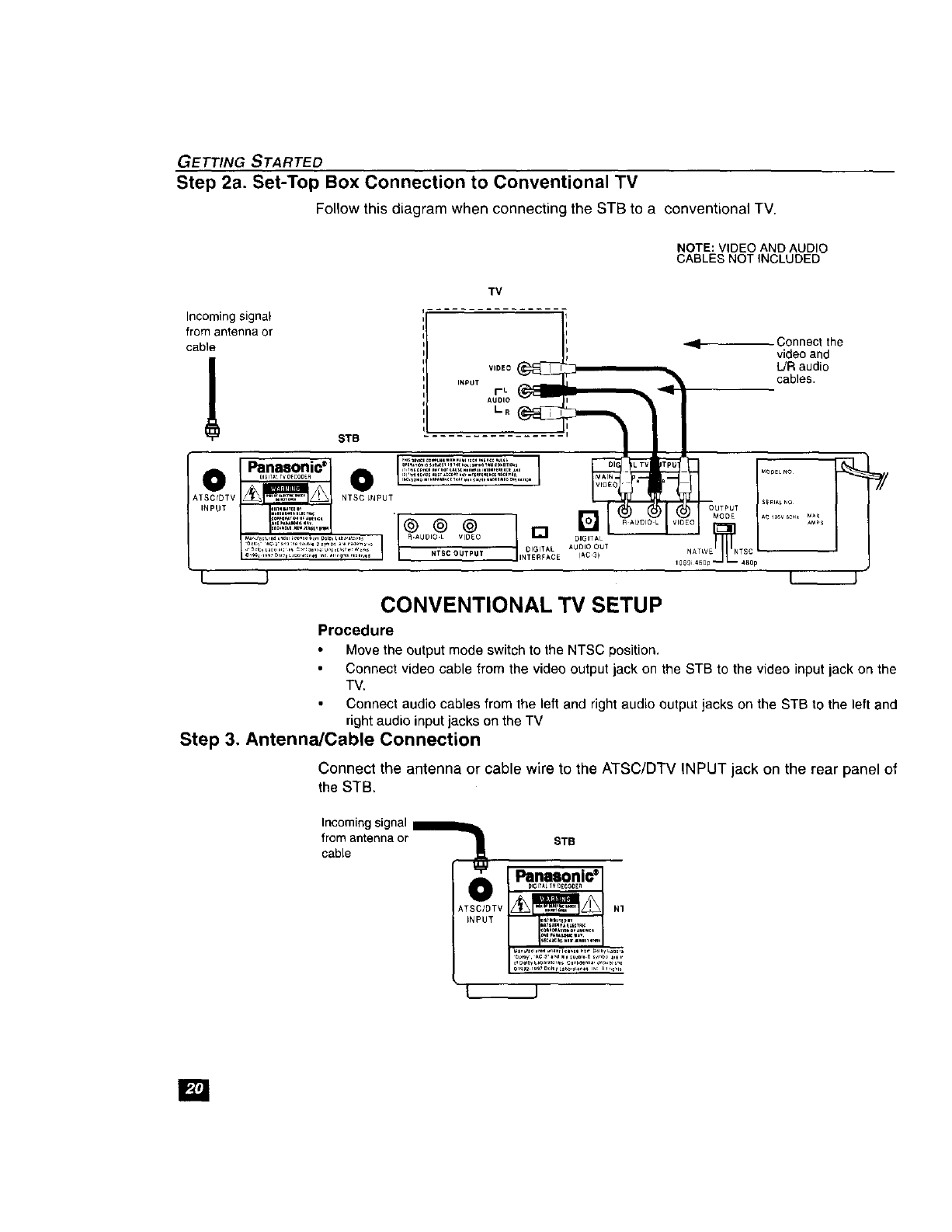
GETTING STARTED
Step 2a. Set-Top Box Connection to Conventional TV
Follow this diagram when connecting the STB to a conventional TV.
NOTE: VIDEO AND AUDIO
CABLES NOT INCLUDED
TV
Incoming signal
from antenna or
Connect the
cab1i VIDEO_ _ k/Rvide°audioand
I oa0,os
"_ STB _
Panason c® _ ....... _:
ATSC/DTV _ NTS_ ,NPUT :_//
_,.ua=l_r*du,_*,i,e.,el,o=_=_,b,,,_=r,s I R. UDIO IOEO DIGITAL
fAC 3) N ATW5 NTSC
©,9_;,997D_,=_L,_or,_,r,,_=n,_='r_"t,r,,,r,,_ UT g INTERFACE 1080 i 4B0p 4B0p
CONVENTIONAL TV SETUP
Procedure
Move the output mode switch to the NTSC position.
Connect video cable from the video output jack on the STB to the video input jack on the
TV.
Connect audio cables from the left and right audio output jacks on the STB to the left and
rightaudio inputjacks on the TV
Step 3, Antenna/Cable Connection
Connect the antenna or cable wire to the ATSC/DTV INPUT jack on the rear panel of
the STB.
Incoming signal
from antenna or
cable
STB
Panasonio ®
t J
m


















