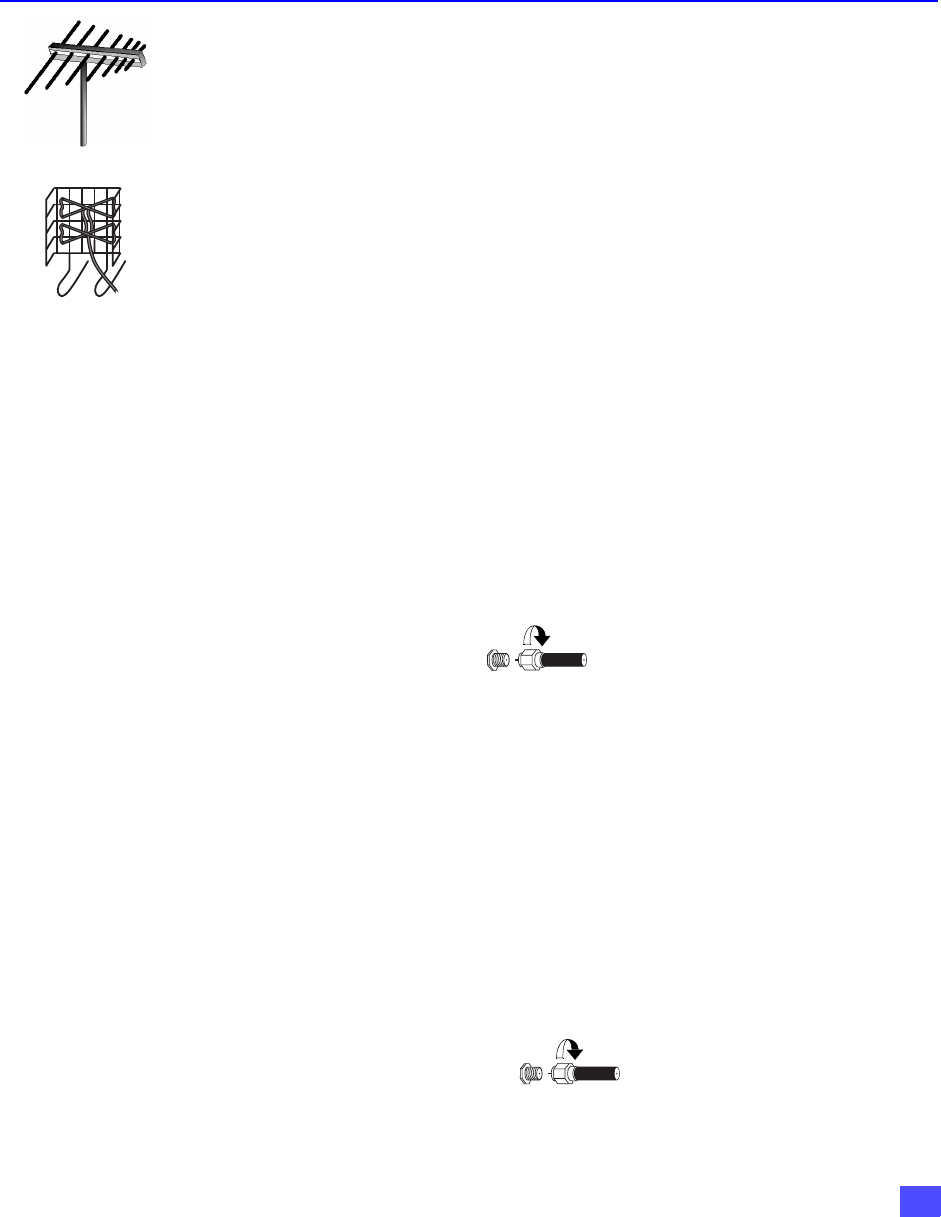
11
IMPORTANT NOTES
H Use good grade 75 Ohm coax (round) cable to connect the antenna to the HDTV Digital
Receiver. Do not use 300 Ohm flat twin-lead cable.
H Place the antenna away from large metal objects. If using an indoor antenna, remember
that aluminum siding and foil-covered insulation can greatly reduce the signal strength
inside your house.
H Point the antenna in the direction of the TV station. Allow a 4-6 second delay in tuning.
Watch for a program to appear on the TV. If the signal indicator is “NOT FOUND” or if a
program comes and goes, try a slightly different position for the antenna. Slowly raising or
lowering the antenna by a few feet may help.
H Avoid standing in front of the antenna while adjusting its position. Move a few feet to the
rear to avoid changing the signal characteristics.
H If you are located in an area serviced by two (2) different DTV stations in different
directions, you may need an antenna rotator to receive signals from both stations.
Antenna/Cable Connection
Antenna Connection
For proper reception of VHF/UHF channels, a directional antenna is required (see
previous page). For best reception, an outdoor antenna is recommended.
Procedure
H Connect the antenna cable from your antenna.
H Select ANTENNA, in the Roller Guide Menu™* SET UP Menu under Input (see Getting
Started section, Step 6).
Cable Connection
Before connecting your cable to the HDTV Digital Receiver, contact your local cable
provider and ask the following question:
• Do you need a separate cable box to receive cable channels in your area?
Note: The Panasonic HDTV Digital Receiver is able to receive DTV signals from your local
cable provider only if they are transmitted in the 8VSB modulation format approved by
the FCC for DTV transmission. Also, your cable provider may elect to transmit in the
8VSB format for only a limited period of time.
Procedure
H Connect the cable wire provided by your local cable provider.
H Select one of the following in the Roller Guide Menu™ SET UP Menu under Ant/Cable
Input (see Getting Started section, Step 7).
Incoming Cable from
Home Antenna
75 Ohm ANT IN input on back
of HDTV Digital Receiver
Incoming Cable from
Cable Provider
75 Ohm ANT IN input
on back of Digital
Receiver
* Roller Guide Menu is a trademark of Panasonic Consumer Electronics Company. U.S. Patent Pending.
Reflector
Log Periodic


















