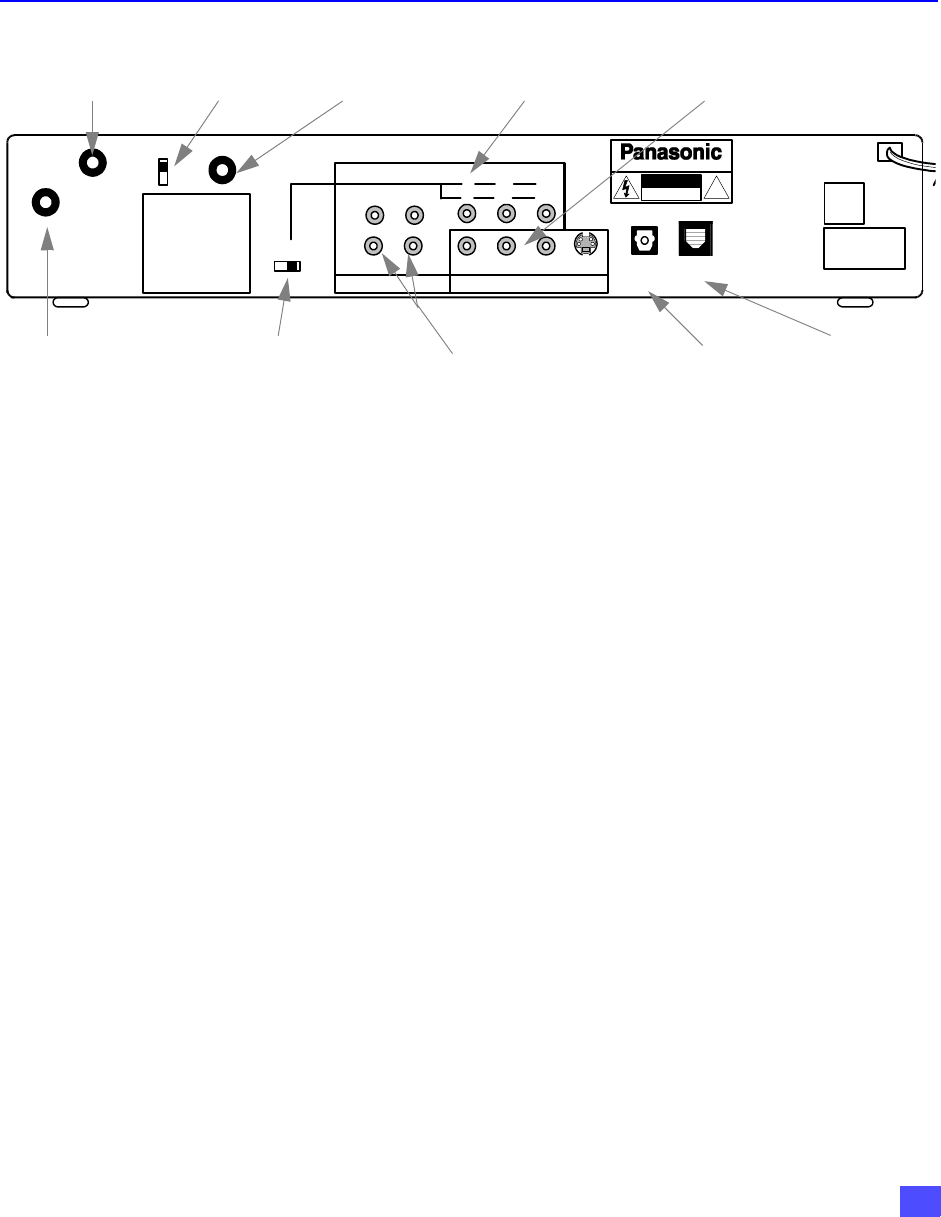
13
FRONT AND REAR VIEW OF THE HDTV DIGITAL RECEIVER
Rear Panel
ANT IN Use to connect an off-air antenna or cable TV signal to the
HDTV Digital receiver.
SATELLITE IN Use to connect DIRECTV satellite signal to the HDTV Digital
Receiver.
RF OUT Use to connect the HDTV Digital Receiver to your TV.
CH3/CH4 Switch If a coaxial cable is used to connect the digital receiver to
your TV, you must set the CH3/CH4 switch to either CH3 or
CH4.
YP
B
P
R
/ RGB Jacks Primary jacks used to connect the HDTV Digital Receiver to a
DTV Compatible Television.
RGB/YP
B
P
R
Switch Selects either RGB or Component video (Y,P
B
,P
R
) signals
according to your TV/Monitor.
DIGITAL OUTPUTS Outputs either Component Video or RGB signal .
NTSC OUTPUTS Use to connect the HDTV Digital Receiver to a Conventional
TV.
H, V jacks Horizontal and Vertical sync jacks used with RGB for high-
end monitors, video projectors etc..
AC 3/PCM OUTPUT Use to connect your HDTV Digital Receiver to a Dolby Digital
AC-3 receiver or decoder.
MODEM Use to connect a phone line to the HDTV Digital Receiver to
enable DIRECTV pay per view services.
SATELLITE
IN
DIGITAL
AUDIO OUT
(AC-3)
®
!
WARNING
RISK OF ELECTRIC SHOCK
DO NOT OPEN
HDTV DIGITAL RECEIVER
R-AUDIO-L
ANT IN
CH 3
CH 4
RF OUT
NTSC OUTPUT
R-AUDIO-L VIDEO
S-VIDEO
DIGITAL OUTPUT
H-SYNC-L
R
BG
P
R
P
B
Y
DISTRIBUTED BY
MATSUSHITA ELECTRIC
CORPORATION OF AMERICA
ONE PANASONIC WAY,
SECAUCUS, NEW JERSEY 07094
ASSEMBLED IN MEXICO
TEL LINE
MODEL NO.
SERIAL NO.
AC 120V 60Hz
MAX AMPS
MANUFACT URED
RGB/YP
B
P
R
SATELLITE IN jack RF Out jack
ANT IN jack
CH3/CH4 Switch
RGB/YP
B
P
R
Switch
Modem jack
AC-3 / PCM Output
jack
NTSC OUTPUTS
H, V jacks
DIGITAL OUTPUTS


















