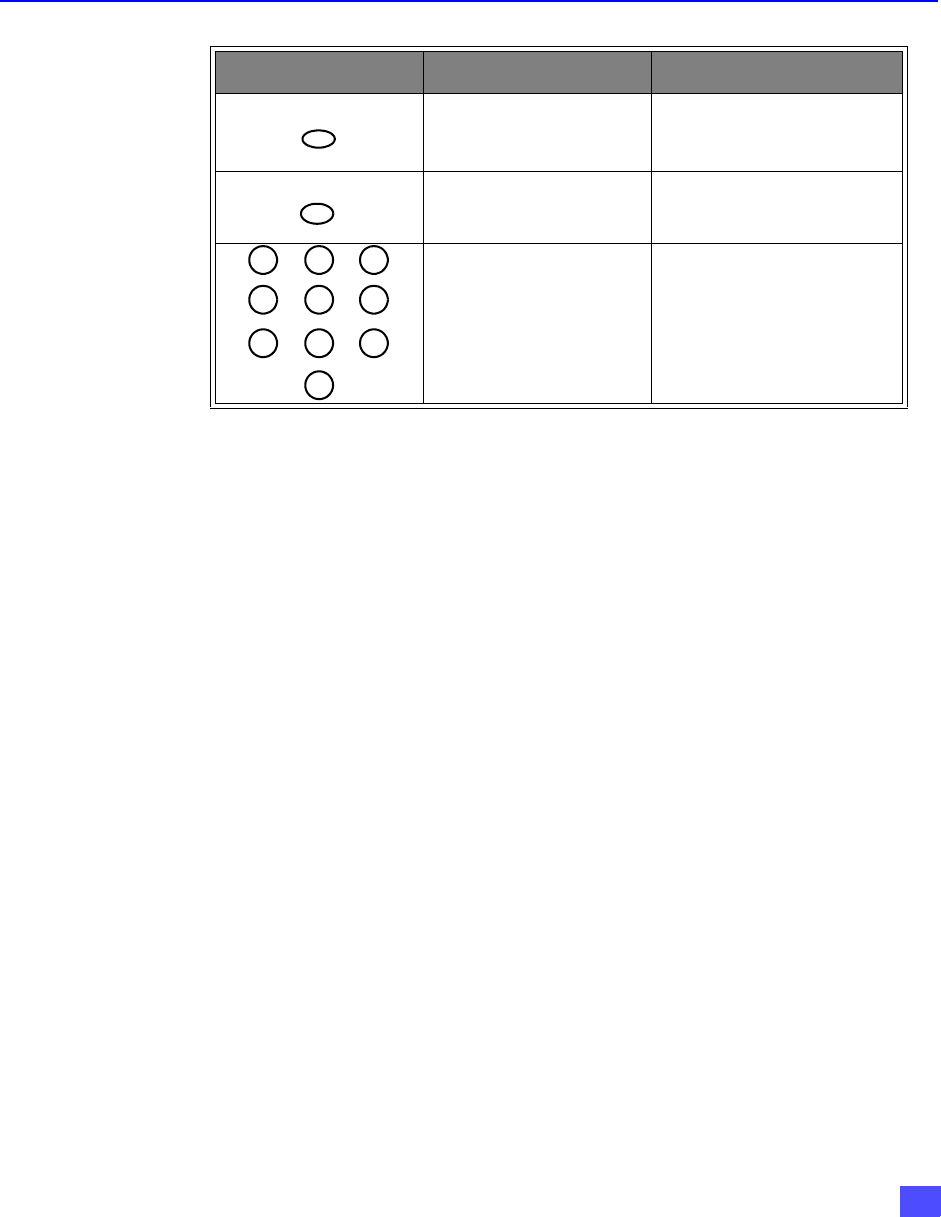
45
REMOTE CONTROL FUNCTIONAL KEY CHART
Battery Installation
Incorrect installation can cause battery leakage and corrosion that will damage the
Remote Control.
Use two AA batteries:
Remove the battery cover by pushing in near the arrow and sliding the cover
back.
Install batteries matching (+) and (-) polarity signs.
Replace the battery cover.
Precautions
• Replace batteries in pairs.
• Do not mix battery types (zinc carbon with alkaline).
• Do not recharge, short-circuit, heat, burn, or disassemble batteries.
R-TUNE
TV CBL STB
DVD
CD (AUX)
AUX (Cassette Deck)
Previous channel
Title
Next disc
Deck A/B
INFO / RECALL
TV VCR DVD CABLE
STB
CD
On screen display
On screen display
Time format
TV STB VCR CABLE DVD
CD
RCVR
Selects channel
Selects code
Selects track
Keys 1, 2, 3, and 4 selects A/V
Inputs, 5 = CD, 6 = Tuner, 7 =
Phono, 8 = Cassette Deck, 9 = Aux
Remote Control Functional Key Chart
Key Component Function
7
1 2 3
4 5 6
98
0


















