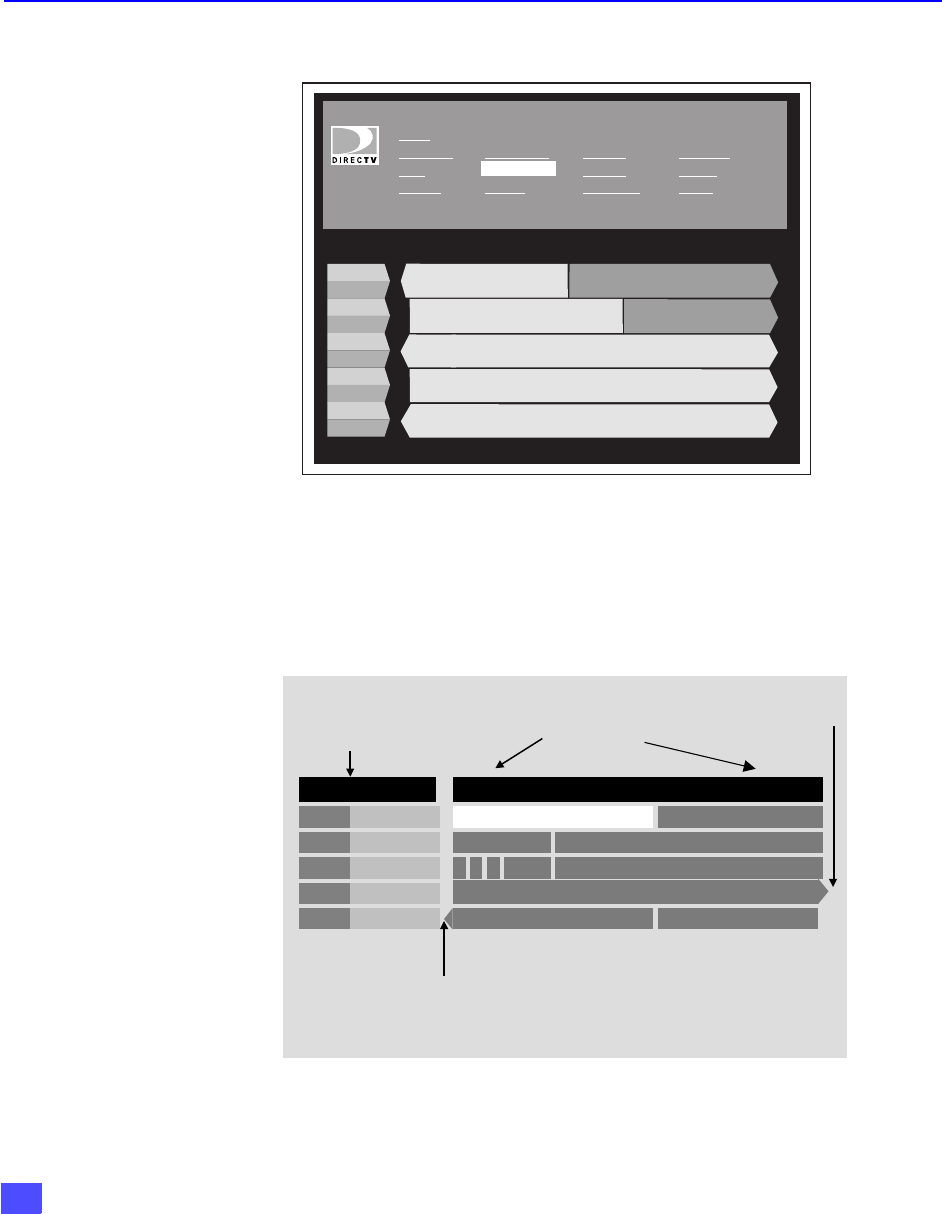
78
ROLLER GUIDE MENU OPERATIONS
Once the user has selected a particular sub-category, the guide will reformat itself
reflecting the new category filter as shown below. The new guide filter will remain in
effect until the user powers off the HDTV Digital Receiver, or selects ALL TOPICS.
Guide : Grid
The guide grid shows information on 5 channels within 1.5 hour time span. The
channel name can be highlighted by navigating to the left of the grid. Following is an
example of the Channel Grid Components.
Press ACTION to tune - INFO for Topics.
Monday 5:00 pm 5:30 pm 6:00 pm 6:30 pm
190
DTV
205
CNSI
206
ESPN
207
ESN
208
ESN2
CNN/Sports Illustrated Spor...
ESPNews
NHL Hockey
Sports Sub Category
Back
Baseball
Golf
Soccer
Boxing
Racing
Wrestling
Football
Skiing
Other
190
Topics
ALL CH
NHL Hockey
Wed 5/3/00
5:03 PM
Sports Sub Category
Basketball
Hockey
Tennis
Awa Wrestling: Bes... Regular Schedule
Regular Schedule
Time Columns
( 1.5 hours span)
Channel Number
and Name
5 channel display)
Thursday
A
BC
NBCDT...
WWWWww...
FoxDT
TBSDT
6
10
203-23
4033
4034
3:00 PM 3:30 PM 4:00 PM
Swift, Smart and Deadly
·
Lincoln
When Harry Met Sally
·
Music Concert: Eddie Money Live
News
Baseball Baseball Post Game Report
Star Wars Episode 1 - Wide Screen - English A...
Future continuation
indicator
Past continuation
indicator
4:30 PM
Guide : Grid Components
Guide : Categories (only sports category selected)


















