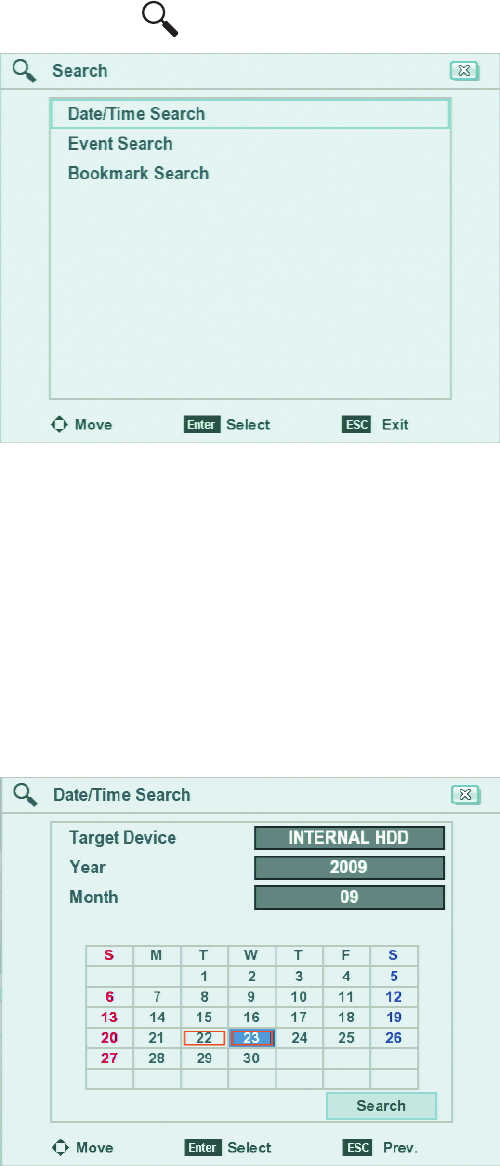
22 C4631M (11/09)
SEARCH VIDEO
The search feature allows you to use the date/time, event, and bookmark search feature to find and play back video stored to the unit. You can
use the date/time and event search features to view backed up video stored on a USB or CD/DVD media.
To display the search menu, click the Search icon .
Figure 13. Search Menu
DATE/TIME SEARCH AND PLAYBACK
You can search video data based on a calendar date (month, day, and year) and the time of day. For information about searching and playing back
video recorded between Daylight Saving Time (DST) 1:00 a.m. to 2:00 a.m., refer to DST Date/Time Search and Playback on page 23.
1. From the Search menu, click Date/Time Search.
2. Click the Target Device box, and select a media.
3. To enter the search date:
a. Click the Year box, and then select a year.
b. Click the Month box, and select a date.
Figure 14. Entering the Search Date
4. Click Search.


















