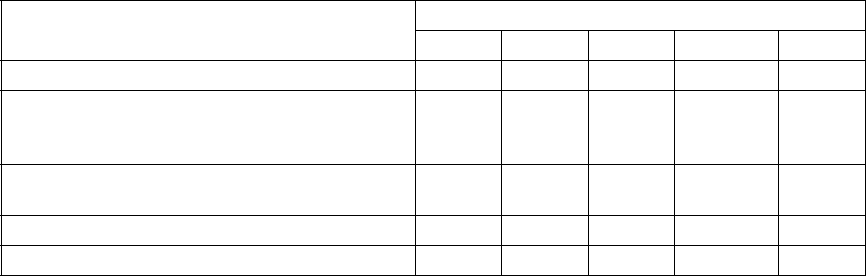
52 C4631M (11/09)
BACKUP SCHEDULE SETUP
The backup feature allows you to perform an instant backup of recorded data. It also allows you to configure the system to perform an automatic
backup of data on a scheduled basis. You must have administrator permissions for setting up and conducting backup procedures.
The backup feature allows you to schedule how the DVR backs up recorded video data. The backup settings common to all modes are as follows:
• Partition Selection: Allows you to specify the type of data to be backed up: all (instant, normal, and multi-event), normal (instant and
normal), or event (alarm and motion).
• Schedule: Specifies the backup period.
– OFF: Disables the backup feature.
– Daily: Backs up data daily using one start time and one end time.
– Weekly: Backs up the current week’s data.
– Instant: Backs up data using a specific date, start time, and end time.
• Device: Indicates the destination backup media. The DVR determines what media is available and displays those media as options. If a
USB device is installed, the system displays the manufacturer’s name of the device (for example, a ClipDrive or Flash Drive). Table G lists
the guidelines for backing up data to media devices.
• Schedule Start: Specifies the day and time (in hours and minutes) that the scheduled backup begins. Refer to the instant, weekly, or daily
backup section for more information.
• Time Range Date: Defines the date that the backup process begins. Refer to the instant, weekly, or daily backup section for more
information.
• Time Range Start: Indicates the time that the backup process begins. Refer to the instant, weekly, or daily backup section for more
information.
• Time Range End: Indicates the time that the backup process ends. Refer to the instant, weekly, or daily backup section for more
information.
NOTES:
• You cannot use the Estimate Size, Start Backup, or Erase Media options while the backup process is running.
• The USB device should not be removed while the backup process is running. Doing so can disrupt the formatting of the USB drive. If the
USB is removed, it will have to be reformatted to work properly.
• A scheduled backup process will not start if the unit is exporting to or searching for backed up data on an external USB device.
The scheduled backup process will start after the export or backup search process is completed.
• Once started, a backup process will continue until it is complete.
• The unit does not back up audio data.
Table G. Backing Up to Media Devices
Guideline
Media
CD±R CD±RW DVD±R DVD±RW USB
Media can be formatted. No Yes No Yes Yes
Media can be formatted on a PC using the FAT32 file system.
This media may or may not work in the DVR; therefore, Pelco
recommends formatting the media on the DVR.
No Yes No Yes Yes
Media must be formatted on the DX4104 before backing up
or exporting data to the device.
N/A Yes N/A Yes Yes
A device can be used for instant backup. Yes Yes Yes Yes Yes
A device can be used for daily or weekly backups. No No No No Yes


















