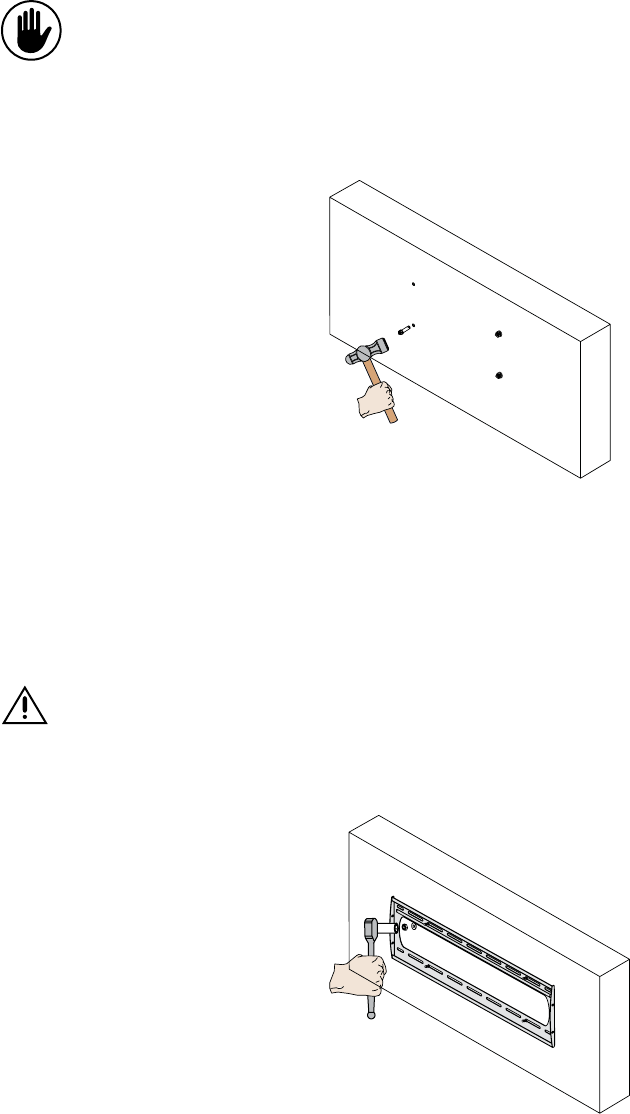
14 C2258M (5/11)
6. Insert a concrete wedge anchor into each hole (Figure 16).
If necessary, lightly tap each concrete wedge anchor into place with a hammer.
7. Remove the nuts and washers from all four concrete wedge anchors.
8. Replace the washers which you removed from the concrete wedge anchors with the 5/16" washers shown in the parts list on page 6.
Figure 16. Inserting Concrete Wedge Anchors
9. Place the wall plate against the wall over the threaded shafts of the concrete wedge anchors.
10. Attach the nuts and 5/16" washers to each of the concrete wedge anchors and tighten using a socket wrench and an M10 socket (not included)
(Figure 17).
Do not overtighten the wedge anchor nuts.
Proceed to the Installing the Mounting Bracket section on page 18.
Figure 17. Attaching Nuts and Washers


















