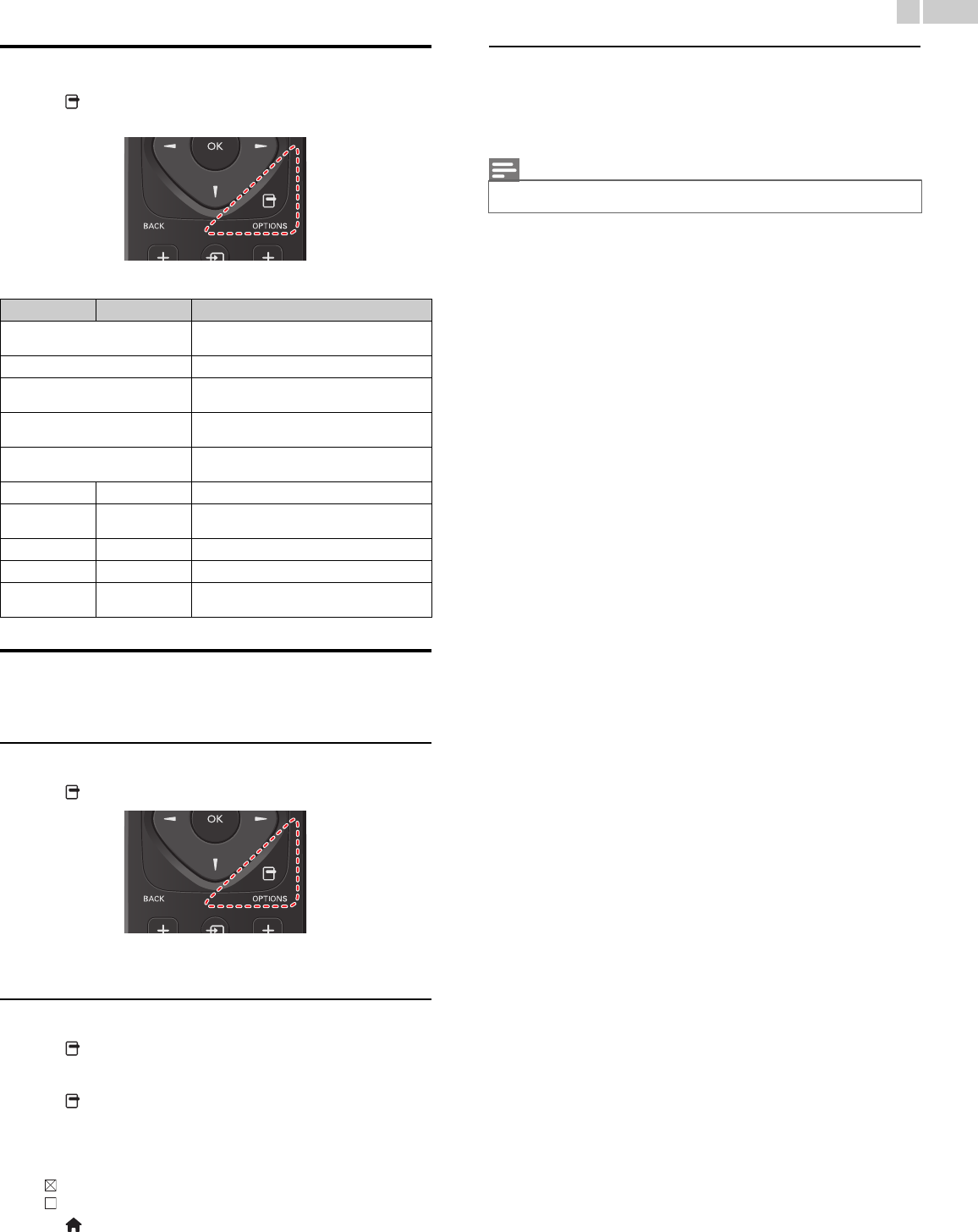
22
English
Using auto mode
1
Press OPTIONS and select Auto picture or Auto sound to set
your TV to a predefined picture and sound setting.
2 Use ▲▼ to select one of the following settings:
Create and use lists of favorite channels
You can create lists of your preferred TV channels so that you can find
those channels easily.
Select a list of favorite channels
1 Press OPTIONS and select Favorites.
• Your lists of favorite channels are displayed.
2 Use ▲▼ to select the desired list, then press OK.
Create or edit a list of favorite channels
1 Press OPTIONS and select Favorites.
2 Use ▲▼ to select the desired list, then press OK.
3 Press OPTIONS to enter edit mode.
• A list of channels is shown.
4 Use ▲▼ to select the desired channel, then press OK to add or
remove on the list of favorite channels.
• indicates that the channel is added.
• indicates that the channel is removed.
5 Press (MENU) to exit.
Switch to one of the channels on a list
1 Press OK to display the last list that you selected.
2 Use ▲▼ to select a channel, then press OK.
• The TV switches to that channel.
Auto picture Auto sound
Description
Personal
The customized settings you defined using
the Picture and Sound menu
Standard
For normal TV viewing
Vivid
Enhanced picture contrast, sharpness and
sound for viewing in a well-lit room
Sports
Brilliant picture settings and clear sound for
high action
Movie
Deep picture and powerful sound settings
for a cinematic experience
Game -
Optimized for PCs and game consoles
Energy saving -
Eco TV settings for low power
consumption
Internet video
-
Optimized for low bitrate Internet video
-Music
Optimized for music playback
-News
Set the anchor's voice at a comfortable
volume
Note
•Press CH + / − to select channels in a list or press the NUMBER buttons to select
channels that are not in a list. .


















