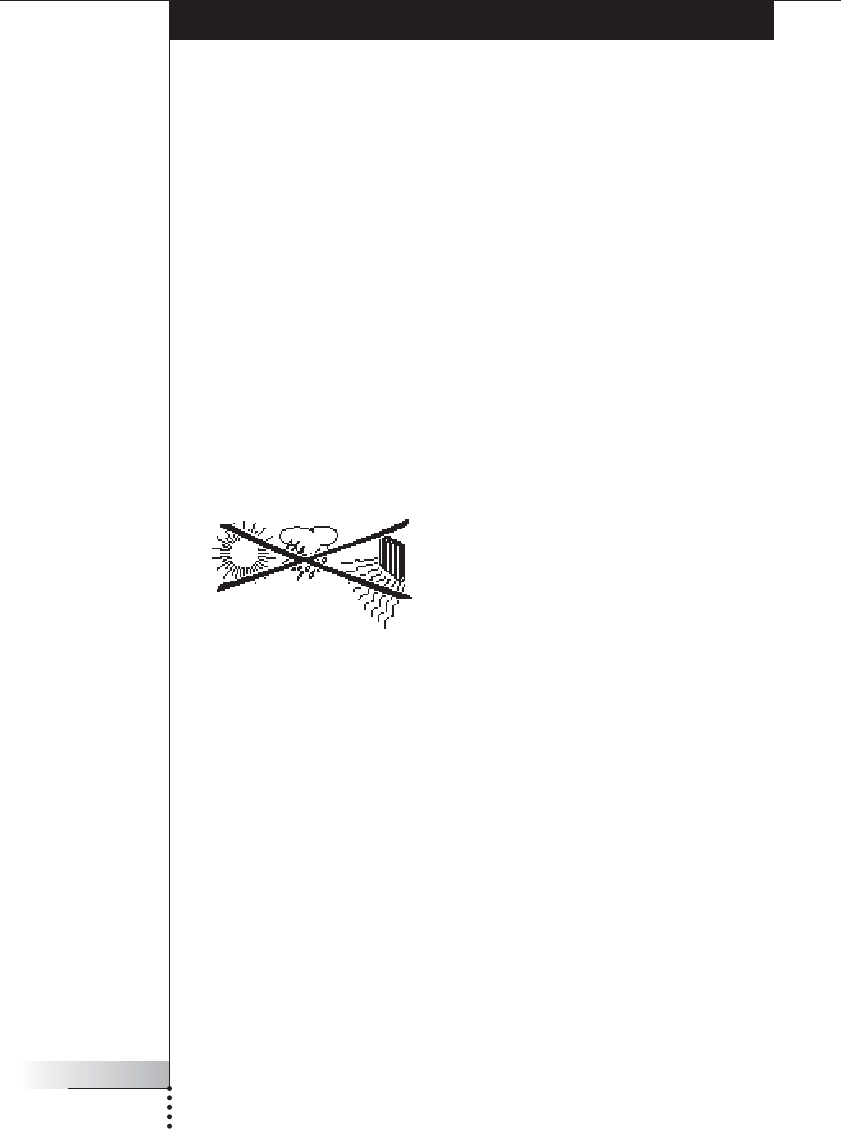
User Manual
2
Important Information
■ Please read this guide carefully before using the RC9800i. Keep it for future
reference.
■ Install and connect the RC9800i Touch Screen Remote Control only in the order
described in this manual. This ensures optimal installation results. You must set up
your RC9800i before you can actually use it to control other devices.
■ During set-up and installation, we recommend that you have available the original
remote controls for your audio/video equipment, and other wireless network
components that you want to control with your RC9800i.
■ Broadband Internet access (min. 256 kbps) is required if you want to make optimal
use of the Internet functions of the RC9800i.
Safety Precautions
■ Before operating the system, check that the operating voltage indicated on the
power adapter matches the voltage of your local power supply. If it does not, please
consult your retailer.
■ Radio equipment for wireless applications is not protected against disturbance from
other radio services.
■ Do not expose the product to dripping or splashing.
■ Do not expose the product to excessive moisture, rain, sand or heat from heating
equipment or direct sunlight.
■ Do not open the product. Consult the website http://www.philips.com/support if you
experience technical difficulties. If your problems cannot be solved by consulting
the website, contact your Philips retailer.
Website
To consult the latest User Manual and to find information on the most recent firmware
updates, please check the RC9800i Touch Screen Remote’s website:
http://www.homecontrol.philips.com.


















