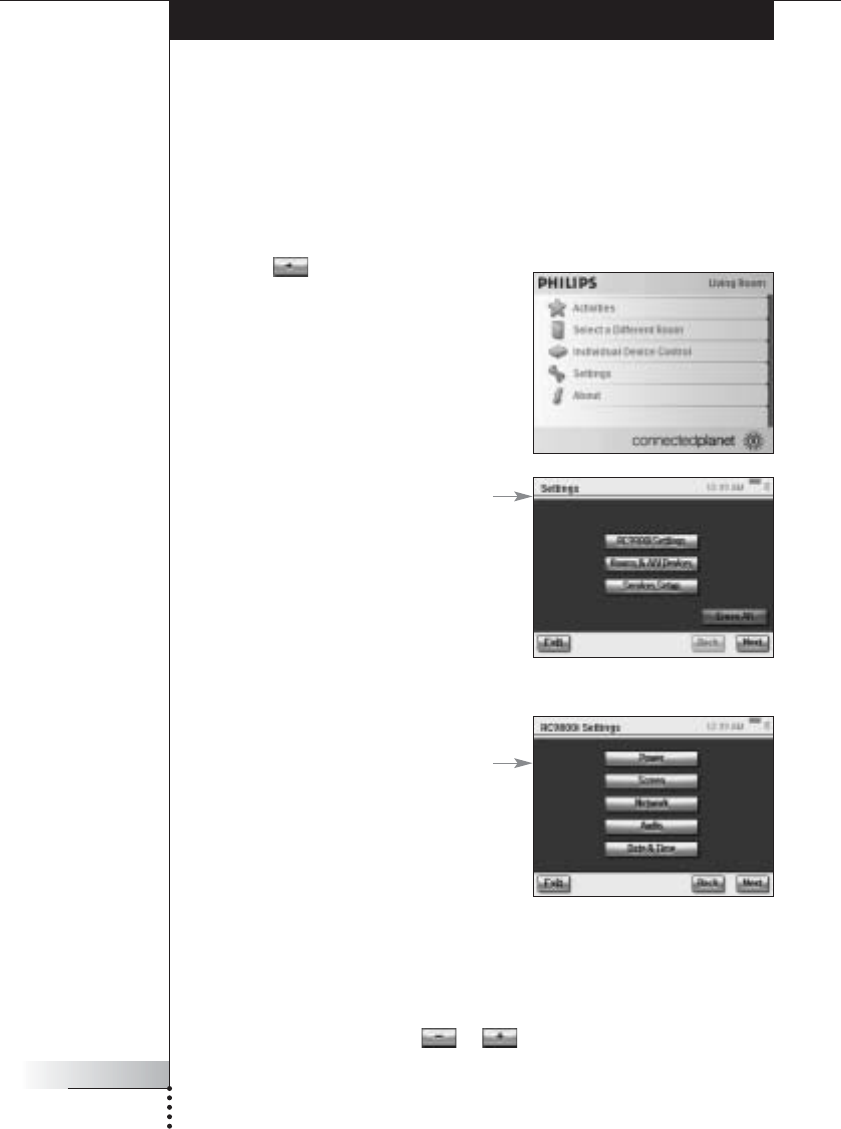
User Manual
42
Adjusting the Settings
After the initial setup, whenever necessary, you can change the settings regarding:
■ Your RC9800i;
■ Your equipment e.g. editing, deleting or adding devices and rooms;
■ The available Internet services.
■ Accessing the Settings
1 The Settings section can be accessed from the System Management Area.
To go to the System Management Area,
choose on the Homepage.
2 Choose Settings.
The ‘Settings’ screen will appear.
■ RC9800i Setup
To change the settings of your RC9800i, choose
RC9800i Settings. The ‘RC9800i Settings’
screen will appear:
Power Settings
In the Power Settings you can define 2 settings:
■ How many seconds the key backlight should stay on;
■ After how many seconds the RC9800i should go to sleep (Power Save).
To change these settings, choose or .


















