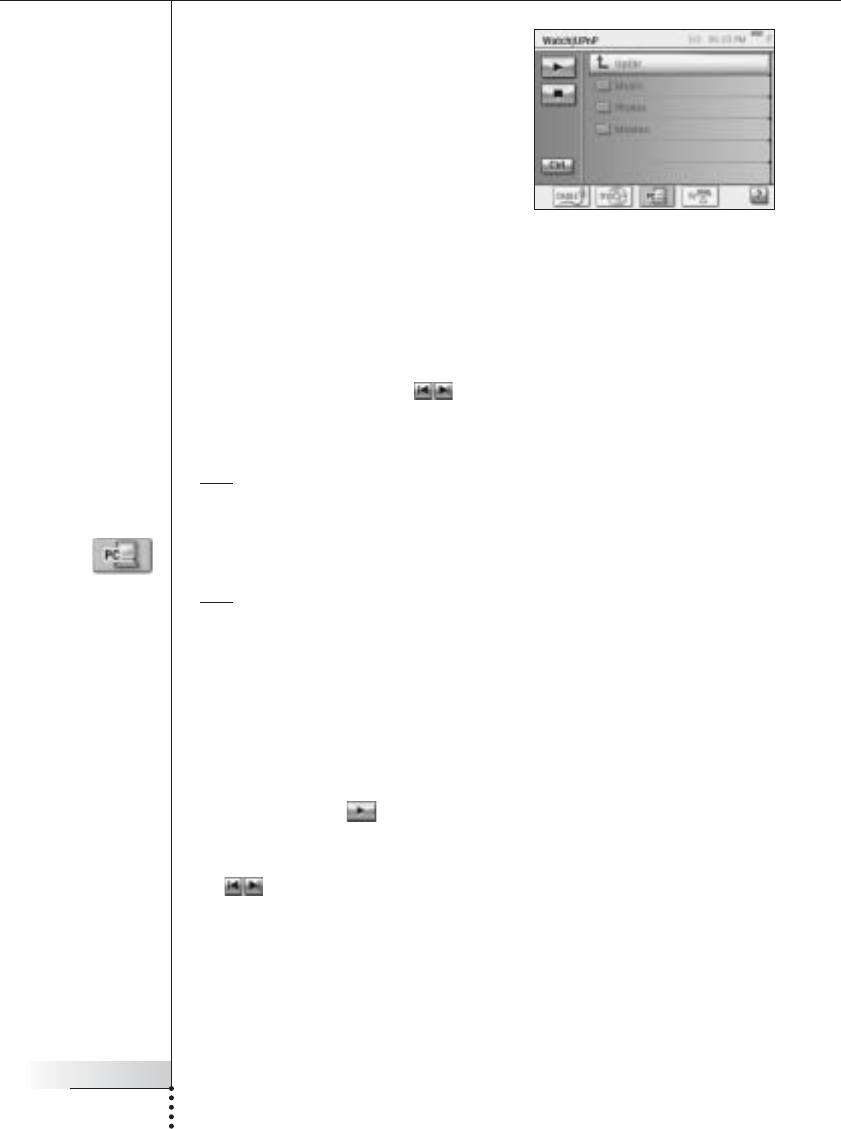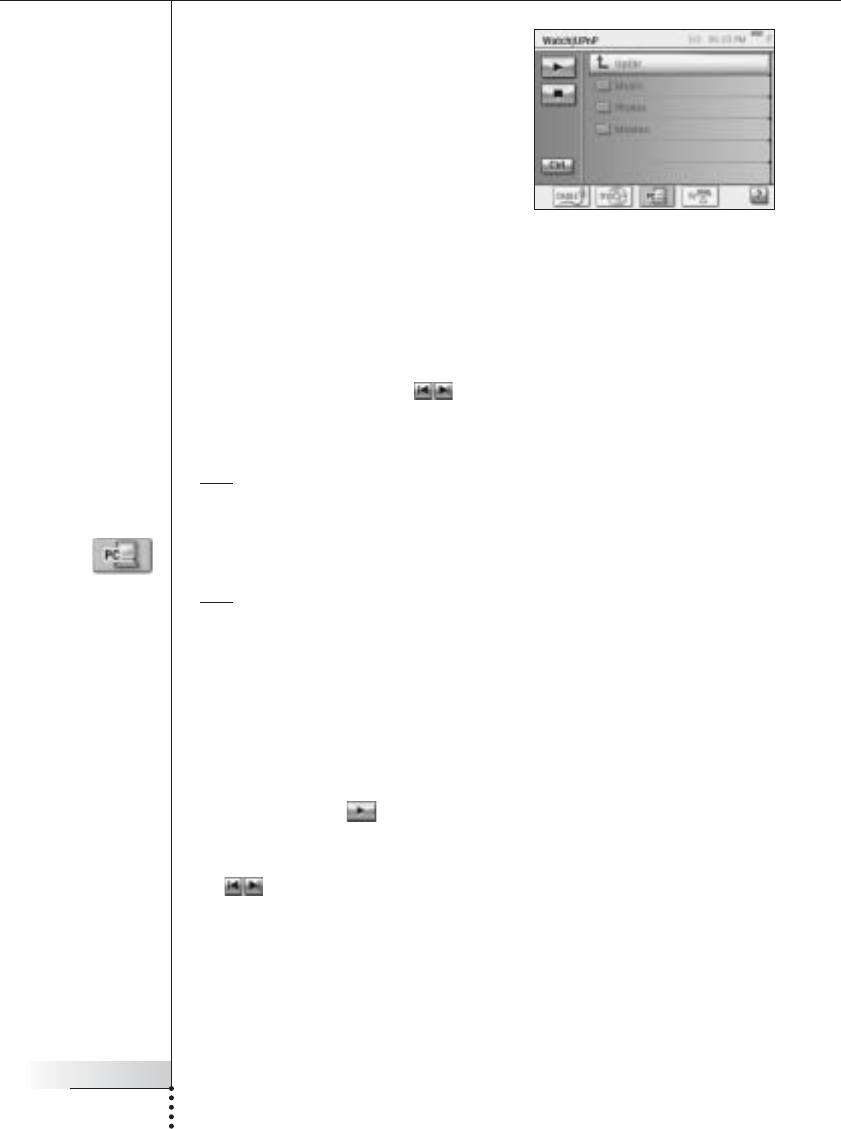
User Manual
35
Getting the Most Out of It
4 Browse through the PC folders and
open the folder that contains the photos
of your child’s birthday party.
5 Choose a picture to be displayed on
your television. Select one of the
following options to browse through the
pictures:
■ Choose each picture individually that you want to display from the list,
and press Play (or press the OK key).
The picture that you selected will appear on the TV.
■ Choose the first picture you want to show from the list and press
Preview. The picture that you selected will appear on the RC9800i, next
press Play. To display the next picture on the television, choose the soft
buttons Next/Previous and press Play.
■ Run a slide show of all the pictures in one folder.
Choose Ctrl (Control) to display the slide show options.
Note Files that cannot be decoded are marked in gray. These files cannot be displayed on
the current display device.
Watching Digital Pictures From Your PC on the RC9800i
Note To be able to watch digital pictures, you must install the Philips Media Manager
software first. For further information, please check ‘Installing the Software’ beginning
on page 51.
1 On the Homepage of your RC9800i, choose Browse.
2 Select the PC where the pictures are stored.
3 Browse the PC folders and open the folder that contains the pictures you
want to watch on RC9800i.
4 Select the picture in the PC folder.
5 Choose the Play soft button.
The selected picture is displayed on the RC9800i.
6 To go to the next/previous picture, choose the soft buttons Next/Previous
.
-or-
Press the Left/Right cursor key.