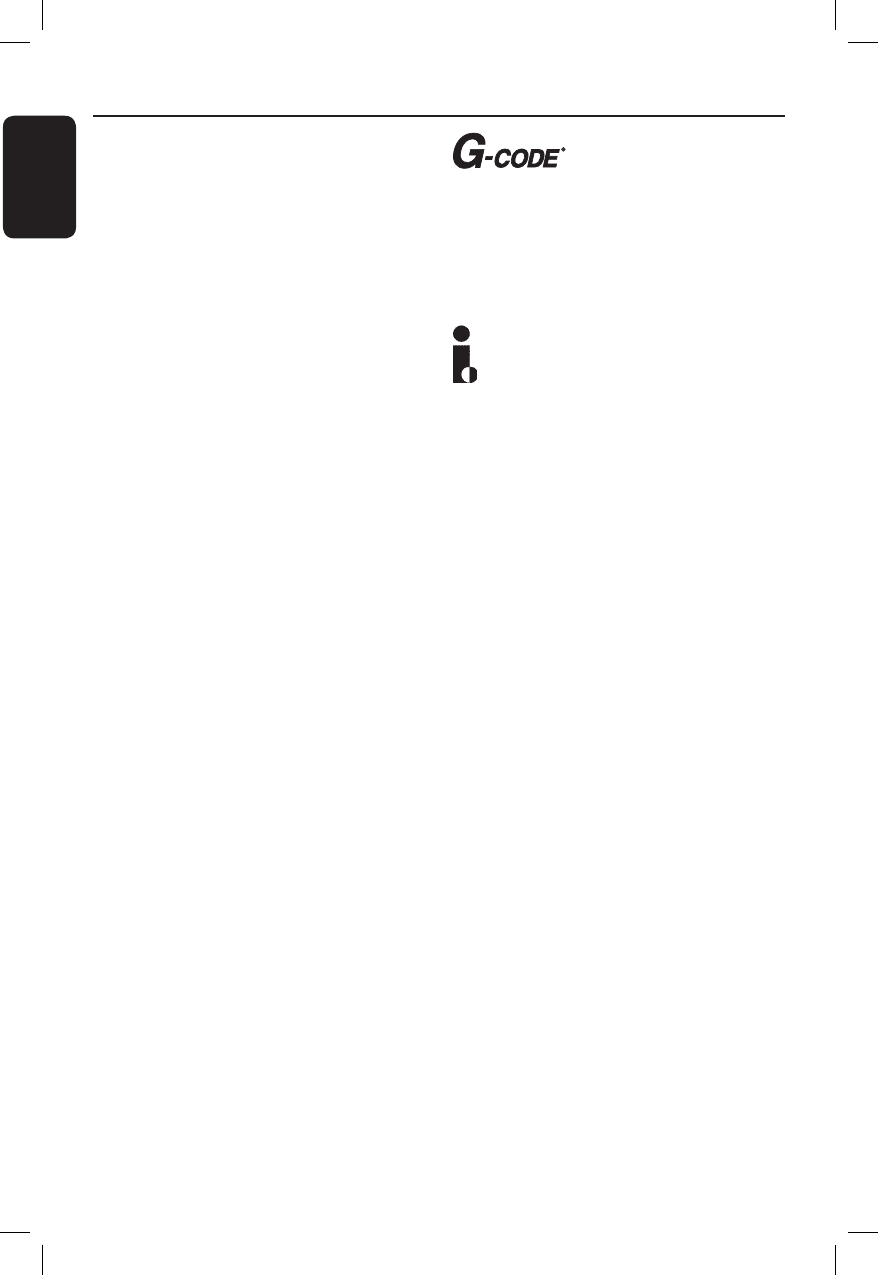
English
6
‘Time Shift Buffer’
As soon as you turn on this recorder, the
program shown on the TV will be stored into
the ‘Time Shift Buffer’. It acts as a
temporary HDD storage of your recordings.
The contents will automatically be deleted
after 3 hours, when you turn off this recorder
or when you switch it to standby mode. To
store the contents on the hard disk, you have
to mark the segment in the ‘Time Shift Buffer’
for recording to prevent them from being
deleted.
‘
Instant Replay’
You can repeat a scene of a live TV program
by pressingÑ button on the remote control,
as often as you like.
To return to the live TV program, press and
holdÉ.
‘Pause Live TV’
A live TV program is now under your control.
You can pause the program by pressing
PAUSEÅ button. Resume playback at the
scene it was interrupted by pressing the
PLAYÉbutton.
To return to the live TV program, press and
holdÉ.
‘
Direct Recording to DVD’
This feature enables you to record content
directly on to a recordable DVD disc.
Press the DVD REC button on the remote
control to activate direct recording to the
recordable DVD disc.
This is a simple programming system for
recorders. To use it, enter the programming
number associated with your television
program. You can nd this number in your
favourite listings magazine.
i.Link is also known as ‘FireWire’ and
‘IEEE1394’. This connection is used for the
transfer of high bandwidth digital signals as
used by digital video (DV) camcorders. It
carries all audio and video signals via a single
cable.
Special Features


















