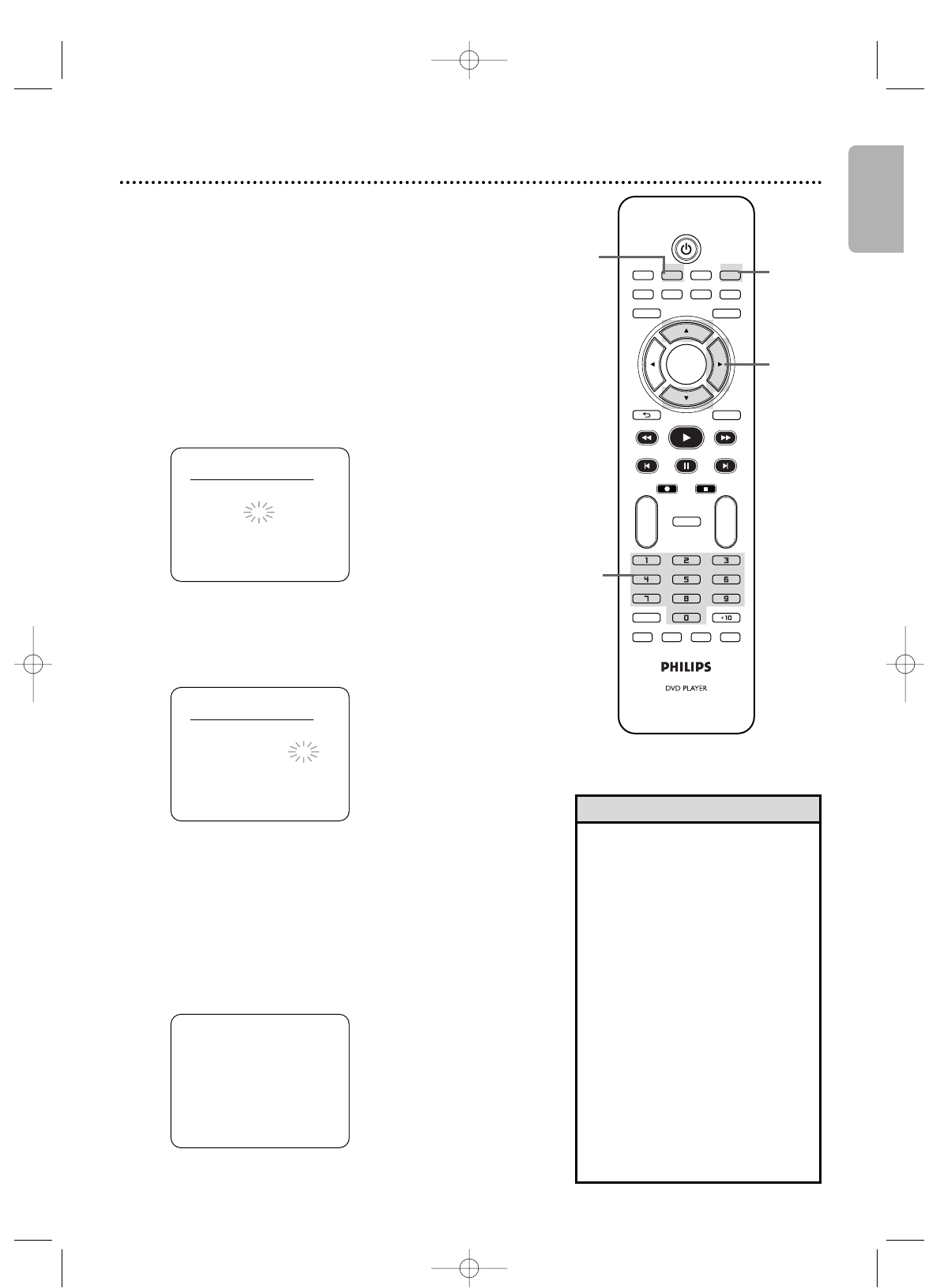
English
Timer Recording with the VCR Plus+ Programming System
33
• The number you entered may
flash on the screen after step 3 if
you enter an incorrect PlusCode
programming number (for
example, one that is too short).
The previous screen will appear.
Enter the correct PlusCode
programming number.
• If the number you entered flashes
on the screen after step 3, the
timer recording you just
programmed and another timer
recording overlap.The current
timer recording will not occur.
• You may use the VCR Plus+
Programming System to record
programs on Cable TV channels
up to channel 125.
• If the power fails for more than
30 seconds, programmed timer
recordings will be erased.
Helpful Hints
1
Press VCR.
2
Press VCR Plus+.
3
Press the Number buttons to enter the PlusCode
programming number of the program you wish to
record.
Then, press VCR Plus+.
4
Press K or L to select a ONCE, DAILY, orWEEKLY
recording.Then, press B.
● ONCE: The VCR will record a TV program on any day
you choose, up to 12 months away.
● DAILY: The VCR will record a program every day from
Monday to Friday – starting at the same time and record-
ing for the same length of time.
● WEEKLY: The VCR will record a program on the same
day, at the same time, and for the same length of time
every week.
VCR Plus
+
system
B ONCE
DAILY
WEEKLY
VCR Plus
+
system
PlusCode No.: – – – – – – – –
VCR Plus
+
system
PlusCode No.: 1 2 3 4 5 – – –
This DVD/VCR is equipped with the VCR Plus+ programming sys-
tem.
Follow these steps to set a timer recording with the PlusCode
programming numbers in your TV guide.
Before you begin:
● Set up the channels at the VCR (page 21).
● Set up the VCR Plus+ and Cable/TV channel numbers
(pages 31-32).
● Set the clock (page 22).
● Put a tape in the VCR.
TV/VIDEO VCR DVD VCR Plus+
SUBTITLE AUDIO ANGLE ZOOM
DVD
SETUPMENU
DISC/VCR
DISPLAY
TIMER SET
BACK
PLAY
REW FFW
PREV NEXTPAUSE
REC STOP
OK
REPEAT
REPEAT
A-B
CH
+
-
CLEAR
REC MODE SEARCH MODE TITLE
1
2-3
4
3
Instructions continue on the next page.
E8A21UD_EN1 5/29/06 3:13 PM Page 33


















