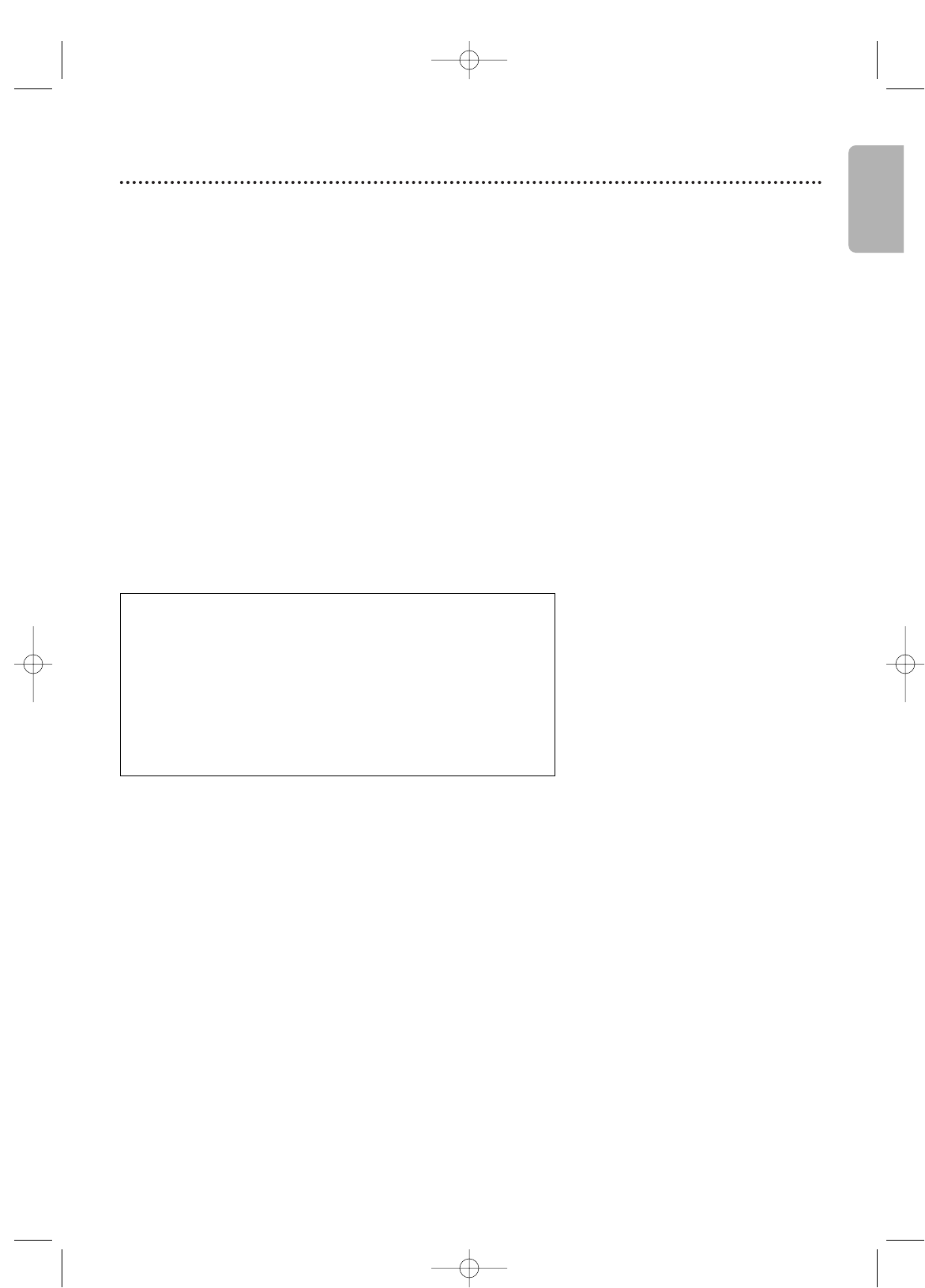
English
If you want to record programs via cable box/DBS using
the VCR Plus
+
Programming System, you must
- use the connection illustrated on page 9.
- assign 03 or 04 as the User Channel for all the Guide Channels.
- set the Cable Box/DBS to the channel you want to record, and
leave the Cable Box/DBS on for the timer recording.
Press TIMER SET
for the recording.
Insert a tape in the VCR.
Leave the Cable Box/DBS on
(if applicable).
Timer Recording with the VCR Plus+ Programming System (cont’d)
35
E8A21UD_EN1 5/29/06 3:13 PM Page 35


















