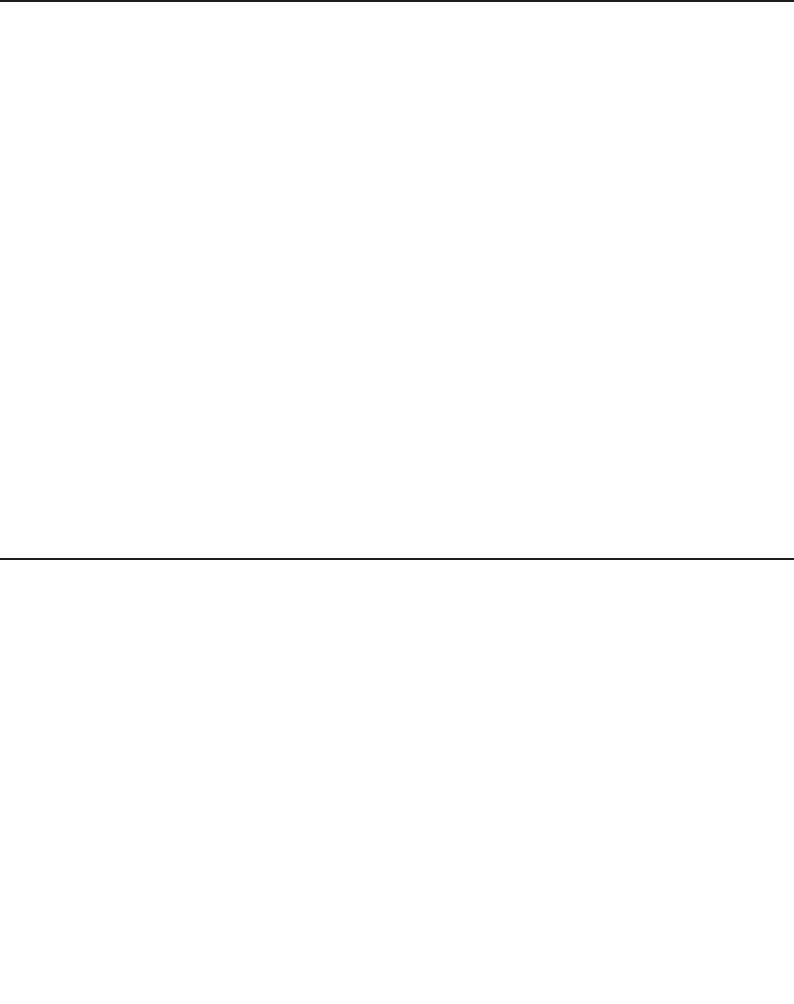
11
Sharpness
This will adjust the sharpness of fine details in
the picture.
Tint
This will adjust the general colour balance of
the picture between cool and warm.
Digital options
Pixel Plus is the most ideal setting.You may
consider to select Movie Plus in case a halo
effect should disturb you. Dependent on your
own preference, select Progressive scan.
Dynamic contrast
Sets the level at which the TV automatically
enhances the details in dark, middle and light
areas of the picture.
DNR
This sets the level at which noise is measured
and reduced in the picture.
Colour enhancement
This makes the colours more vivid and
improves the resolution of details in bright
colours.
Hue
This compensates for the colour variations in
NTSC encoded transmissions.
Picture format
This will adjust the size of the picture
dependent on the broadcast format and your
preferred setting.
The TV continuously measures and corrects all
incoming signals in order to provide the best
picture possible.
& Press the h key on the remote control.
é The Active Control menu appears.
“ Press the cursor up/down to select the Active
Control values
Off, Minimum, Medium
(recommended) or Maximum.
The picture settings are being optimised
continuously and automatically which is
displayed by bars.The menu items can not be
selected.
Note:When having connected a monitor without a
light sensor, the values are On and Off.
‘ Press the cursor right to select Smart
Picture
.
( Press the cursor up/down to select one of the
predefined picture settings.
§ Press the cursor right to select Active
Display
.
è Press the cursor up/down to select Show bars,
one of the Dual screen demos or
Off.
When you select Dynamic contrast, Pixel Plus,
Digital Noise Reduction or Digital Natural
Motion, the TV screen is divided into two parts:
in the left part the selected picture quality
setting is switched off; in the right part it is
switched on.
! Press the h key again to switch off the Active
Control menu.
Active Control
1029.2 en 25-03-2003 15:25 Pagina 11


















