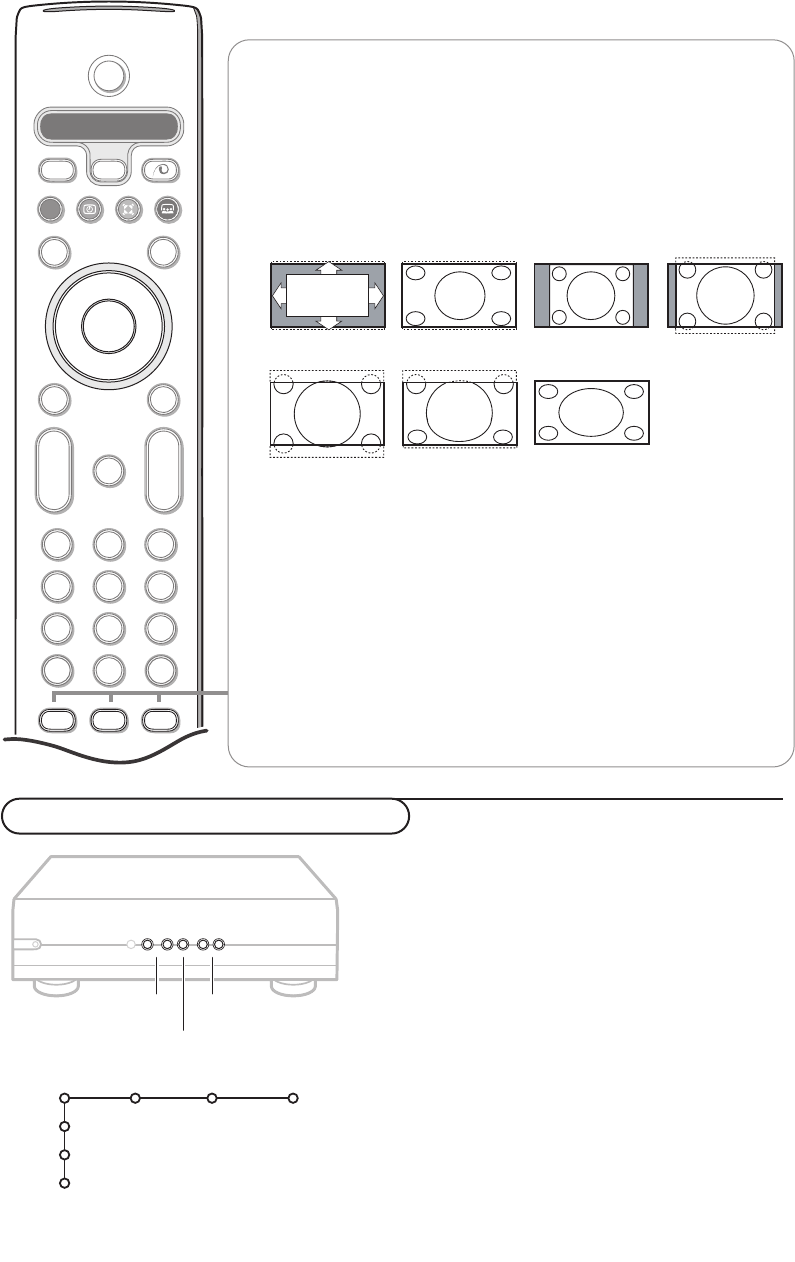
4
b Dual screen / PIP / Multipip
See p. 8 and p. 14.
h Active control see p. 11.
q Picture format
Press this key repeatedly or press the cursor up/down to select another
picture format:Auto format, Super zoom, 4:3, Movie Expand 14:9, Movie
Expand 16:9, Subtitle zoom or Wide screen.
Auto format makes the picture fill the screen as much as possible.
In case of subtitles in the bottom black bar,Auto format makes the
subtitles visible.
In case of a broadcaster logo in the corner of the top black bar, the logo
disappears from the screen.
Super zoom removes the black bars on the sides of 4:3 programs with
minimal distortion.
When in Movie Expand 14:9, 16:9, Super zoom or Subtitle zoom picture
format, you can make subtitles visible with the cursor up/down.
Note: in VGA mode press the q key to switch between a 4:3 or a Wide
screen picture format.
Auto format Super zoom 4:3 Movie Expand 14:9
Movie Expand 16:9 Subtitle zoom Wide screen
B
b
¬
+
-
V
+
-
P
v
b
i
0
h
q
Select
VCR DVD SAT AMP CD
MENU
OK
123
456
789
0
Ò
®
‡π
†
Active Control
S
®
®
®
®
æ
Keys in front of the TV receiver box
Should your remote be lost or broken you can still
change some of the basic settings with the keys in front
of the TV receiver box.
Press:
• the VOLUME- or + key to adjust the volume;
• the
-CH/PR+ keys to select the TV channels or
sources.
The
MENU key can be used to summon the main menu
without the remote control.
Use:
• the V - and + keys and the
CH/PR- and CH/PR+
keys to select menu items in the directions as shown;
• the
MENU key to confirm your selection.
Note:
When activated via the
MENU key in front of the TV
receiver box, only
Exit lets you dismiss the menu.
Navigate to
Exit and press the MENU key.
MENU
OK
VOLUME
CH/PR
TV
Setup
Install
Exit
Picture Sound Features
1029.2 en 25-03-2003 15:25 Pagina 4


















