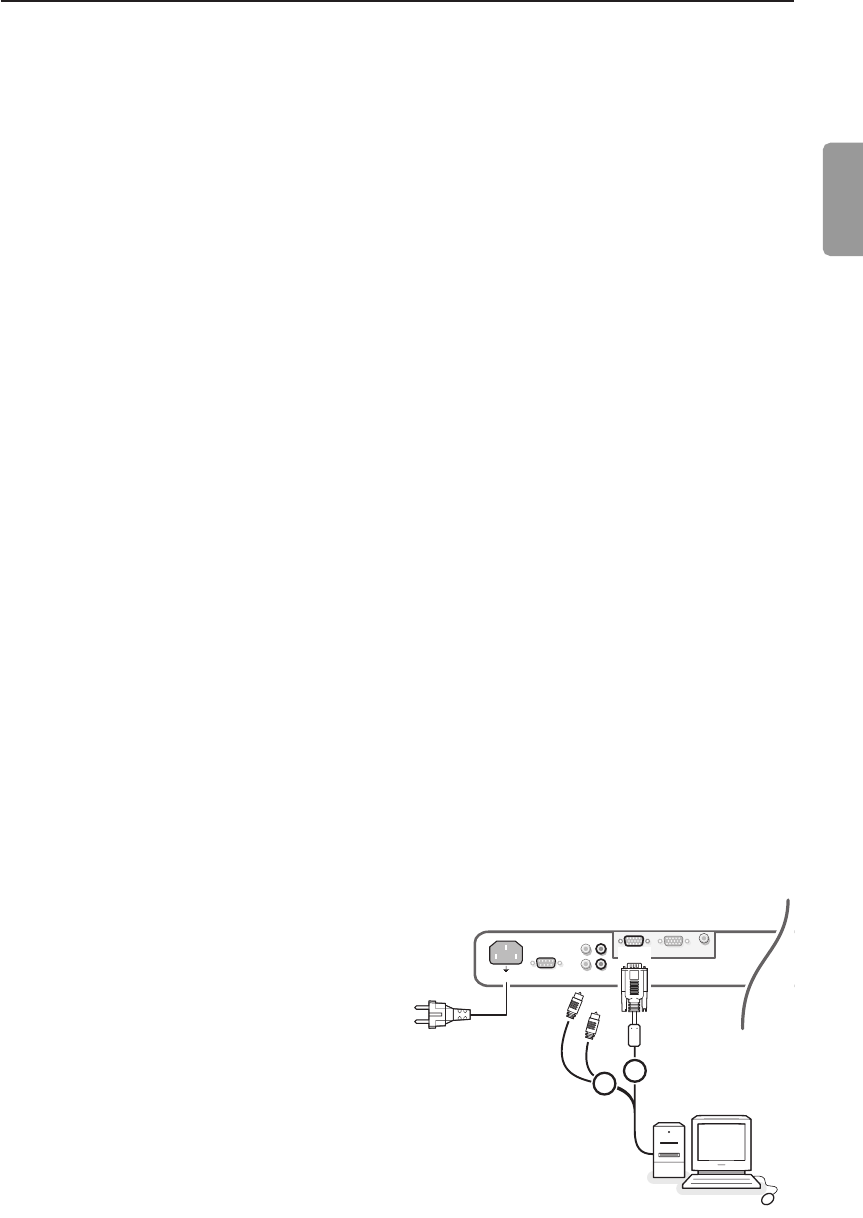
1
Unpacking and wall mounting
instructions
For the unpacking instructions follow the
illustrated steps printed on the packaging
(outside and inside). For the wall mounting
instructions follow the illustrated steps ‘
to § printed on the separate leaflet.
Make sure that the wall mount is being fixed
securely enough so that it meets safety
standards.The weight of the monitor (excl.
packaging) is about 24 kg (32”), 30 kg (37”)
and 35,5 kg (42”).
Note: Stands are optional accessories. Consult
your dealer.
Connect your electronic receiver box
See the separate supplied instruction manual
with your receiver box.
Connect your computer
To the receiver box
See the illustration in the inside frontcover of
this handbook.
& Connect one end of a VGA cable to the
video card of the computer and the other
end to the
VGA IN connector at the rear
side of the receiver box. Fix the connectors
firmly with the screws on the plug.
é In case of a Multimedia computer, connect
the audio cable to the audio outputs of your
Multimedia computer and to the
AUDIO
VGA R (right) and L (left) inputs of the
receiver box.
Directly to the monitor
& Connect one end of a VGA cable 1 to the
video card of the computer and the other
end to the
VGA 1 connector at the rear side
of the monitor. Fix the connectors firmly with
the screws on the plug.
é In case of a Multimedia computer, connect
the audio cable 2 to the audio outputs of
your Multimedia computer and to the
AUDIO VGA 1 R (right) and L (left) inputs of
the monitor.
Daisy chaining
The Loop Through facility makes it
possible to make a daisy chain with a
second monitor.
“ Connect one end of another VGA cable to
the
VGA 2 connector at the rear side of
the monitor and the other end to the
VGA 1 connector of a second monitor.
‘ In case of a Multimedia computer, also
connect audio cables to the
AUDIO L and
R outputs of the original monitor and to
the
AUDIO L and R inputs of the second
monitor.
The RC out jack next to the VGA 2 connector
makes it possible to daisy chain
remote control signals to other equipment.
This output cannot be used to daisy chain a
second monitor.
Serial I/O port RS232
The RS232 connector is only to be used
with the monitor as stand alone.
This connector allows you to control the
monitor via your PC (as a replacement of
the remote control).
Note:This connector can also be used for
dealer service tools.
~ MAINS
RS232
VGA 2
L
R
L
R
AUDIO IN
VGA 1
VGA 1
VGA 2
RC OUT
2
1
English
1001.7 en 16x24 27-06-2003 08:34 Pagina 1


















