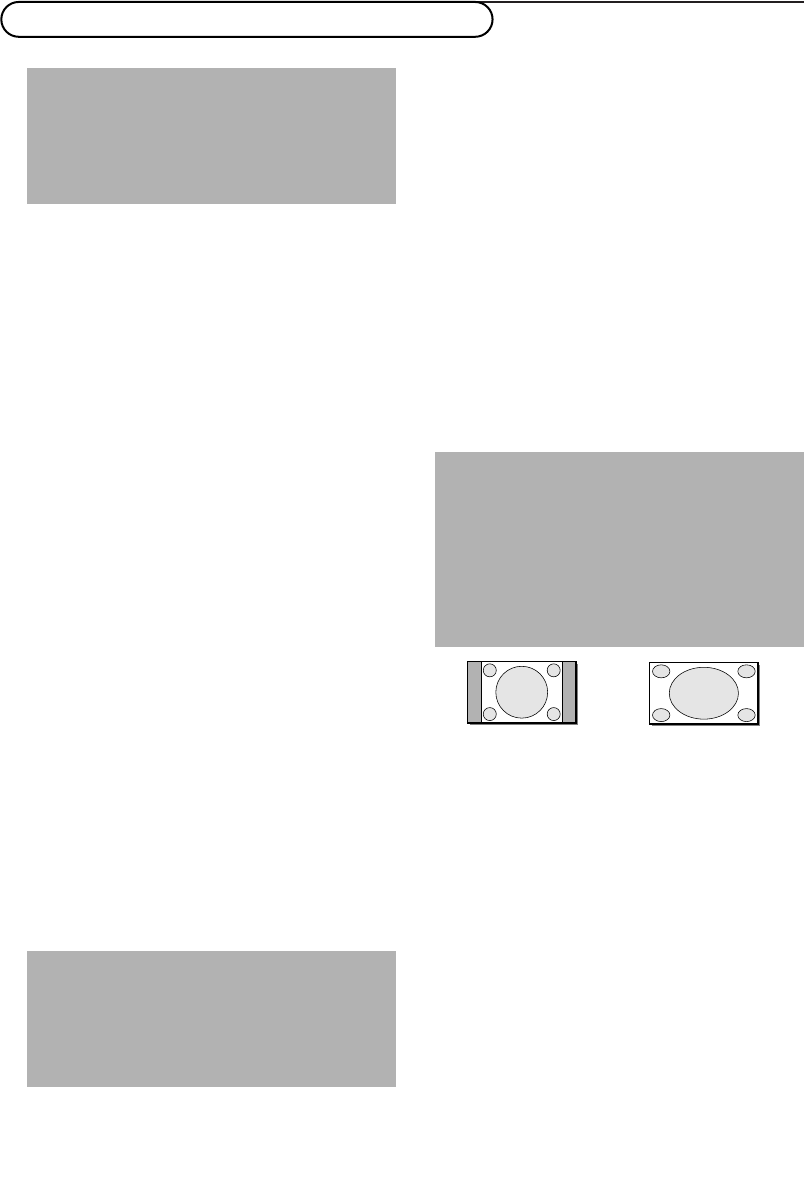
4
& Press the MENU key on the remote control to
summon the different menu headers.
é Press the cursor left/right to move the cursor
horizontally through the menu headers.
“ Press the cursor down to access the menu.
In case of a slider, move the cursor left/right to
adjust.
In case of a list with options, move the cursor
right to enter and use the cursor up/down to
select an option.
Press the cursor left to leave the options list.
‘ Press the MENU key again to switch off the
menu.
Note: Sometimes not all the menu items are visible
on the screen.
Press the cursor down until all the items are
displayed.
Only when the US English language has been
selected (see Setup menu,
Language, p. 5), the menu items will be displayed
with additional icons.
Operation
Press the MENU key on the remote control to
summon the main menu.
Picture 1 menu
Use of the menus and the menu system
Contrast
This control allows you to adjust the contrast
level of the picture.
Colour temperature
This control allows you to select the colour
temperature of the picture.
Move the cursor up/down to make a selection.
Press the cursor left to return to the Picture 1
menu.
Sharpness
This control allows you to adjust the edge
definition of a picture.
Picture 2 menu
In this menu you are allowed to adjust
attributes which are relevant for the picture on
the display, like format, zoom, size, etc.
Format
Select Format to summon a list of available
display formats for showing images in the
traditional 4:3 proportions.
Press the cursor up/down to select another
display format: 4:3 or Wide screen.
Zoom
Select Zoom On to activate the zoom
function.
You may also activate the zoom function with
the ZOOM ON/OFF key on the remote
control.
Press the cursor left/right, up/down to select
which part of the screen will be zoomed.
4:3
Wide screen
Picture 1
Brightness
Contrast
Colour temperature
Sharpness
Picture 2
Format
‡
4:3
Zoom Wide screen
Zoom factor
Shift
Clock frequency
Phase
Auto align
Brightness
Contrast
Colour temp.
Sharpness
Picture 1 Picture 2 Sound Setup
Brightness
This control allows you to adjust the
brightness level of the picture.
1001.7 en 16x24 27-06-2003 08:34 Pagina 4


















