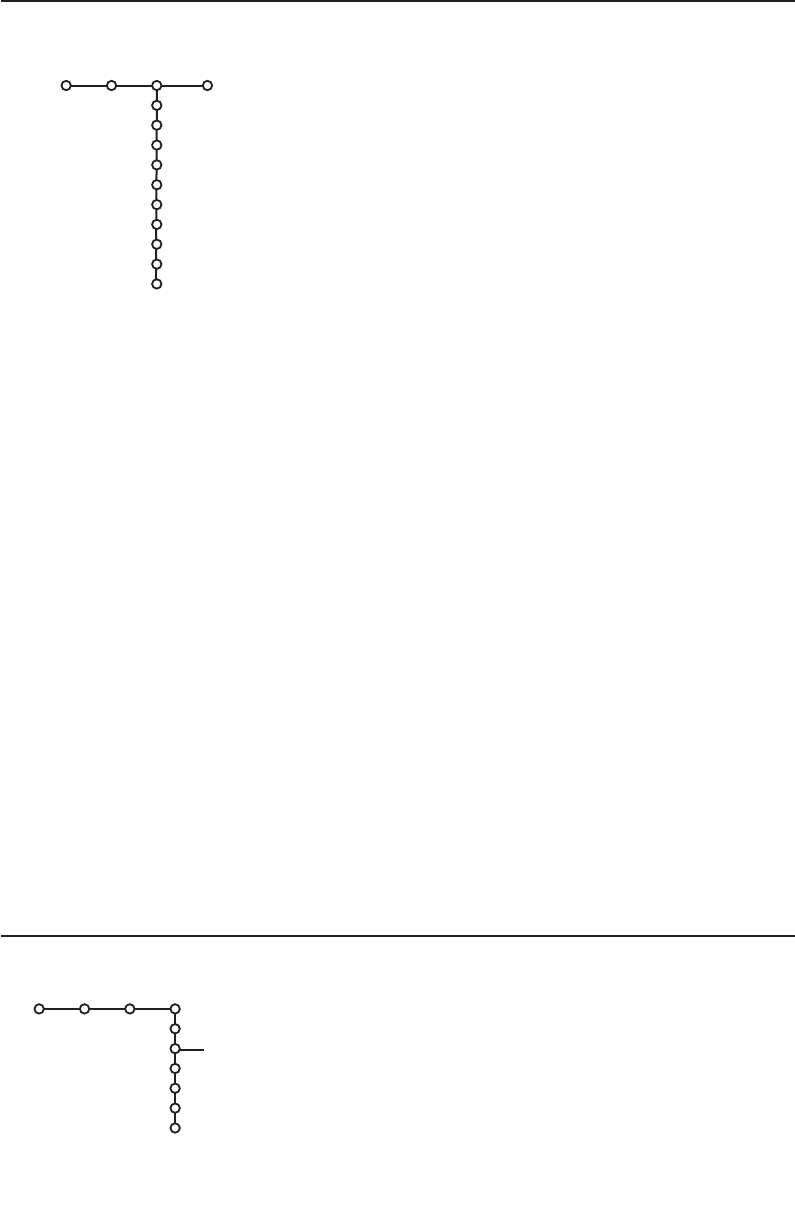
12
Off
On
On during mute
Features
Programme list
Subtitle
Sleeptimer
Child lock
On timer
Zoom
TV
& Select the menu items in the Sound menu with the cursor
up/down.
é Adjust the settings with the cursor left/right.
Remember, control settings are at normal mid-range levels when
the bar scale is centered.
Note:
- In case of a Cinema Link configuration and the Cinema Link is
activated, the menu function Surround mode is steered by the audio
receiver instead of by the receiver box. See the separate Cinema
Link booklet supplied.
- Dual X is only available with dual sound transmission.
-Mono/Stereo is only selectable in case of analogue stereo
transmission.
-Nicam/Analogue is only selectable in case of Nicam transmission.
Sound
Smart sound
Volume
Treble
Bass
Balance
Headphone volume
Surround mode
(Dual I-II)
(Mono/Stereo)
(Nicam/Analogue)
TV
Smart sound
Select
Smart sound to display a list of
predefined sound settings, each corresponding
with specific factory settings of Treble and Bass.
Personal refers to the personal preference
settings of sound in the sound menu.
Note: Disabled when a VGA source is being
displayed.
Volume
This will adjust the sound output level.
Tre ble
This will adjust the level of high frequency
content in the sound.
Bass
This will adjust the level of low frequency
content in the sound.
Balance
This will adjust the output of the right and left
speakers to obtain the best stereo
reproduction for your listening position.
Headphone volume
This controls the level of sound through the
headphones.
Surround mode
This selects the modes for more spatial or
surround sound reproduction.
(Dual I-II)
This will select, per channel, Language I or
Language II, when dual sound transmission is
available.
(Mono/Stereo)
This selects, per TV channel, mono or stereo
sound when analogue stereo broadcasts are
available.
(Nicam/Analogue)
This selects, per TV channel, Digital-Nicam or
Analogue sound when digital sound broadcasts
are available.
& Press the cursor right to select Features.
é Select the menu items with the cursor up/down and
adjust the settings with the cursor left/right.
Programme list
Press the
OK key to switch over to the selected TV
channel or external.
Sound menu
Features menu
1029.2 en 25-03-2003 15:25 Pagina 12


















