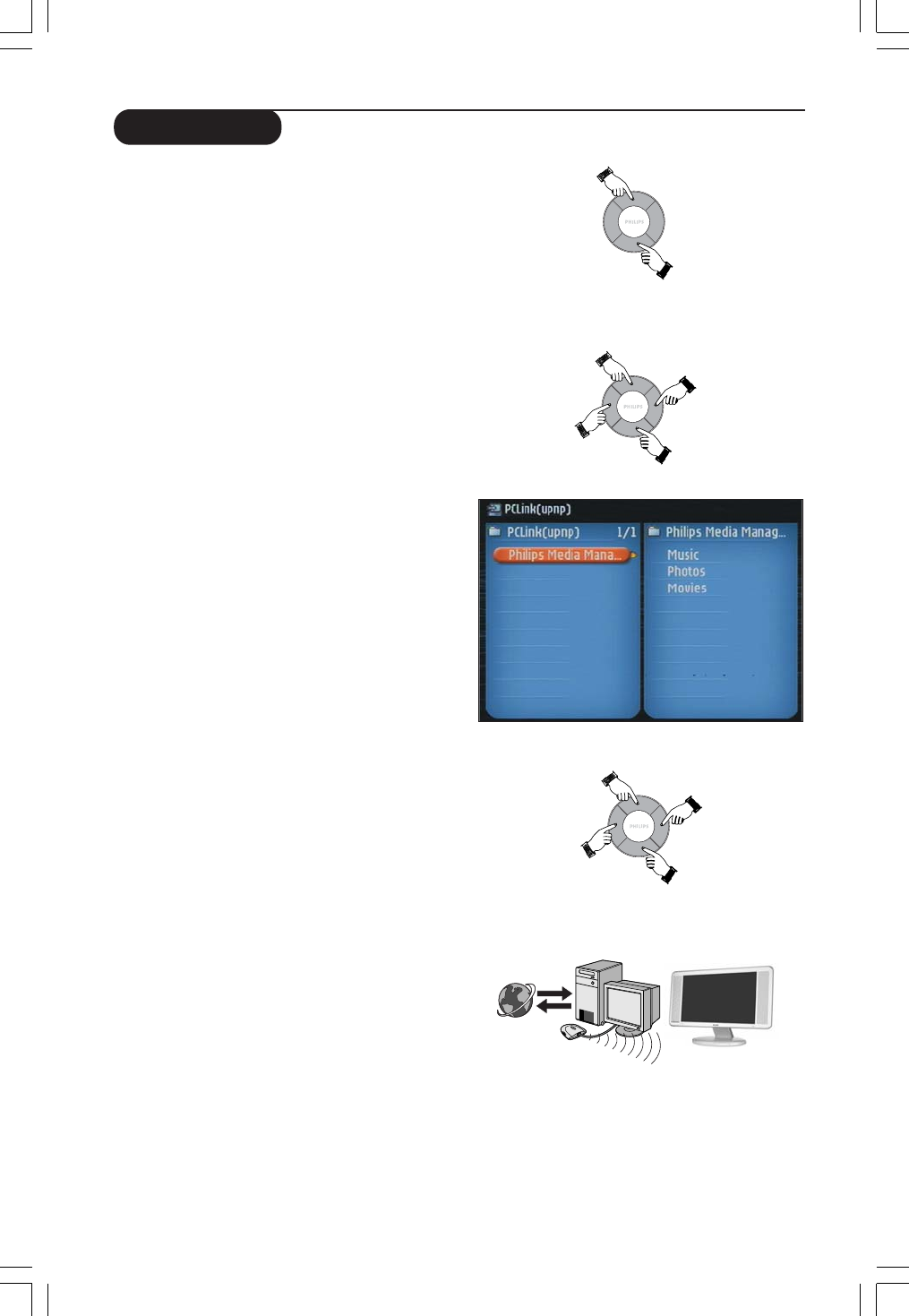
9
5 Select your wireless network name, and input
the encryption key you found in step 1.
A) If asked, select the wireless network name from
the list of wireless network names (SSID) presented
to you on the TV screen.
Use the navigation buttons (Cursor Up/Down) on
the remote control to select the correct network name
and press OK button to confirm.
Note : If there is only one wireless network, it will be selected
for you and you will not be asked to select one.
B) If asked, also input the encryption key.
Use the navigation buttons (Cursor Left/Right/Up/
Down) on the remote control to choose your type
of encryption and to input the key itself. Press OK
button to confirm.
Please remember that the encryption key is case
sensitive, meaning that ‘ABC’ is not the same as ‘aBc’.
Always input characters in the correct case to avoid
problems.
Note : If the wireless network is not encrypted, you will not
be asked to input an encryption key.
> After about 30 seconds, you will see the PC Link
menu appear on your TV screen.
If you see the text ‘Philips Media Manager’ appear on
your TV screen, the installation has succeeded.
6 Explore the PC Link menu on the TV screen.
Use the navigation buttons (Cursor Left/Right/Up/
Down) and the OK button on the remote control to
explore the multimedia content you made available
on your PC.
For example: press the Cursor Right button on the
remote control several times until you have selected a music
track, a photo or a movie, and press OK button to play
it on your television...
Have fun!
7How to enable INTERNET (For playing
Internet Radio, Movie Trailers, etc., on your
Streamium LCD TV.)
See the section on ‘Enabling broadband Internet
entertainment’ on page 12-14 for information on how
to make your broadband Internet connection (provided
you have one) available to the Streamium LCD TV.
If you encounter problems during installation
or should you need additional help, then:
a) see Problem solving on page 19-21, or
b) visit our website www.philips.com/streamium, and
click on Support and FAQs, or
c) contact our help-line.
INTERNET
Installing
23iF9946_12_StDFU_ENG.p65 8/31/04, 4:30 PM9


















