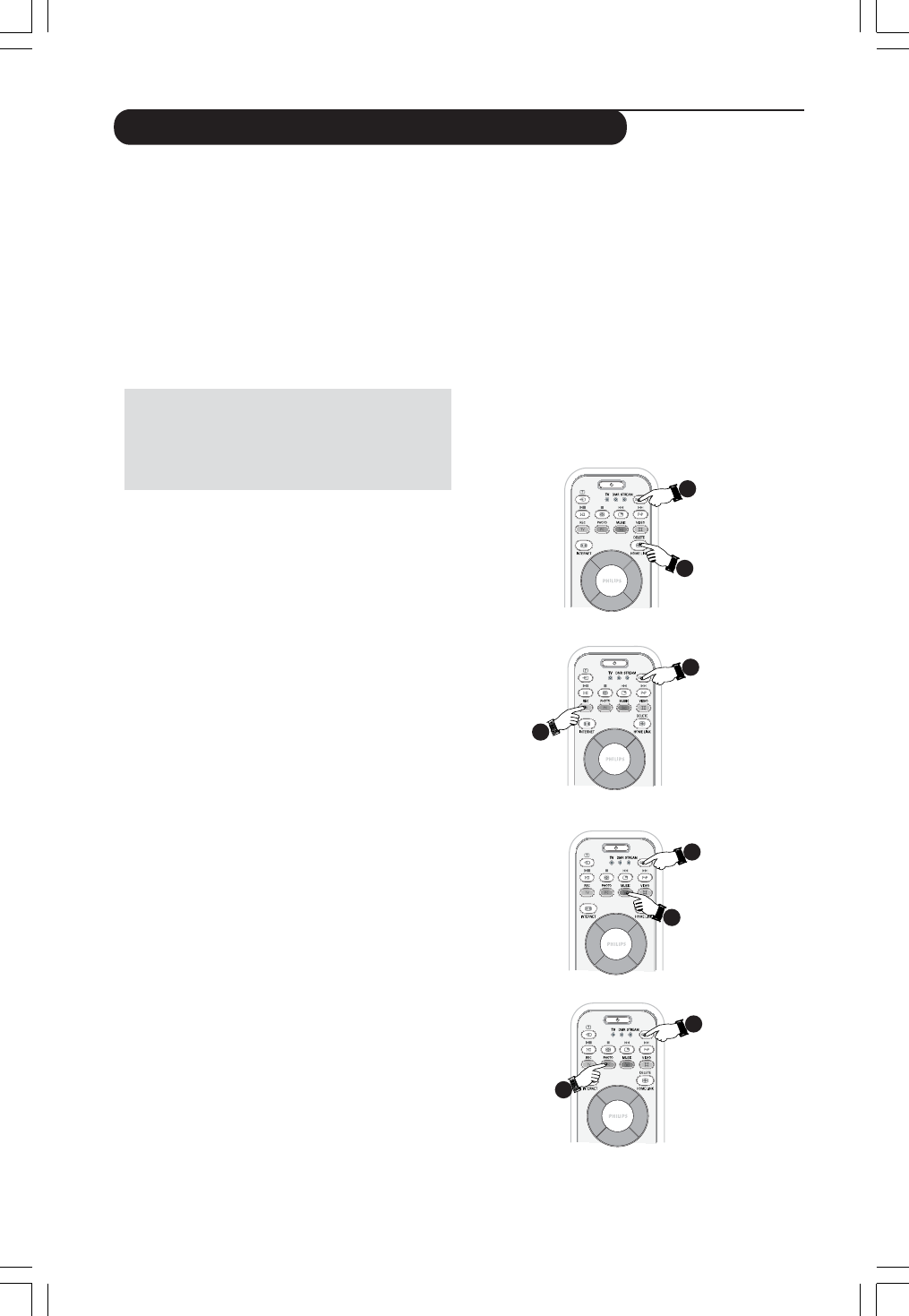
15
This Streamium LCD TV either connects to your wireless
home network (HOME/PC LINK) and plays music, photos,
and movies stored on your PC(s), or to the Internet
(INTERNET) for accessing various Internet Entertainment
services (e.g. internet radio, movie trailers…).
Note: Install the Philips Media Manager software, the Wireless
Network Adapter (or wired connection), before you attempt to
use the Streamium LCD TV. Also, make sure the Philips Media
Manager icon is present in the lower right corner of your
computer screen. Internet services require a broadband Internet
connection.
IMPORTANT : Before you start using your
Streamium LCD TV for Streamium
functions or other functions, ensure the
RIGHT MODE must be selected.
Switching from TV/FM Radio/PC mode to
Streamium mode :
–Press the SELECT button on the remote control
repeatedly until the indicator is lighted up at STREAM.
–Press the HOME LINK button to access the PC Link
menu on your Streamium TV screen.
Switching from Streamium mode to TV
mode :
–Press the SELECT button on the remote control
repeatedly until the indicator is lighted up at TV.
–Press the TV button to return to TV mode to view
programmes on your Streamium TV screen.
Switching from Streamium mode to FM
Radio mode :
–Press the SELECT button on the remote control
repeatedly until the indicator is lighted up at TV.
–Press the RADIO button to enter into FM Radio mode.
You can now proceed to use your Streamium LCD TV
as a radio for your listening pleasure. See the TV User
Manual’s section on “Using the Streamium LCD TV
as a FM Radio”.
Switching from Streamium mode to PC
mode :
–Press the SELECT button on the remote control
repeatedly until the indicator is lighted up at TV.
–Press the PC button to enter into PC mode. You can
now your Streamium TV as a PC monitor. See the TV
User Manual’s section on “Using the Streamium LCD
TV as a PC Monitor”.
1
2
STREAM Indicator
must be lighted up.
1
2
TV Indicator must
be lighted up.
1
2
TV Indicator
must be lighted up.
1
2
TV Indicator must
be lighted up.
Chapter 4 – Using the Streamium LCD TV
23iF9946_12_StDFU_ENG.p65 8/31/04, 4:30 PM15


















