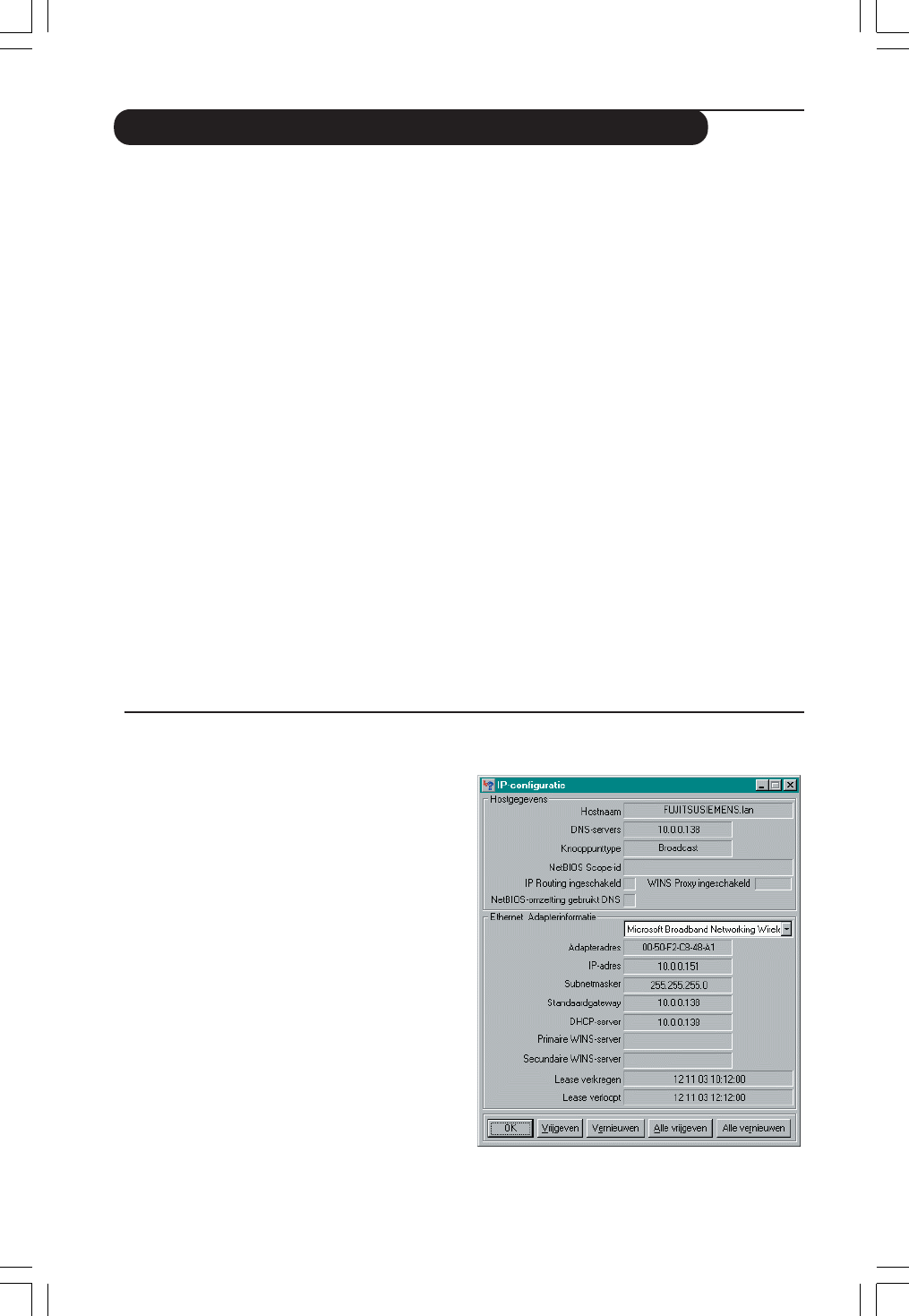
41
Go to www.philips.com/streamium for the latest information on problem solving.
Movies will not play:
The bit rate might be too high. Convert the movie to a lower bit rate.
Check your broadband Internet speed
At www.2wire.com/meter/bm.html you can check your broadband Internet speed. This
should be more than 240 kbps for the Streamium LCD TV’s Internet function to work.
Check with your Internet Service Provider:
– Whether you may connect more than one device (computers and the Streamium system)
to the internet connection.
– Whether your ISP allows only devices with registered MAC ad dresses to connect to
the Internet.
– Whether or not you need to set-up proxy servers for HTTP and/or RTSP.
Check whether you have activated the same wireless encryption key
throughout your wireless network:
If you have forgotten your Encryption key, switch off encryption or set a new encryption
key for your entire wireless network and for the Streamium LCD TV.
If you are using a firewall, check whether you have opened the ports
42951 TCP and 42591 UDP:
Some ports need to be opened, check at www.philips.com/streamium for the latest
information on which ports need to be open.
Check your network’s IP configuration:
Check the Options menu of the Streamium LCD TV. In the Network > Network Info menu
a gateway address should be present.This should be the IP address of the PC or network
device that connects to the Internet.You can check the network gateway address through
your network adapter program or with IPCONFIG (see below).
Note: Philips Wireless USB/Notebook Adapter users may click the ‘Link information’ tab in the
CPWUA/CPWNA Monitor program.
Chapter 16 – Advanced (Network) problem solving
Check your computer’s IP configuration as
follows:
For Windows 98SE / Windows Me
1 Click ‘Start’, ‘Run...’, and enter ‘winipcfg’.
2 Click ‘OK’ to view the IP settings.
3 In this window, select your wireless network adapter.
4 Click ‘More Info>>’ to expand.
For Windows XP / Windows 2000
1 Click ‘Start’, ‘Run...’, and enter ‘command’.
2 In the DOS box, type ‘ipconfig /all’ and press Enter.
3For each network adapter, you will see results similar
to the window on the left.
• If your network uses static IP addressing that you
have set manually, then you will also need to choose a
unique IP address for the Streamium LCD TV in the
same range as the network’s IP addresses (e.g.
192.168.2.xxx). Use the same subnet mask as your
network (e.g. 255.255.255.000), and write down the
IP address of the network device that connects you to
the Internet (the Gateway IP address).
• Sometimes your Internet Service Provider requires
you to use a proxy address. Check this with your
Internet Service Provider. Alternatively, check the proxy
settings of your Internet browser software for more
information.
23iF9946_12_StDFU_ENG.p65 8/31/04, 4:30 PM41


















