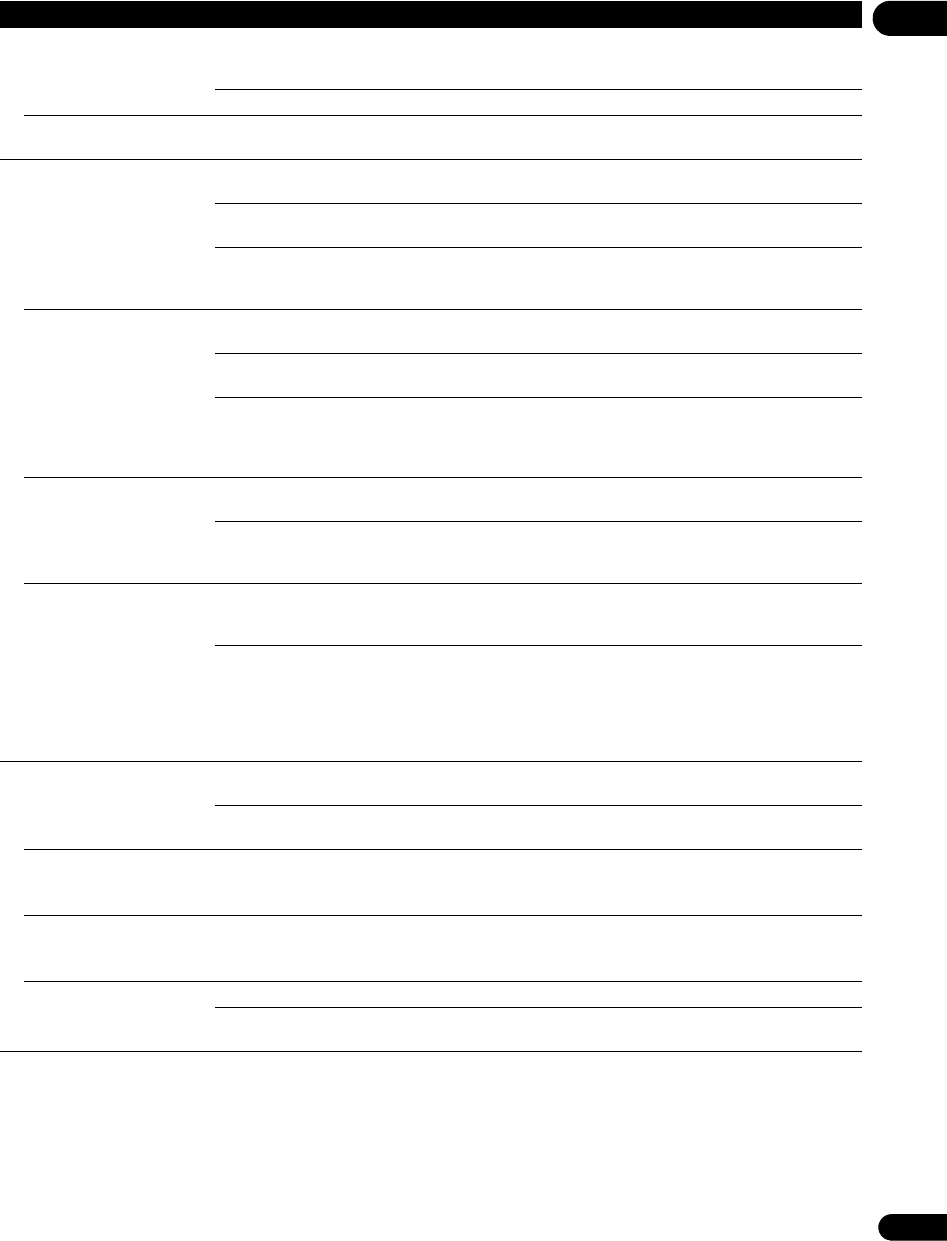
43
En
07
Video Out
NTSC on PAL TV On Select this when a TV that only supports PAL is connected. The picture is
displayed correctly when playing a disc recorded with a frame/field rate other
than 50 Hz.
Off Select this when connected to an NTSC-compatible TV.
• Many recent PAL TVs support the input of NTSC signals, in which case this can be set to Off. Also check your TV’s operating
instructions.
Audio Out
Dolby Digital Out
* Only valid for the DIGITAL
OUT terminal.
Dolby Digital 1 Dolby Digital audio signals are output. With BD-ROMs, the secondary audio
and interactive audio are mixed for output.
Dolby Digital 2 Dolby Digital audio signals are output. With BD-ROMs, the signals are output
without mixing the secondary audio and interactive audio signals.
Dolby Digital
PCM
Select this when the connected AV receiver or amplifier, etc., is not
compatible with Dolby Digital audio signals. The Dolby Digital audio signals
are converted into linear PCM audio signals for output.
DTS Out
* Only valid for the DIGITAL
OUT terminal.
DTS 1 DTS Digital Surround audio signals are output. With BD-ROMs, the
secondary audio and interactive audio are mixed for output.
DTS 2 DTS Digital Surround audio signals are output. With BD-ROMs, the signals
are output without mixing the secondary audio and interactive audio signals.
DTS PCM Select this when the connected AV receiver or amplifier, etc., is not
compatible with DTS Digital Surround audio signals. The DTS Digital
Surround audio signals are converted into linear PCM audio signals for
output.
AAC Out
* Only valid for the DIGITAL
OUT terminal.
AAC Select this when the connected AV receiver or amplifier, etc., is compatible
with AAC audio signals. The AAC audio signals are output.
AAC PCM Select this when the connected AV receiver or amplifier, etc., is not
compatible with AAC audio signals. The AAC audio signals are converted into
linear PCM audio signals for output.
DTS Downmix Stereo DTS-HD Master Audio signals, DTS-HD High Resolution Audio signals or
DTS Digital Surround audio signals converted to linear PCM audio signals
are converted into 2-channel (stereo) signals for output.
Lt/Rt DTS-HD Master Audio signals, DTS-HD High Resolution Audio signals or
DTS Digital Surround audio signals converted to linear PCM audio signals
are converted into 2-channel signals compatible with Dolby Surround for
output (when the connected AV receiver or amplifier, etc., is compatible with
Dolby Pro Logic, the AV receiver or amplifier outputs the linear PCM audio
signals as surround audio signals).
Speakers
Audio Output Mode
* Only valid for the AUDIO
OUT terminals.
2 Channel Select this when the TV’s analog 2-channel (stereo) audio input terminals are
connected to the player’s AUDIO OUT terminals.
Multi-channel Select this when the multi-channel audio input terminals of an AV receiver or
amplifier, etc., are connected to the player’s AUDIO OUT terminals.
Speaker Setup
* Only valid for the AUDIO
OUT terminals.
When an AV receiver or amplifier, etc., is connected to the player’s AUDIO OUT terminals, set
whether or not speakers are connected to an AV receiver or amplifier, et
c., their size and their
crossover frequency. For details, see Changing the speaker setup on page 47.
Speaker Distance
* Only valid for the AUDIO
OUT terminals.
Specify the distance of your speakers from your listening position (page 47).
Channel Level
* Only valid for the AUDIO
OUT terminals.
Fix The output for the various speakers is set to the maximum.
Variable The output level of the various speakers is set within the range of –6.0 dB to
+6.0 dB (in 0.5 dB steps) (page 47).
Setting Options Explanation
V6000_CUXJ_EN.book 43 ページ 2009年6月5日 金曜日 午前11時57分


















