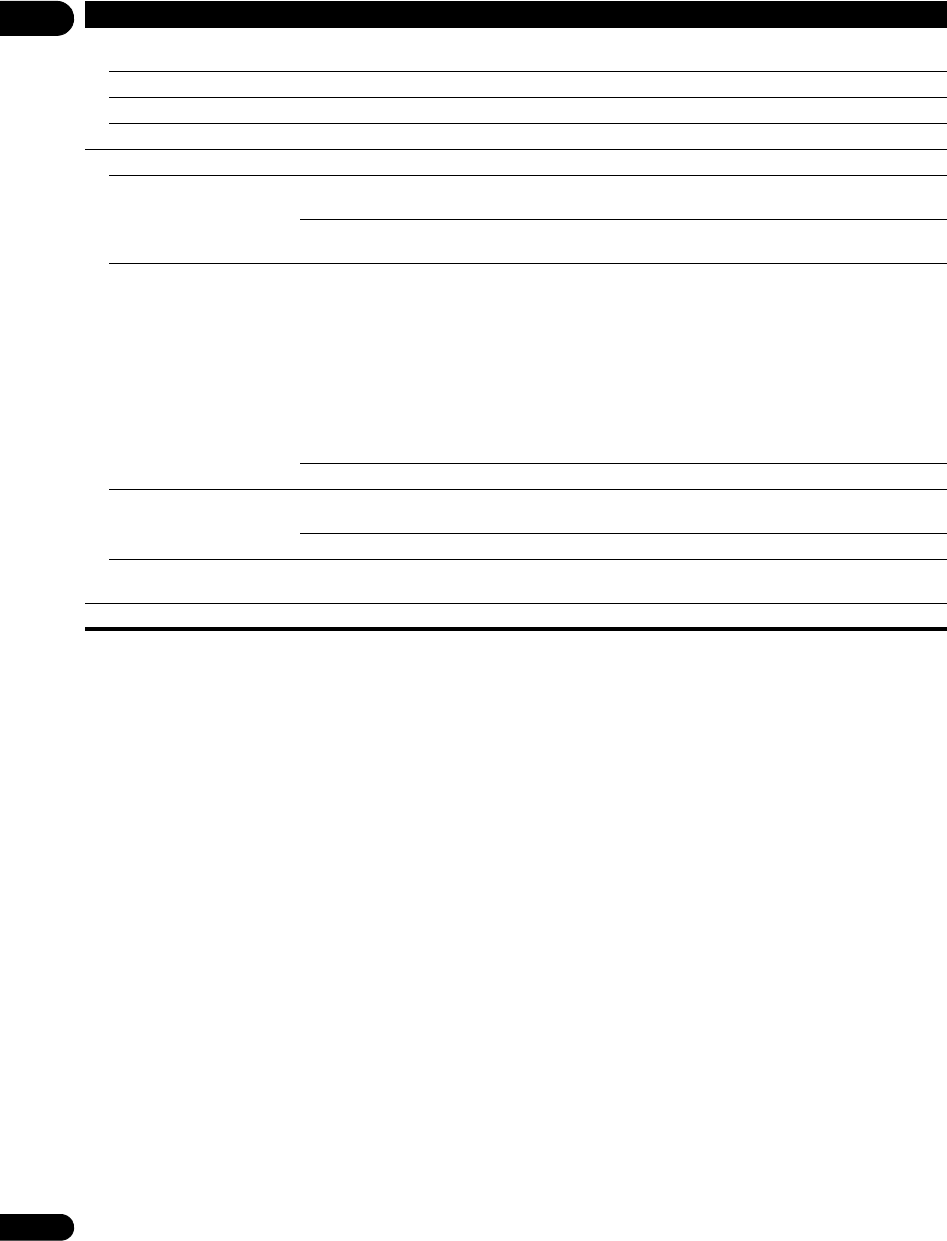
07
46
En
Parental Lock
Set Password (Change
Password)
Register (change) the password for parental lock settings or for unlocking to play DVD-Video with
parental lock feature (page 50).
DVD-Video Parental Lock Change the player’s parental lock level (page 50).
BDMV Parental Lock Change the restricted age (page 50).
Country Code Change the Country/Area code (page 50).
Options
Output Terminal Set the terminals from which the player’s video and audio signals are to be output (page 51).
On Screen Display On Select this to display the operation indicators (Play, Stop, etc.) on the TV
screen.
Off Select this if you do not want to display the operation indicators (Play, Stop,
etc.) on the TV screen.
Screen Saver On The black screen (the screen saver) is displayed, if there is no operation for
over 1 minute after playback is stopped or paused.
The screen saver is automatically activated if there is no operation for over 1
minute after the Home Menu or Home Media Gallery is displayed while
playing a BD or DVD.
With audio CDs and audio files, the screen saver is automatically activated if
no button is operated for over 1 minute, even while the audio CD or audio file
is playing.
The screen saver turns off when an operation is performed on the player or
remote control.
Off The screen saver is not activated.
Auto Power Off On Select this to turn the power off automatically (the power turns off
automatically if no operation is performed for over 30 minutes).
Off Select this if you do not want the power to turn off automatically.
Software Update The Software Update function can check for and download updated system software from the
network server (page 51).
Advanced Setup Use this to make advanced settings (page 55).
Setting Options Explanation
V6000_CUXJ_EN.book 46 ページ 2009年6月5日 金曜日 午前11時57分


















