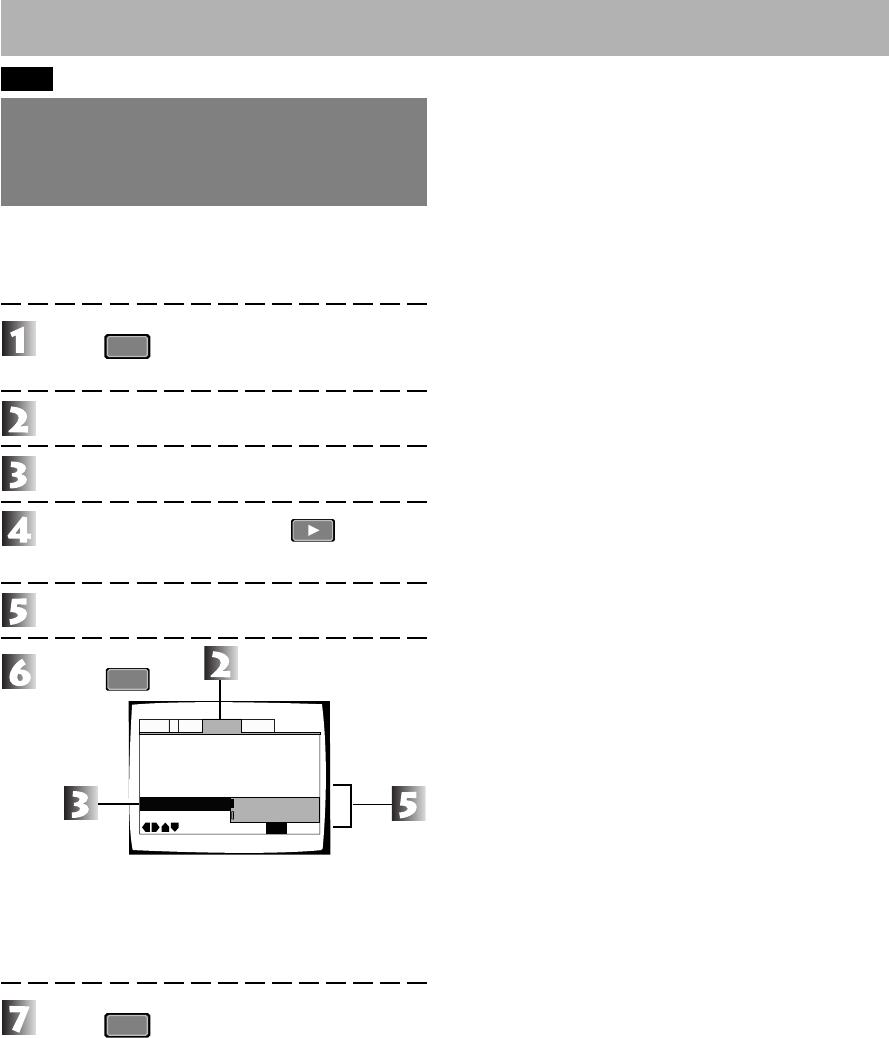
36
En
DVD.
Setting the language of the
subtitles with enforced
display
Some DVDs enforce the display of subtitles even when subti-
tle display “Off” has been selected. However, the language of
the subtitles can still be selected in the normal way.
This setting cannot be changed during playback.
Press
SETUP
.
The initial setup menu is displayed.
Select [Language].
Select [Subtitle Off].
Press the cursor button
(right direction).
Select the preferred item.
Press
ENTER
.
With Audio: Subtitles are displayed in the language
of the audio that is being played back.
Selected Subtitle: Subtitles are displayed in the language
selected by “Subtitle Language” on the
initial setup menu
(Setting when shipped).
Press
SETUP
.
Audio Language -
Subtitle Language -
Auto Language -
Audio1 GeneralLanguageVideo2
Move
Exit
English
English
On
DVD Language -
Subtitle Display -
Subtitle Off -
Selected Subtitle
With Audio
SETUP
On
English
Setting the Language


















